Operation – Leica Biosystems ASP6025 User Manual
Page 116
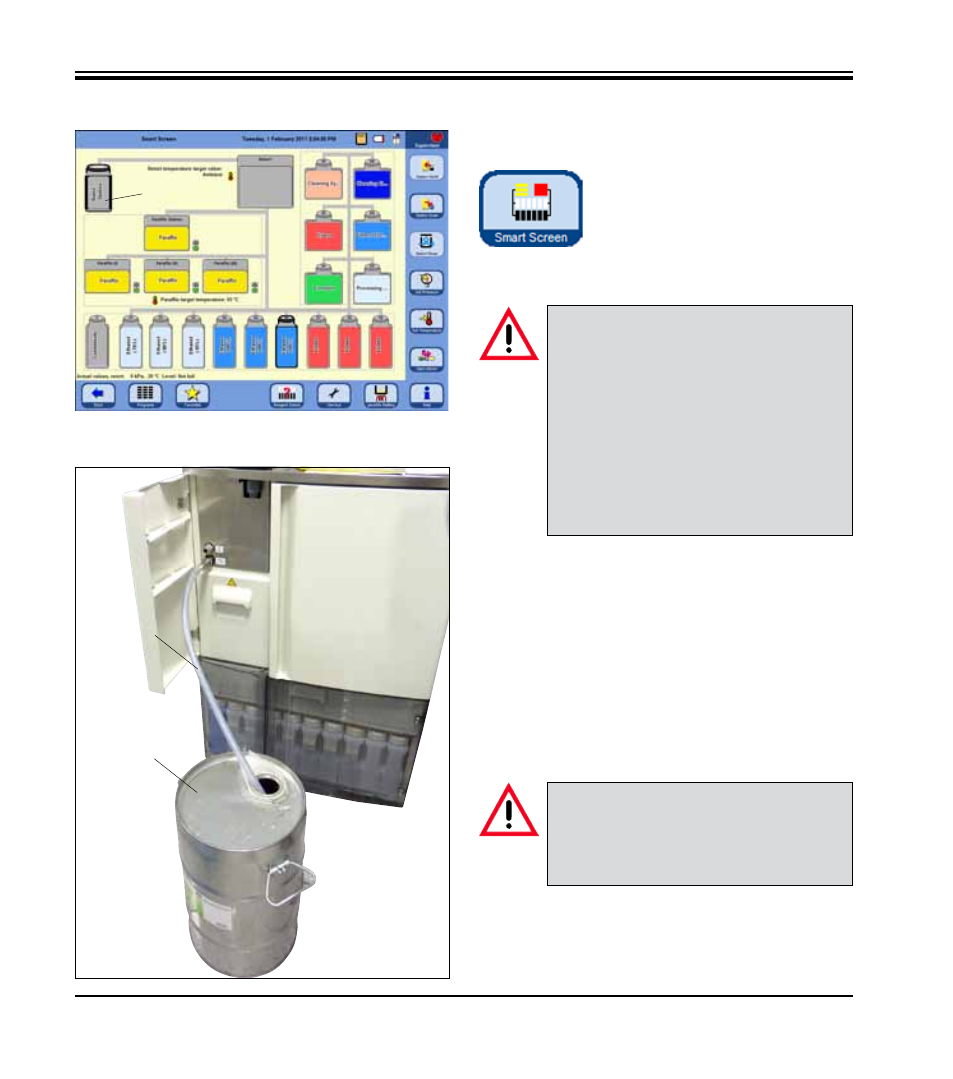
114
Instructions for Use V 2.2 RevI – 08/2013
Remote draining
• Connect the hose for remote filling/draining (70) and pass
it into the external station (79) (e.g., a bulk container) as
shown in
Fig. 157
.
Press the SMART SCREEN button.
Fig. 156
Fig. 157
5. Operation
Draining/filling reagents
(continued)
The SMART SCREEN (
Fig. 15
6) pops up.
The smart screen is the initial screen for
manual operation of the instrument.
79
79
70
Important!
Dispose of waste solvents with care according
to local regulations and the waste manage-
ment policy of the company or institution.
ATTENTION VERY IMPORTANT!
During remote filling or draining, always
select ONLY the external station (79) and the
bottle that is to be filled or drained in the
SMART FUNCTIONS window.
The retort cannot be filled in the meantime
for this procedure. If necessary, the retort can
be filled from the outside - afterwards the re-
agent has to be emptied TO THE OUTSIDE.
- SM2010 R (46 pages)
- CM305 S (66 pages)
- CE Knife holder (14 pages)
- CM1950 (78 pages)
- VT1200/VT1200 S (62 pages)
- VT1000 S (42 pages)
- HI1220 (18 pages)
- HI1210 (18 pages)
- CM1850 UV (56 pages)
- CM1850 UV (54 pages)
- CM1510-S (56 pages)
- CM3600 XP (114 pages)
- CM1100 (36 pages)
- CM1860/CM1860 UV (98 pages)
- Premium blade holder (14 pages)
- CM1520 (92 pages)
- VT1000 A (49 pages)
- VT1000 P (48 pages)
- SP2600 (51 pages)
- SM2500 (76 pages)
- SM2400 (8 pages)
- SM2000R (22 pages)
- EG1160 (32 pages)
- EG1150 C (20 pages)
- EG1150 H (42 pages)
- EG1130 (2 pages)
- EG1120 (2 pages)
- EG F (18 pages)
- ASP300 (70 pages)
- PELORIS_PELORIS II (160 pages)
- TP1020 (102 pages)
- ASP200 S (88 pages)
- ASP300 S (88 pages)
- LN22 (44 pages)
- RM CoolClamp (20 pages)
- RM2265 (88 pages)
- RM2255 (82 pages)
- RM2245 (78 pages)
- RM2235 (78 pages)
- RM2125 RTS (60 pages)
- SP9000 (30 pages)
- SP1600 (10 pages)
- ST4040 (50 pages)
- ST5020 (88 pages)
