Operation – Leica Biosystems ASP6025 User Manual
Page 73
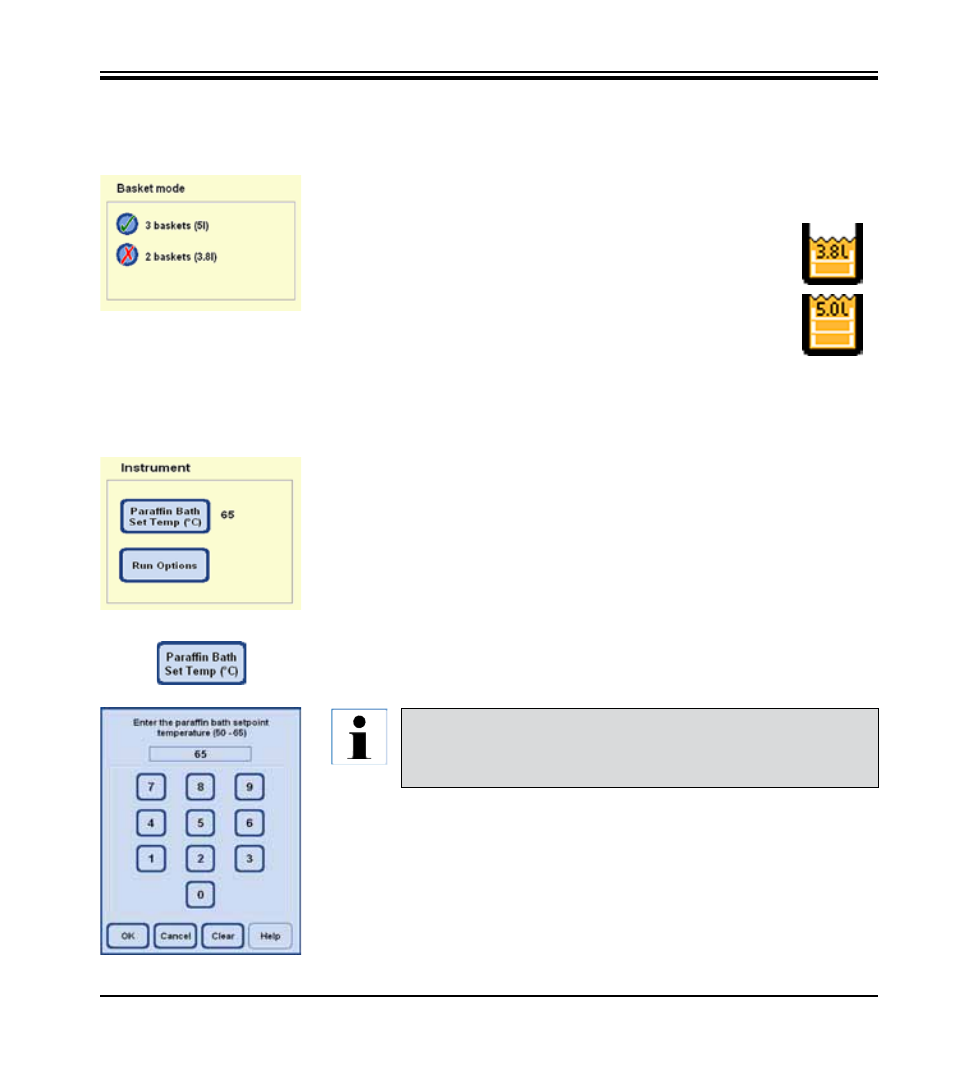
71
Leica ASP6025
5. Operation
Fig. 89
The temperature of the three paraffin baths and the paraffin station can be defined in the
INSTRUMENT field.
• Press PARAFFIN BATH SET TEMP. to open the entry window (
Fig. 90
) for the paraffin
bath temperature.
• You can select a paraffin bath temperature between 50 °C and 65 °C. The input value is
paraffin-specific and depends on the melting temperature of the selected paraffin type.
• Enter the desired paraffin bath temperature and then press OK to confirm.
System settings
(continued)
INSTRUMENT
Fig. 90
Here you can select the maximum number of baskets with which the retort can be loaded.
Depending on this selection, the retort is filled with the respective number of reagents during
the program flow.
The load options that can be selected are:
• 2 baskets (corresponds to 3.8 l filling) or
• 3 baskets (corresponds to 5.0 l filling).
The corresponding symbol is displayed in the status bar.
The green check mark indicates the active level control.
Fig. 88
Select BASKET MODE
You should always set the value to the highest permitted temperature for
the paraffin used since there is a small temperature drop when the retort
is being filled.
