Operation – Leica Biosystems ASP6025 User Manual
Page 79
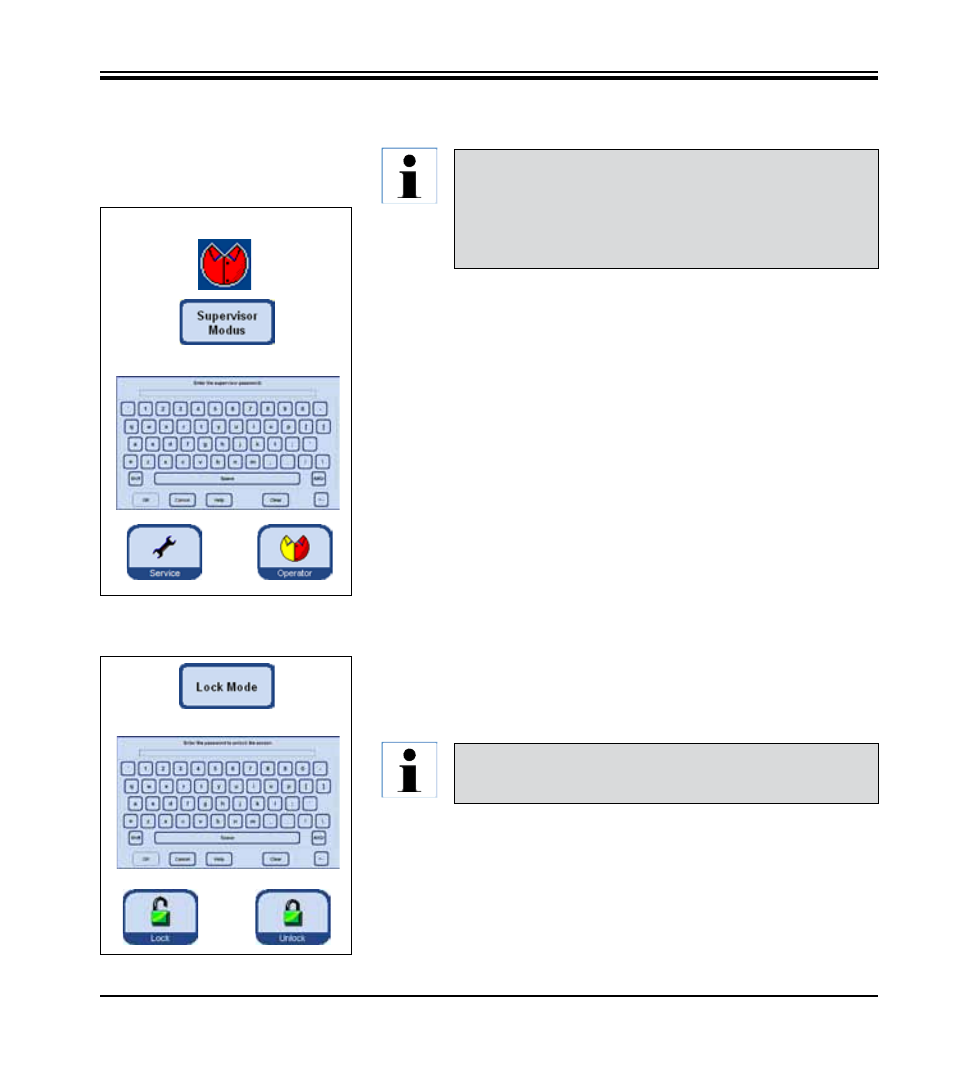
77
Leica ASP6025
Supervisors may perform all operator functions, and additionally create programs and
perform the instrument setup functions.
"Supervisor" symbol
For supervisor mode, there are two different settings: "Enabled" or "Disabled"
The supervisor mode
Access levels
(continued)
Supervisor access level
In order to enable supervisor mode, proceed as follows:
• In the Security field, press SUPERVISOR MODE.
• The keyboard appears; use it to enter the corresponding password and confirm
with OK.
• The SUPERVISOR symbol is displayed in the top right corner of the screen.
• In all menus, the SERVICE button is replaced by the OPERATOR button.
If the Lock mode has been activated, the instrument cannot be used. Lock mode is
disabled again by entering a password.
In order to enable lock mode, proceed as follows:
• In the Security field, press LOCK MODE.
• The keyboard appears, use it to choose a password and confirm with OK.
• The LOCK button is displayed on the right in all the menus. If this button is touched,
the instrument is locked and the LOCK button is replaced with the UNLOCK button.
• Press UNLOCK and use the keyboard to enter the password to unlock the
instrument.
Fig. 101
The lock mode
Fig. 102
5. Operation
Supervisor mode is disabled in factory condition. Operator and
Supervisor are distinguished by the fact that a password must be
entered to activate Supervisor mode. When a password has been
assigned, Operator mode will be activated when the instrument
is started.
If Lock mode is activated while a program is running, the program
will continue but an operator cannot intervene.
