Operation – Leica Biosystems ASP6025 User Manual
Page 94
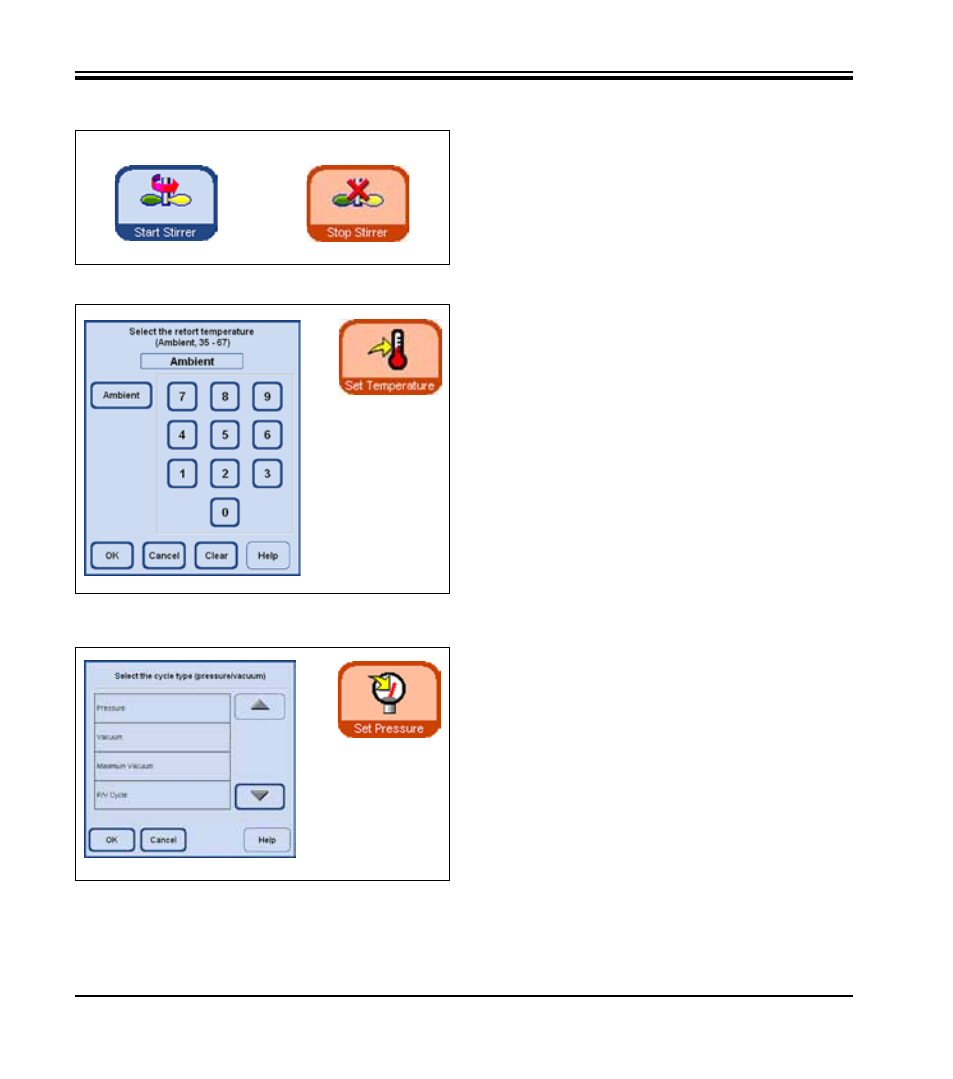
92
Instructions for Use V 2.2 RevI – 08/2013
5. Operation
• The stirrer can be started and stopped again.
When the button is colored orange, the stirrer is working
(
Fig. 125
).
Stop Stirrer
Start Stirrer
The Smart Screen
(continued)
Additional functions on the SMART SCREEN
• The retort temperature can be set on the Smart Screen. To
do this, press the SET TEMPERATURE button and call up
the SELECT THE RETORT TEMPERATURE entry window
(
Fig. 126
).
The temperature of the retort can be entered here.
The possible temperature range is from 35 - 65 °C. If
AMBIENT is selected, the retort is set to room temperature.
Fig. 126
Fig. 127
• A pressure cycle type can be selected. To do this, press the
SET PRESSURE button and call up the SELECT THE CYCLE
TYPE entry window (
Fig. 127
).
Then highlight one of the four cycle types (Pressure/Vacuum)
and press OK to confirm.
Fig. 125
- SM2010 R (46 pages)
- CM305 S (66 pages)
- CE Knife holder (14 pages)
- CM1950 (78 pages)
- VT1200/VT1200 S (62 pages)
- VT1000 S (42 pages)
- HI1220 (18 pages)
- HI1210 (18 pages)
- CM1850 UV (56 pages)
- CM1850 UV (54 pages)
- CM1510-S (56 pages)
- CM3600 XP (114 pages)
- CM1100 (36 pages)
- CM1860/CM1860 UV (98 pages)
- Premium blade holder (14 pages)
- CM1520 (92 pages)
- VT1000 A (49 pages)
- VT1000 P (48 pages)
- SP2600 (51 pages)
- SM2500 (76 pages)
- SM2400 (8 pages)
- SM2000R (22 pages)
- EG1160 (32 pages)
- EG1150 C (20 pages)
- EG1150 H (42 pages)
- EG1130 (2 pages)
- EG1120 (2 pages)
- EG F (18 pages)
- ASP300 (70 pages)
- PELORIS_PELORIS II (160 pages)
- TP1020 (102 pages)
- ASP200 S (88 pages)
- ASP300 S (88 pages)
- LN22 (44 pages)
- RM CoolClamp (20 pages)
- RM2265 (88 pages)
- RM2255 (82 pages)
- RM2245 (78 pages)
- RM2235 (78 pages)
- RM2125 RTS (60 pages)
- SP9000 (30 pages)
- SP1600 (10 pages)
- ST4040 (50 pages)
- ST5020 (88 pages)
