Operation – Leica Biosystems ASP6025 User Manual
Page 77
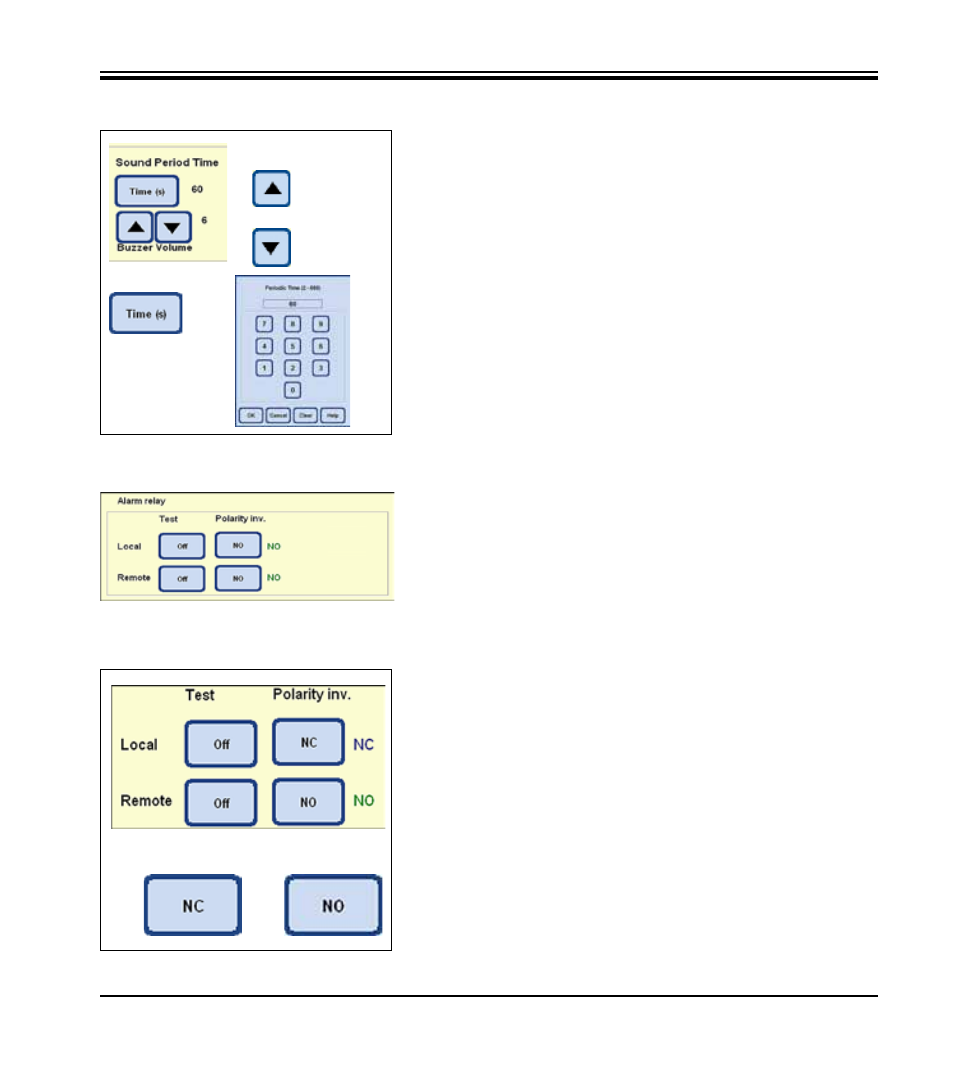
75
Leica ASP6025
Fig. 99
In this field, you can define the local alarm (LOCAL) and the remote alarm
(REMOTE).
By default, the instrument switches one relay to trigger the local alarm and
one to trigger the remote alarm. In addition, the polarity can be configured
for these two outputs.
5. Operation
System settings
(continued)
ALARM RELAY
Inverted polarity ("Polarity inv."):
The polarity for the two alarm outputs (local and remote alarm) can be
configured (inverted).
To do this, proceed as follows:
• Make sure that no alarm has been triggered.
• In the POLARITY INV. field, each touch of the button toggles between
"OPENING CONTACT" and "CLOSING CONTACT". Configure the buttons
such that there is NO alarm sounding.
• Set the associated TEST button to "ON". The alarm should now sound again.
• This setting is stored so that the alarm is actually forwarded as well.
Changing the polarity
Fig. 98
Periodic repetition of the alarm
Touching TIME under SOUND PERIOD TIME opens a window in which you
can configure the cycles in which the selected alarm sound should be repeated
for the event (
Fig. 97
).
The set time is shown to the right of the button.
BUZZER VOLUME
You can adjust the volume of the alarm sound by touching the corresponding
button.
"1" = quiet, "10" = loud
The set volume is the same for all alarms selected.
Volume up
Volume down
ALARM SOUND
Fig. 97
