5 the reagent groups menu – Leica Biosystems ASP6025 User Manual
Page 105
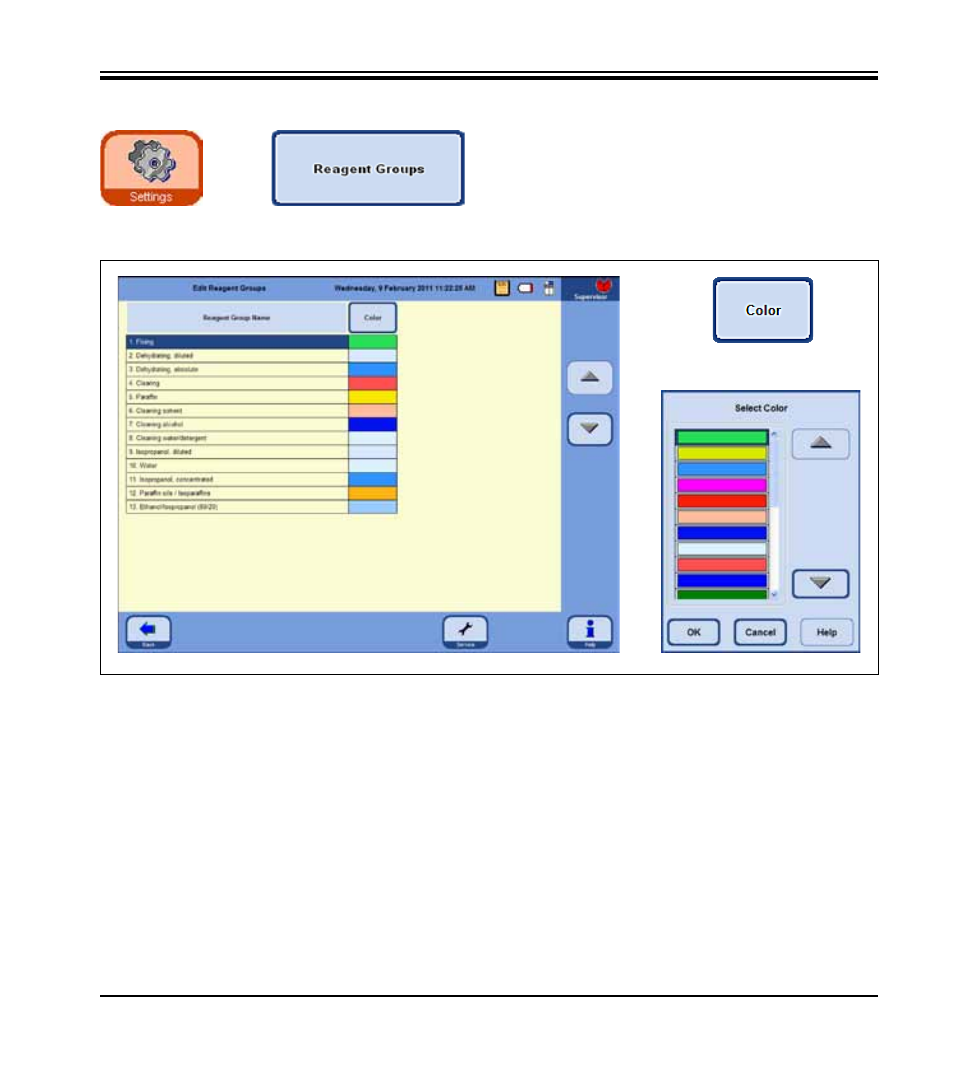
103
Leica ASP6025
5.2.5 The Reagent groups menu
Fig. 142
Changing the color of a reagent group
• In the table, highlight the row containing the reagent group whose color you want to change.
• Press the COLOR button in the table header; the SELECT COLOR window appears (
Fig. 142
).
• Select the color you want and confirm with OK.
• The newly selected color will now be used on all stations to represent the highlighted reagent group. The color will apply
for all reagents in the group.
• To exit the display without changing any colors, select CANCEL.
In the EDIT REAGENT GROUPS window (
Fig. 142
) you can
select the colors to be used for each reagent group in the
program display.
5. Operation
See also other documents in the category Leica Biosystems Equipment:
- SM2010 R (46 pages)
- CM305 S (66 pages)
- CE Knife holder (14 pages)
- CM1950 (78 pages)
- VT1200/VT1200 S (62 pages)
- VT1000 S (42 pages)
- HI1220 (18 pages)
- HI1210 (18 pages)
- CM1850 UV (56 pages)
- CM1850 UV (54 pages)
- CM1510-S (56 pages)
- CM3600 XP (114 pages)
- CM1100 (36 pages)
- CM1860/CM1860 UV (98 pages)
- Premium blade holder (14 pages)
- CM1520 (92 pages)
- VT1000 A (49 pages)
- VT1000 P (48 pages)
- SP2600 (51 pages)
- SM2500 (76 pages)
- SM2400 (8 pages)
- SM2000R (22 pages)
- EG1160 (32 pages)
- EG1150 C (20 pages)
- EG1150 H (42 pages)
- EG1130 (2 pages)
- EG1120 (2 pages)
- EG F (18 pages)
- ASP300 (70 pages)
- PELORIS_PELORIS II (160 pages)
- TP1020 (102 pages)
- ASP200 S (88 pages)
- ASP300 S (88 pages)
- LN22 (44 pages)
- RM CoolClamp (20 pages)
- RM2265 (88 pages)
- RM2255 (82 pages)
- RM2245 (78 pages)
- RM2235 (78 pages)
- RM2125 RTS (60 pages)
- SP9000 (30 pages)
- SP1600 (10 pages)
- ST4040 (50 pages)
- ST5020 (88 pages)
