Operation – Leica Biosystems ASP6025 User Manual
Page 103
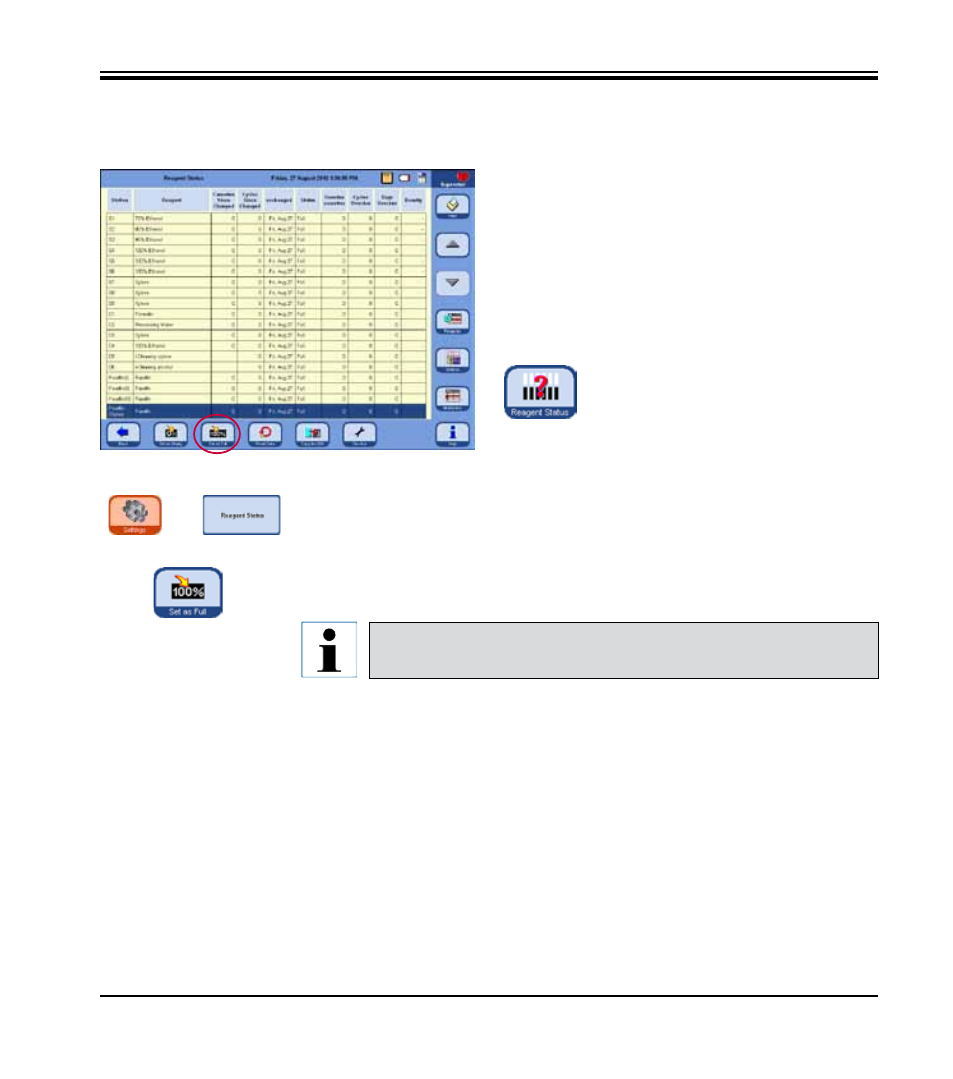
101
Leica ASP6025
• Otherwise, switch to the SETTINGS menu and press the REAGENT STATUS button there.
• Highlight the newly added reagent in the table (
Fig. 1
40).
• Press SET AS FULL to mark the station status as "full".
Fig. 140
Use the SMART FUNCTIONS menu to remote-fill the respective
system bottle from an external station,
or
fill the system bottle manually.
After filling a bottle manually the bottle must be defined as full.
Adding new reagents to stations
• To do this, open the REAGENT STATUS
window; this can be done directly by press-
ing the REAGENT STATUS button on the
SMART SCREEN.
The reagent status
(continued)
5. Operation
If the RMS has been activated, all threshold values for the newly filled reagent
are automatically reset to "0".
See also other documents in the category Leica Biosystems Equipment:
- SM2010 R (46 pages)
- CM305 S (66 pages)
- CE Knife holder (14 pages)
- CM1950 (78 pages)
- VT1200/VT1200 S (62 pages)
- VT1000 S (42 pages)
- HI1220 (18 pages)
- HI1210 (18 pages)
- CM1850 UV (56 pages)
- CM1850 UV (54 pages)
- CM1510-S (56 pages)
- CM3600 XP (114 pages)
- CM1100 (36 pages)
- CM1860/CM1860 UV (98 pages)
- Premium blade holder (14 pages)
- CM1520 (92 pages)
- VT1000 A (49 pages)
- VT1000 P (48 pages)
- SP2600 (51 pages)
- SM2500 (76 pages)
- SM2400 (8 pages)
- SM2000R (22 pages)
- EG1160 (32 pages)
- EG1150 C (20 pages)
- EG1150 H (42 pages)
- EG1130 (2 pages)
- EG1120 (2 pages)
- EG F (18 pages)
- ASP300 (70 pages)
- PELORIS_PELORIS II (160 pages)
- TP1020 (102 pages)
- ASP200 S (88 pages)
- ASP300 S (88 pages)
- LN22 (44 pages)
- RM CoolClamp (20 pages)
- RM2265 (88 pages)
- RM2255 (82 pages)
- RM2245 (78 pages)
- RM2235 (78 pages)
- RM2125 RTS (60 pages)
- SP9000 (30 pages)
- SP1600 (10 pages)
- ST4040 (50 pages)
- ST5020 (88 pages)
