8 reagent cabinet with system bottles, Initial operation – Leica Biosystems ASP6025 User Manual
Page 52
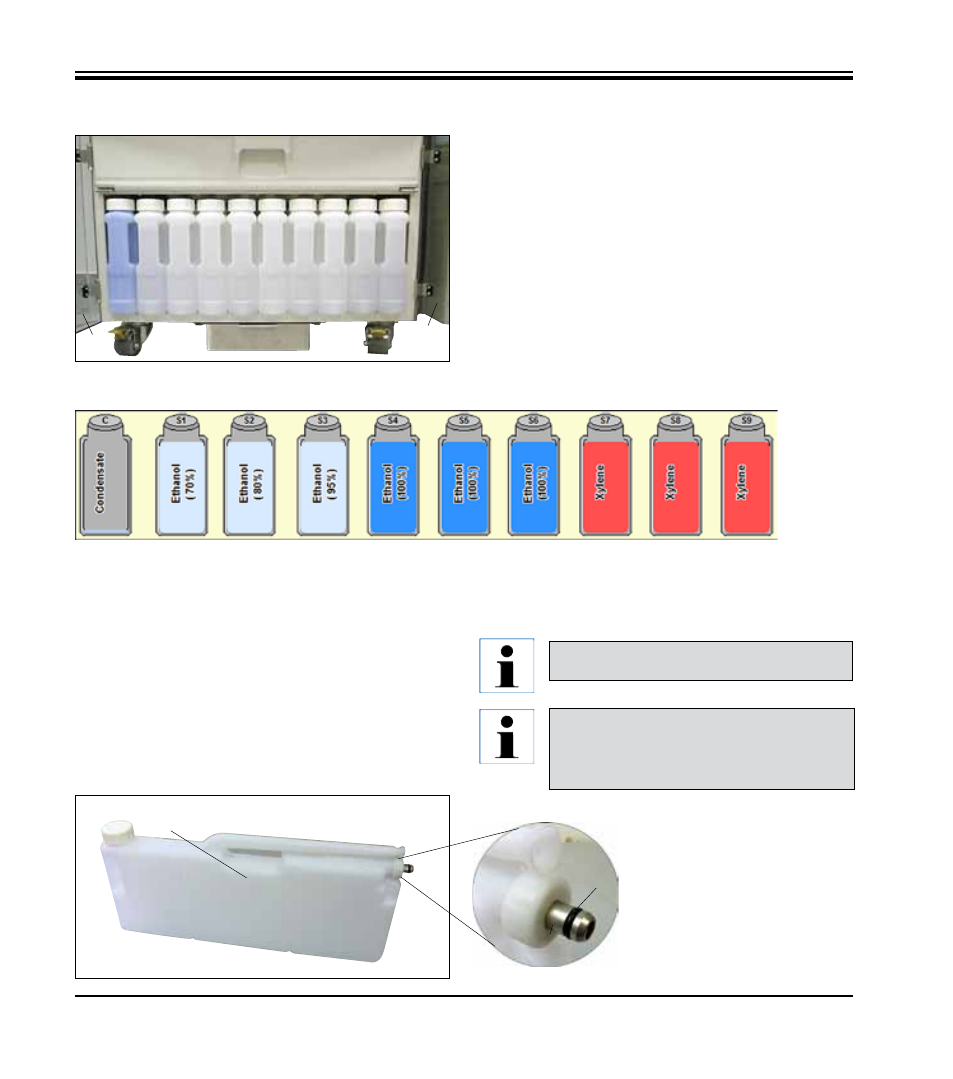
50
Instructions for Use V 2.2 RevI – 08/2013
4.4.8 Reagent cabinet with system bottles
• The nine white plastic system bottles (15) are located to-
gether with the blue condensate bottle (14) in the reagent
cabinet under the three paraffin baths (
Fig. 49
).
Fig. 49
4.
Initial Operation
15
14
Fig. 50
When a reagent has been assigned a system bottle, this is
displayed on the screen.
Fig. 51
• All system bottles (15) have a max. capacity of 5 l .
The fill levels for filling with 3.8 l and 5.0 l are embossed on
the front of each container.
• When inserting a system bottle, always ensure that the
retaining ring (35) is tightened and the connection port
(65) clicks into place correctly with the O-ring (65.
1
).
65.
1
65
Regularly grease the O-ring (65.
1
)
with Molykote grease for sealing rings
(included in the delivery package).
11
12
15
35
• To access the system bottles, open the two lower Plexiglas
doors (11, 12).
• The system bottles are designated "S1" to "S9" and are
combined in a separate area on the screen (
Fig. 50
). The
condensate bottle, designated "C", is on the left.
Detail: Connection of the system
bottle
Only Leica system bottles can be used.
Once the pressure point is exceeded, you can
clearly feel it click into place, thus ensuring an
optimum fit in the reagent cabinet.
