Operation – Leica Biosystems ASP6025 User Manual
Page 122
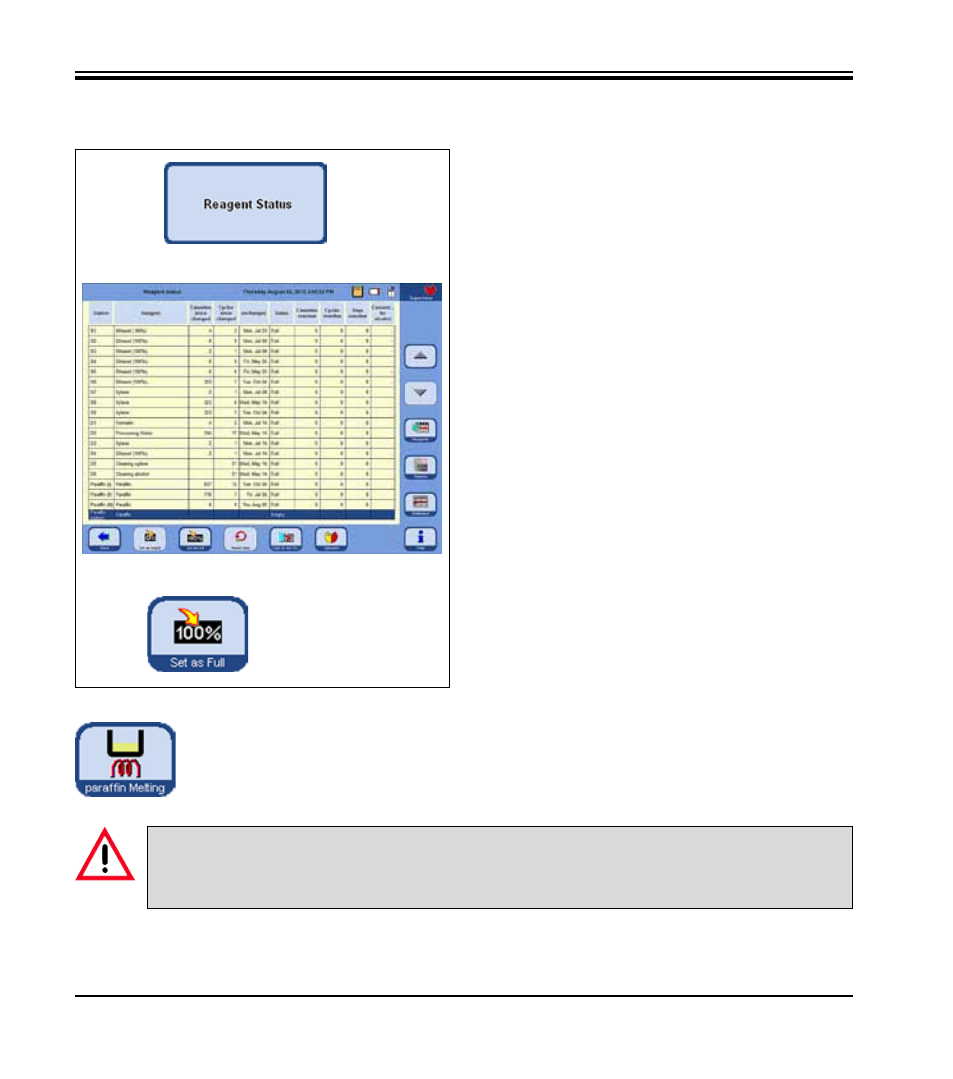
120
Instructions for Use V 2.2 RevI – 08/2013
• If the paraffin has been transferred out of the paraffin station
and into a paraffin bath using the SMART SCREEN menu,
the paraffin station is automatically set to "Empty" in the
Reagent Status.
Fig. 173
• Therefore, the paraffin station must be set to "Full" in the
reagent status (
Fig. 173
) menu to activate heating and melt-
ing after being refilled with paraffin pellets.
Filling a paraffin bath
(continued)
• To do so, go to the reagent status, select the paraffin station
and press the SET AS FULL button.
5. Operation
When the paraffin station is closed, a message appears explaining that the MELT button can be pressed to set
the paraffin station to FULL in the reagent status and to recalculate the melting time.
Caution!
If the paraffin baths are set to "Empty" in the Reagent status (
Fig. 173
), heating is also deactivated at the same
time. This means that any paraffin residues can solidify and the selected bath is thus not usable.
