2 running cleaning programs, Cleaning and maintenance – Leica Biosystems ASP6025 User Manual
Page 152
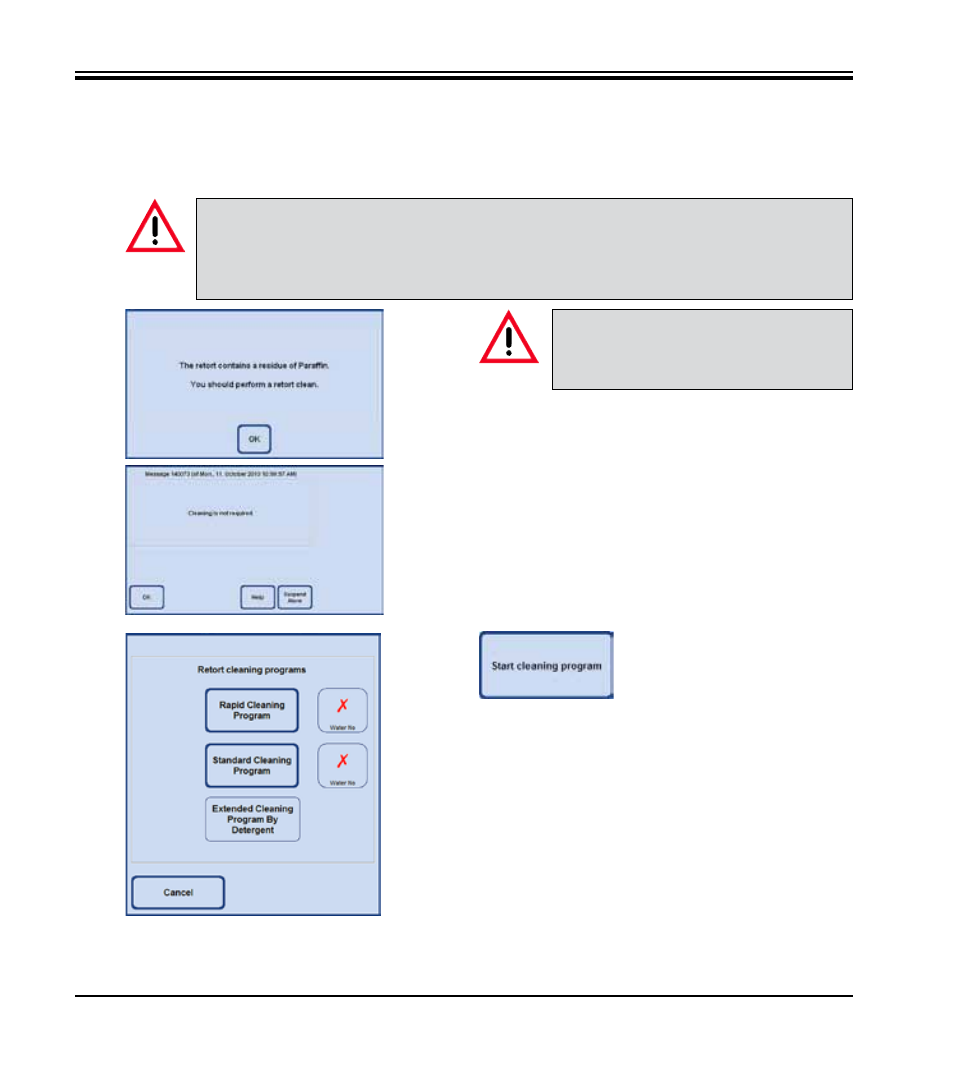
150
Instructions for Use V 2.2 RevI – 08/2013
6.
Cleaning and Maintenance
6.1.2 Running cleaning programs
Fig. 210
The cleaning program skips any steps not required to complete the cleaning of the retort.
Which steps are carried out depends on which reagent was last in the retort.
If a cleaning is not necessary, the system informs the user in a
message window (
Fig. 210
).
If the last reagent in the retort was either paraffin, ParaLast™
or Intermedium, the user is advised upon exiting the SMART
SCREEN that a retort cleaning cycle should be carried out
(
Fig. 209
). Confirm this with OK.
Fig. 209
• The RETORT CLEANING window will appear and you can
select the desired cleaning program there.
You can select the following retort cleaning programs (
Fig. 211
):
• Quick cleaning
• Regular cleaning
• Extended cleaning program by detergent (water step is
defined in the program)
Pressing the CANCEL KEY does not start cleaning - you are
taken to the previous screen (however, this is NOT possible if an
infiltration program has run before!).
Fig. 211
To call up a cleaning program, press
the START CLEANING PROGRAM
button.
If cassette baskets are cleaned together in a retort by means of a cleaning program of clinging paraffin,
the standard (cleaning) program has to be used, because ONLY completely cleaned cassette baskets can
be used for tissue processing. After 6 cleaning cycles at the latest, cleaning xylene and cleaning alcohol
must be replaced.
Furthermore, neither pour-out trays or other
objects may be cleaned using any ASP6025
cleaning program!
