User wiring, Nanodac – Carbolite nanodac User Manual
Page 83
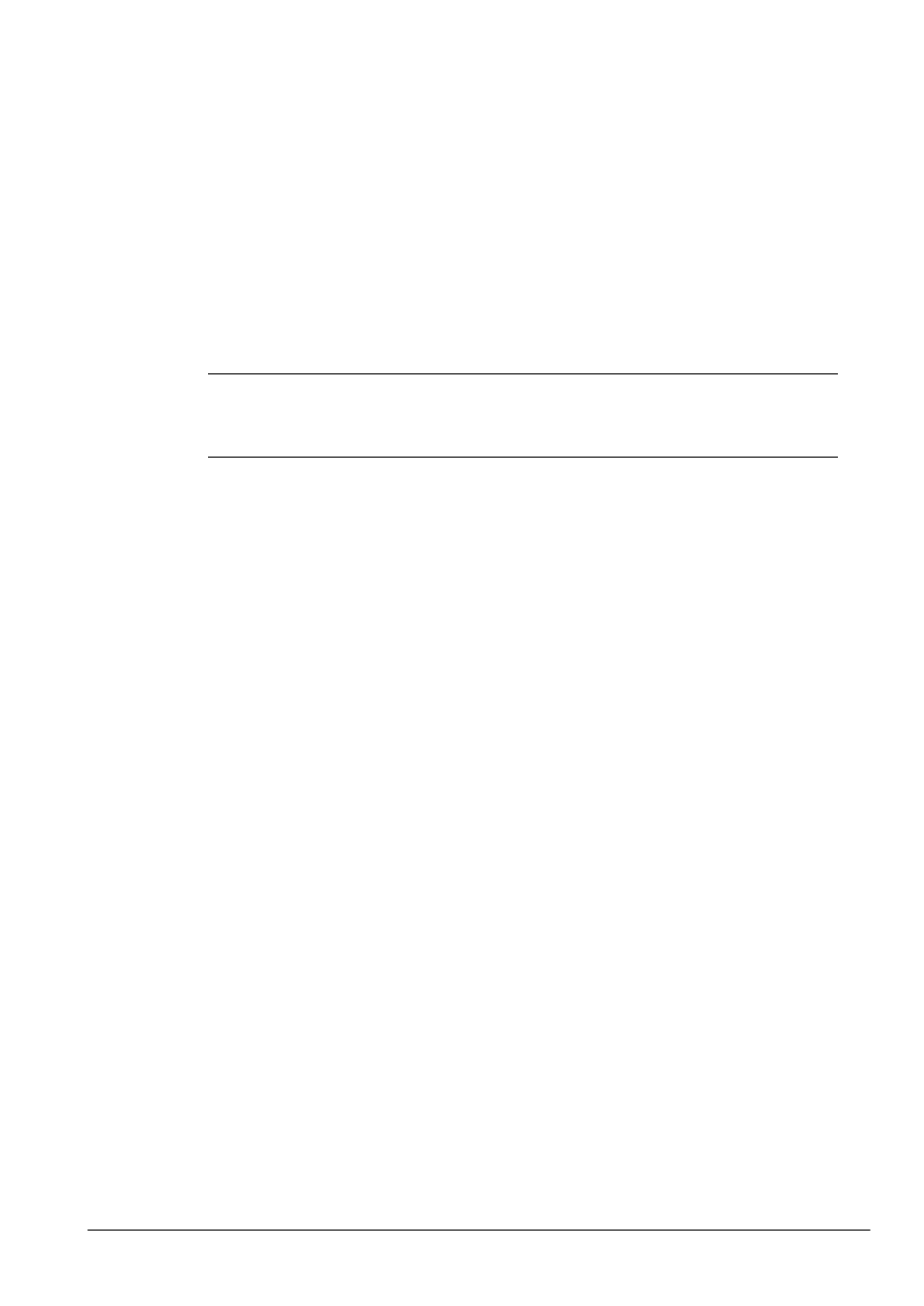
nanodac™
81
MC27 –EN–1.04
7. USER WIRING
User wiring, created from the instrument front panel, allows parameters to be wired together so that, for
example, a counter can be configured to be incremented when an alarm goes active. This can be used as
an alternative to iTools.
This section is presented as two examples that show the general techniques used to create and delete
wires from the instrument user interface.
Notes:
1. These examples refer to Channel Configuration and to Virtual Channel configuration.
2. The destination parameter field has a small green triangle at the top left corner to indicate
that it has a wire routed to it.
