Nanodac – Carbolite nanodac User Manual
Page 64
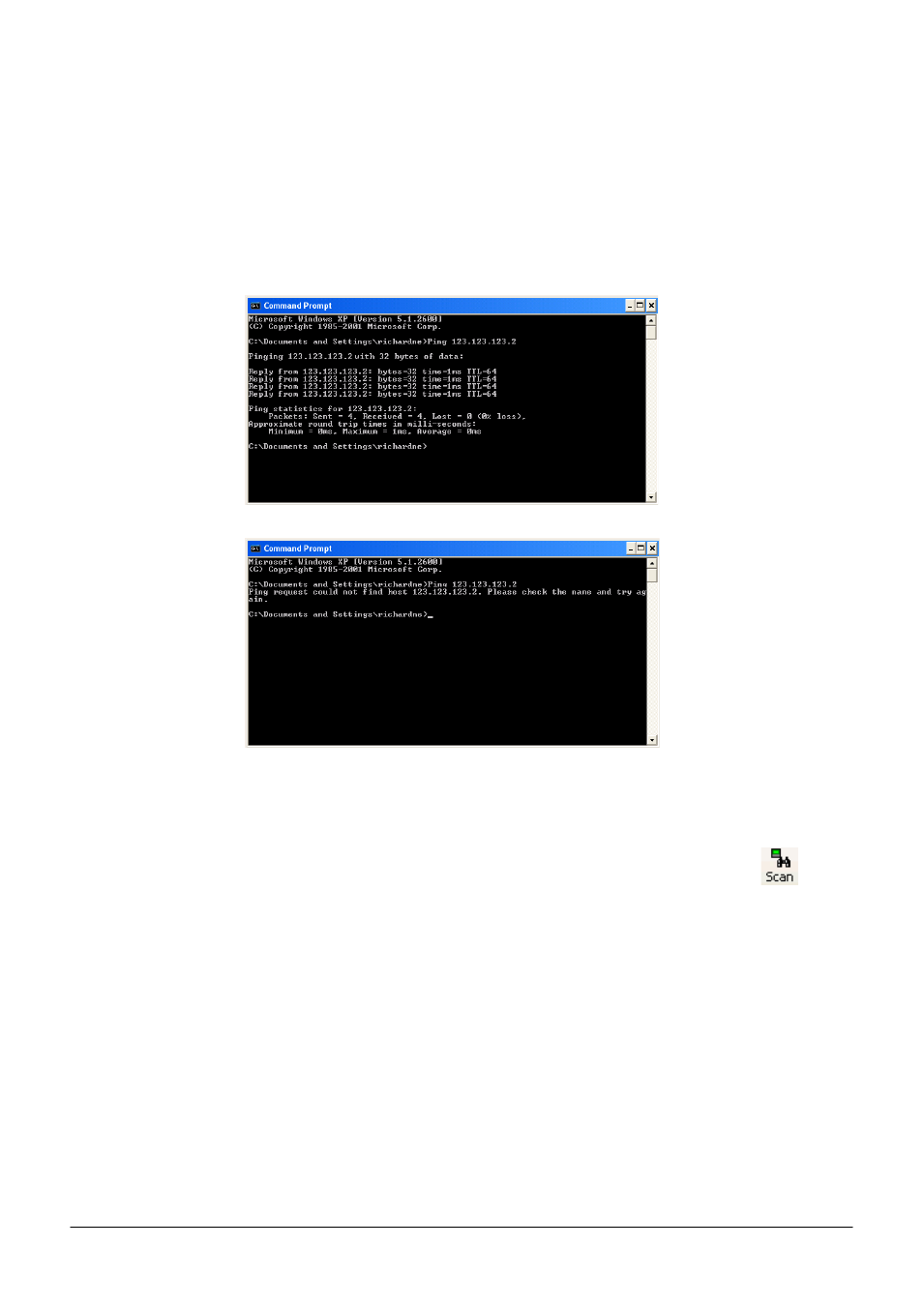
nanodac™
MC27 –EN– 1.04
62
Ethernet (TCP/IP) Communications (Cont.)
To check that the pc can now communicate with the instrument, Click ‘Start’. ‘All Programs’,
‘Accessories’, ‘Command Prompt’
when the Command Prompt box appears, type in: Ping
are the IP address of the instrument).
If the Ethernet link to the instrument is operating correctly, the ‘successful’ reply arrives. Otherwise, the
‘failed’ reply arrives, in which case, the Ethernet link, IP address, and pc port details should be verified.
Figure 3.1.1b Command prompt ‘Ping’ screens (typical)
Once the Ethernet link to the instrument has been verified, iTools can be started (or shut down
and restarted), and the Scan toolbar icon used, to ‘find’ the instrument. The scan can be stopped
at any time by clicking on the Scan icon a second time.
