Nanodac – Carbolite nanodac User Manual
Page 30
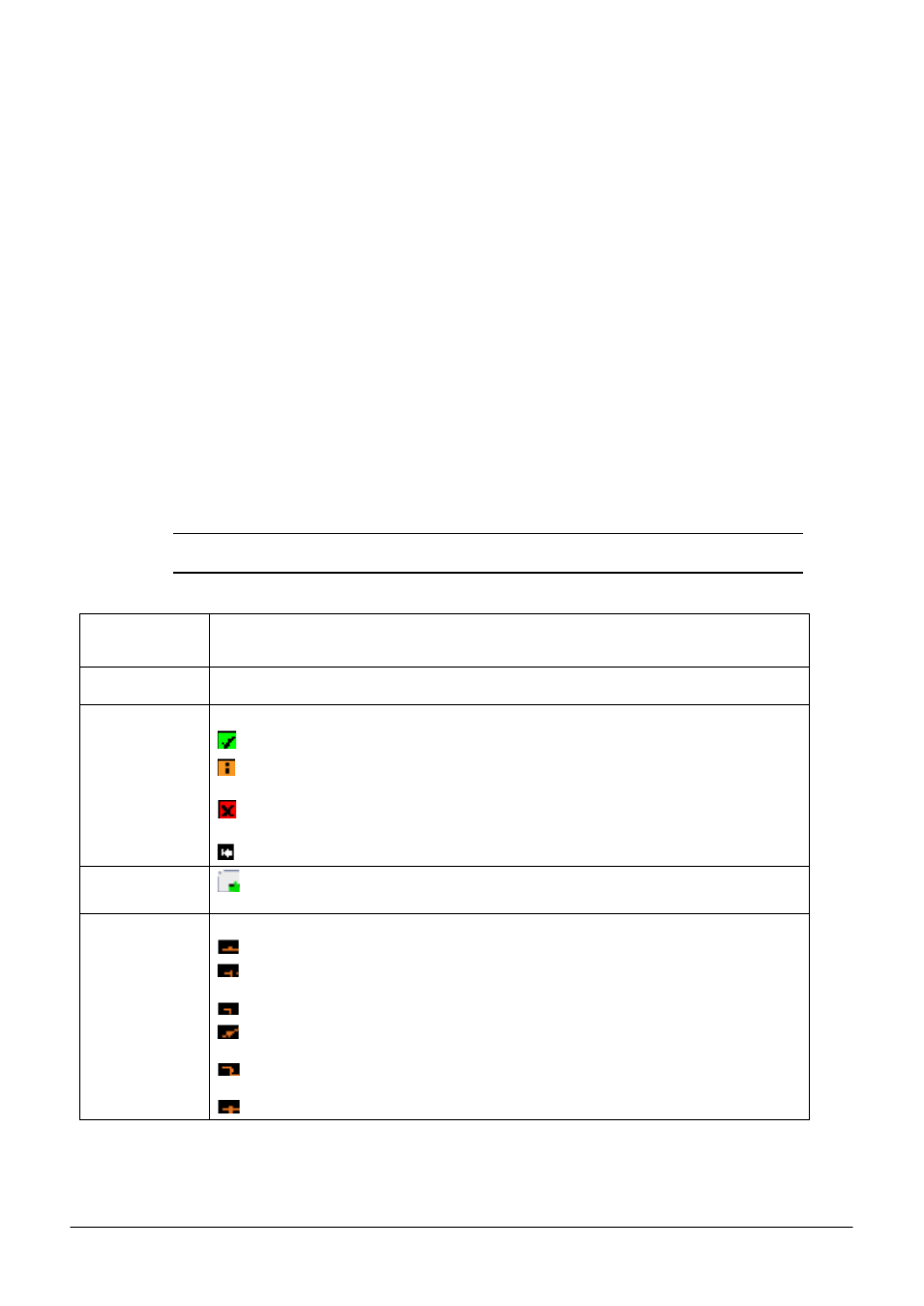
nanodac™
MC27 –EN– 1.04
28
Figure 3.4.9a Programmer displays (typical)
This display mode (if enabled - see Error! Reference source not found. allows the user to monitor the
progress of a single or dual-channel setpoint program, and if logged-in as ‘Operator*’, to reset or run the
program. The program itself is created in the Program edit page (described below) and in Programmer
configuration (Error! Reference source not found. or ‘iTools’).
*Note: Operator is the default access level - to edit, see ‘ Prog Mode Access’ in Error! Reference
source not found.)
The displays contain the following features:
Program name
This is the name of the loaded program. If the program has been modified since being saved, an asterisk (*)
appears after the name. Default background colour shown. This colour changes to that assigned to the input
channel when this is configured.
Segment name
This is the name of the current segment. If not named in Segment configuration, then the segment number
appears instead.
Program status
At the top right hand corner of the display, this can be any one of the following:
The program is running (or ran last time) without any PV ‘Alarm’ events or user intervention.
The user has intervened in the running of the program, by placing it in ‘hold’ or ‘reset’, or by advancing a
segment, or by adjusting a duration, target setpoint, ramp rate or time-to-target value.
A PV ‘Alarm’ Event has activated. A PV ‘Alarm’ Event is an absolute high/low or a deviation alarm on the PV
input.
There is no program loaded, or if a program is loaded, it has not yet run.
Program edit
This icon appears for users with appropriate access permissions, to indicate that setpoint programs can be
configured (as described in Program edit, below).
Segment type
For single channel displays, this indicates the type of segment currently being run:
Dwell. The segment value remains constant for the duration of the dwell period.
End (dwell). Displayed on completion of the program. The segment value remains at the final value until
rese
End (reset). Displayed on completion of the program. The program resets.
Ramp. The segment value ramps at a fixed rate or over a fixed period to the Target setpoint. Ramp up icon
shown; ramp down is similar but inverted.
Step. The segment value switches immediately to the new Target setpoint. Step down shown; step up
similar but inverted.
Wait. The segment value remains constant until the wait criteria are satisfied
