Itools connection, Ethernet (modbus tcp) communications, Nanodac – Carbolite nanodac User Manual
Page 63
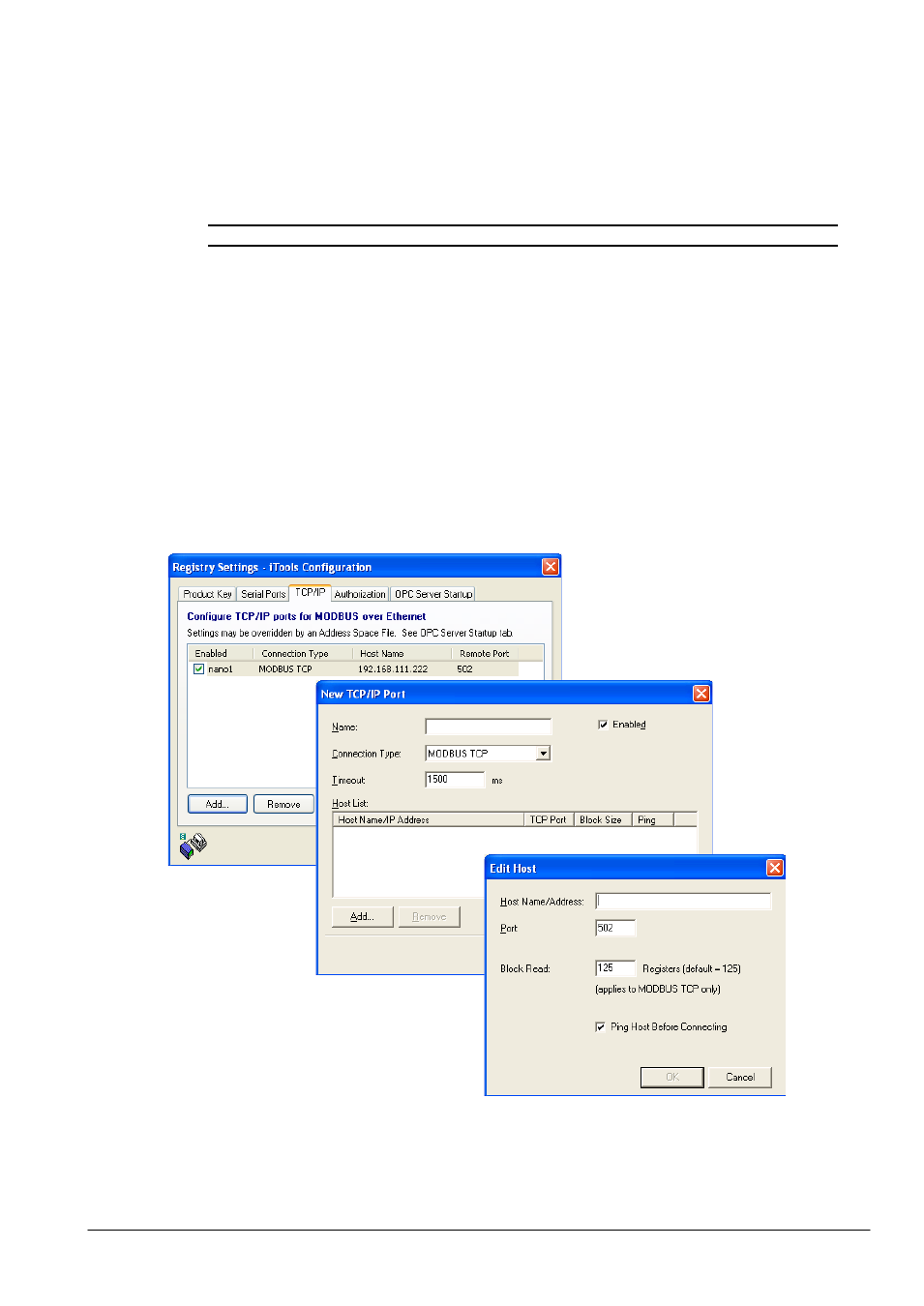
nanodac™
61
MC27 –EN–1.04
6.1 iTools CONNECTION
The following descriptions assume that iTools software has been correctly installed on the pc.
6.1.1 Ethernet (Modbus TCP) communications
Note: the following description is based on windows XP. Windows ‘Vista’ is similar.
It is first necessary to determine the IP address of the unit, as described under ‘Network.Interface’ in
Once the Ethernet link has been correctly installed, carry out the following actions at the pc:
1.
Click on ‘Start’
2.
Click on ‘Control Panel’. (If Control Panel opens in ‘Category View’ select ‘Classic View’ instead.)
3.
Double-click on ‘iTools’.
4.
Click on the TCP/IP tab in the Registry settings configuration.
5.
Click on ‘Add...’ The ‘New TCP/IP Port’ dialogue box opens.
6.
Type-in a name for the port, then click ‘Add...’ again
7.
Type the IP address of the unit in the ‘Edit Host’ box which appears. Click OK.
8.
Check the details in the ‘New TCP/IP Port’ box, then click on ‘OK’.
9.
Click on ‘OK’ in the ‘Registry settings’ box to confirm the new port.
(Continued)
Figure 3.1.1a Adding a new Ethernet port
