Appendix f: labview driver, Application example 1 - heat/cool control, Nanodac – Carbolite nanodac User Manual
Page 114
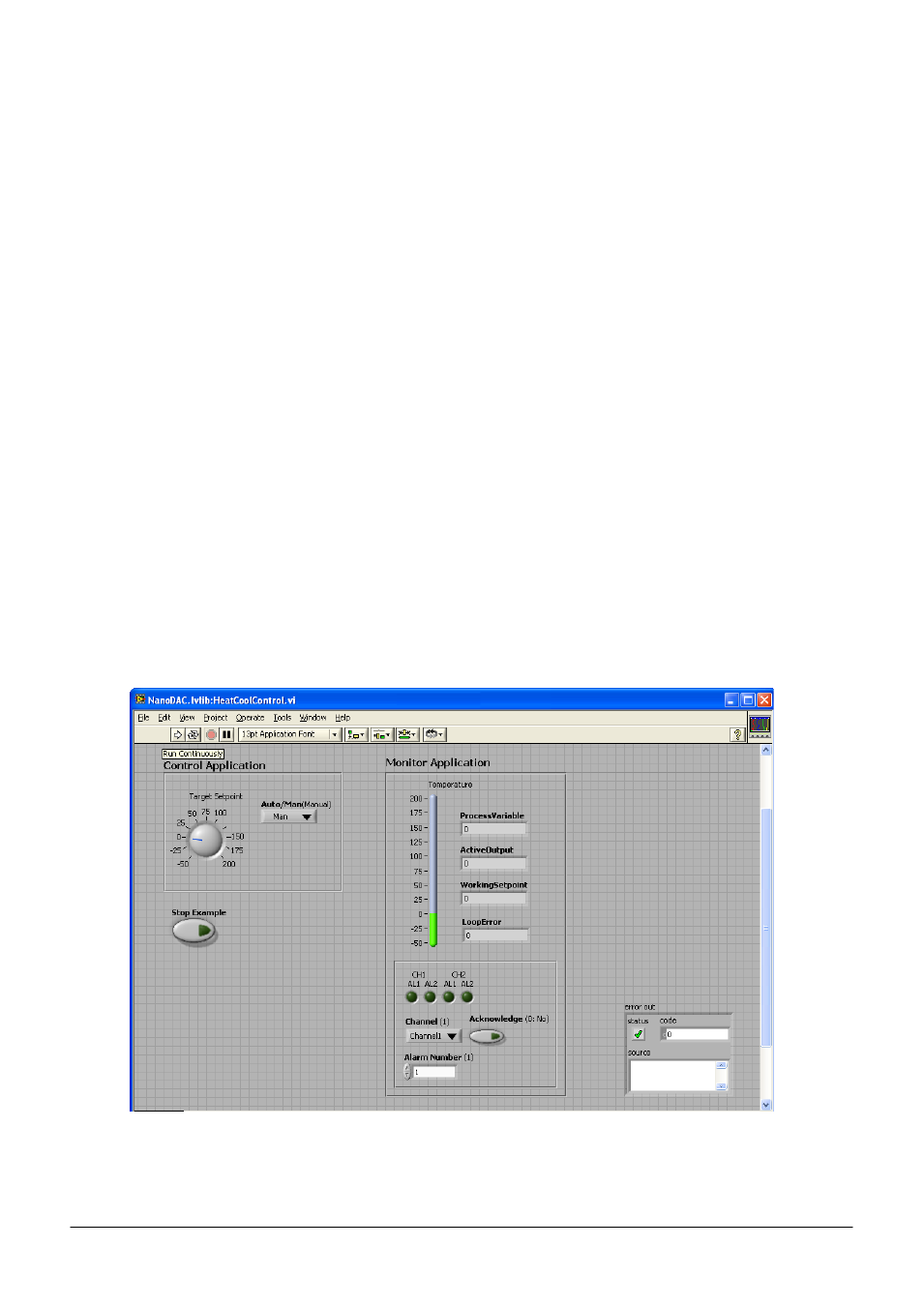
nanodac™
MC27 –EN– 1.04
112
13.
Appendix F: Labview Driver
The purpose of this section is to describe how to download, install and configure examples of LabVIEW
driver for nanodac instruments.
The driver is designed to integrate with Labview, a graphical programming Environment developed by
National Instruments. Labview allows users to create applications by wiring VI's from pre-existing
libraries. VI's stands for Virtual Instruments and these are similar to function blocks found in Invensys
Eurotherm products such as iTools or Lintools.
The user can also create their own VI's, save them and reuse them on future projects.
For more information on Labview go to http://www.ni.com/labview/whatis/.
Four working examples are available as free downloads by going to http://www.eurotherm.co.uk/labview/.
They are intended to show users how to use the nanodac driver to build applications.
Each example is a collection of Virtual Instruments (VI's) that perform specific tasks and use Ethernet TCP
for communications.
It is not intended to describe how to configure a LabVIEW application as it is assumed that the reader is
generally familiar with this process.
To find the examples select the Help menu and 'Find Examples' to open the 'Example Finder' page. In the
search field, enter any of the following keywords nanodac, InvensysEurotherm, Eurotherm, Steriliser,
Environmental, Chambers, Controller, Instrument or Driver and the corresponding examples will appear in
the search results. Just select and Double click to open an example.
13.1 Application Example 1 - Heat/Cool Control
The "HeatCoolControl.vi" is an application example for Environmental chambers. The user can change
the target setpoint, monitor temperature and instrument alarms.
Figure F1 Heat/Cool Control Opening View
