Configuration, Network menu, Nanodac – Carbolite nanodac User Manual
Page 54: 1 network menu
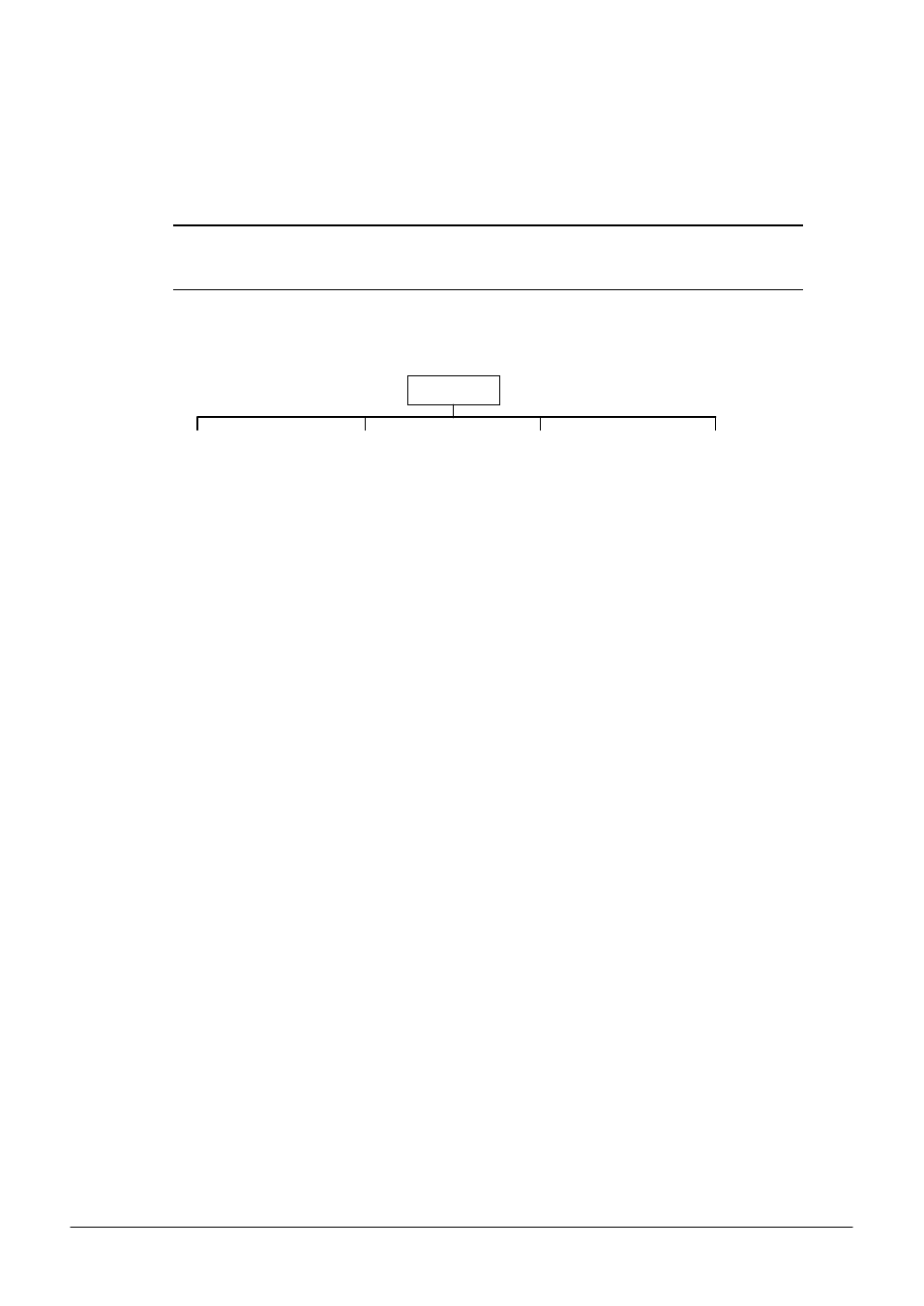
nanodac™
MC27 –EN– 1.04
52
5. CONFIGURATION
Entered from the top level menu (Section 4.3) this allows the recorder configuration to be accessed and
edited (‘Engineer’ access level required for full editing).
CAUTION
Recording is stopped for as long as the recorder login is at Engineer level. This means that
Input/output circuits are switched off during configuration.
As shown below, the recorder configuration is arranged in a number of ‘areas’, each of which is allocated
its own sub-section.
5.1 NETWORK MENU
Network
Interface
(Section 5.1.1)
MAC address
Client Identifier
IP type
IP address
Subnet mask
Gateway
Archiving
(Section5.1.2)
Media size
Media free
Media duration
Rate
Destination
File format
On media full
Remote path
Primary server
Primary user
Primary password
Secondary server
Secondary user
Secondary password
Trigger
Period
FTP Server
(Section5.1.3)
User name
Password
Modbus
(Section5.1.4)
Prefmaster IP
Address
Input timeout
Unit ID Enable
Serial Mode
Time Format
Pref Master Conn
Response time
Master Conn 2
Response time
Master Conn 3
Response time
Master Conn 4
Response time
