System alarms, Nanodac, Status bar icons – Carbolite nanodac User Manual
Page 18
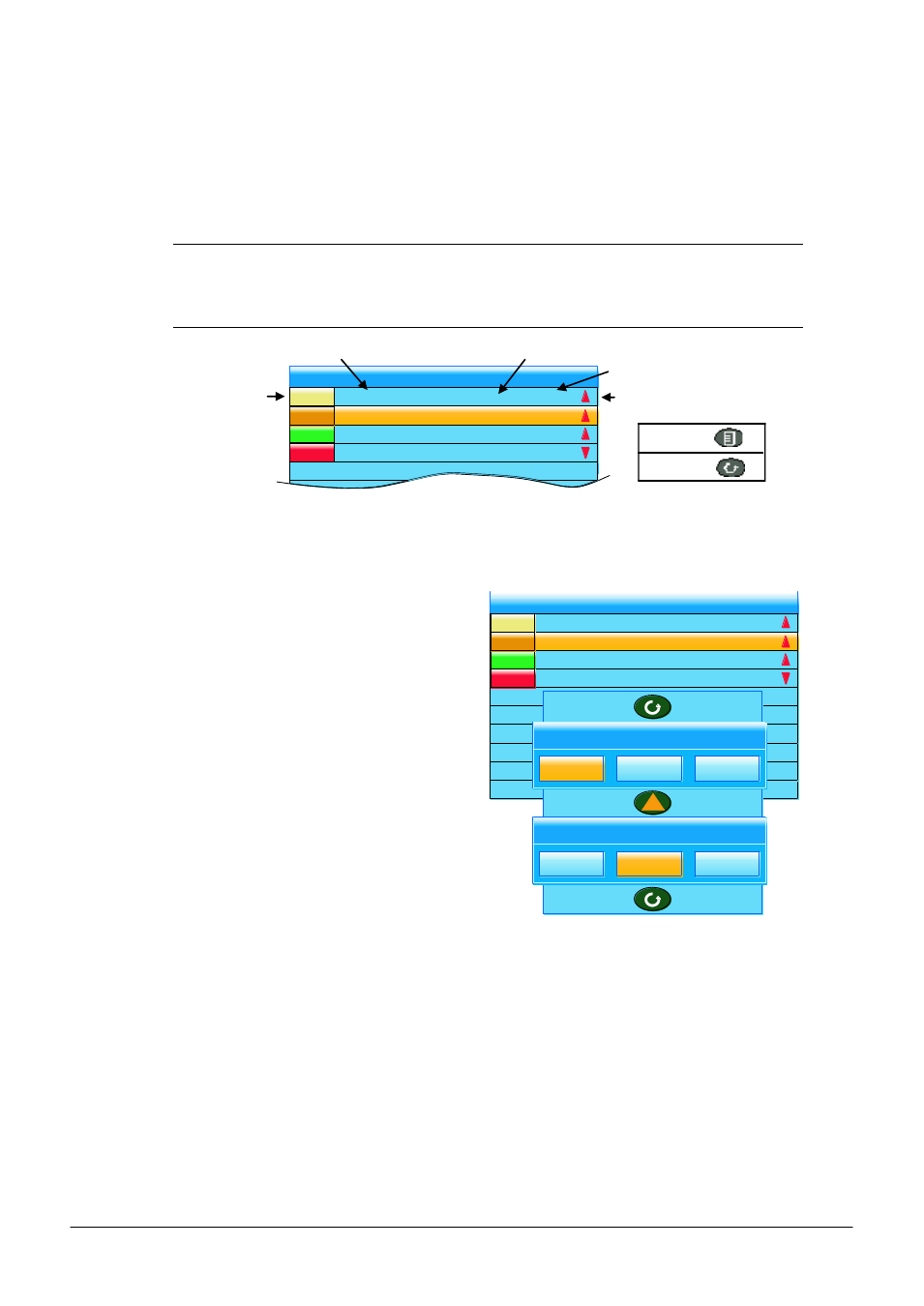
nanodac™
MC27 –EN– 1.04
16
Go To View (Cont.)
ALARM SUMMARY
For each active alarm, this page displays the channel identifier with alarm number (e.g. C1(2) = channel 1;
alarm 2), the channel descriptor, the alarm threshold the current process value and an alarm type symbol.
To return to the top level menu, operate the Page key.
Notes:
1. The background colour to the channel ID is the same as that chosen for the channel.
2. A prefix ‘C’ in the channel ID means that this is a measuring channel; A prefix ‘V’ means that
this is a virtual channel (i.e. a totaliser, counter or maths channel)
Figure 1.3.3b Alarm summary page with acknowledge confirmation display
ALARM ACKNOWLEDGEMENT
To acknowledge an alarm from this view:
1.
Use the up and down arrows to highlight the
required alarm
2.
Operate the scroll button. The ‘Acknowledge
alarm’ window appears.
3.
Use the up arrow to highlight the relevant field
(C2(1) in this example), or ‘All’ if all alarms are
to be acknowledged.
4.
Operate the scroll key to confirm. If the alarm
fails to respond, this may be due to the fact that it has been configured as a ‘Manual’ alarm, and the
trigger has not yet returned to a ‘safe’ (non-alarm) state, or it could be that the instrument is in a
logged out state.
SYSTEM ALARMS
Operating the scroll button whilst the ‘System Alarms’ field is highlighted displays a list of all currently
active system alarms.
contains a list of system alarms and their interpretations. To
return to the top level menu, operate the Page key.
A further operation of the scroll button displays a ‘Help Information’ page, giving the reason for the
highlighted alarm.
Operate the scroll button again to return to the system alarm display.
Pag e key
Scr oll key
Alarm Summary
Furnace 1 temp 1 750.00 798.39
Furnace 1 temp 3 750.00 763.39
Furnace 1 temp 2 590.00 603.39
Furnace 2 temp 1 750.00 630.71
Channel descriptor
Channel ID (Alarm
number)
Alarm threshold
Channel current process value
Alarm type indicator
C
1(
2
)
C
2
(1
)
C
3(
1)
C
4
(1
)
N
o
C
2
(
1
)
A
l
l
N
o
C
2
(
1
)
A
l
l
Alarm Summary
Furnace 1 temp 1 750.00 798.39
Furnace 1 temp 3 750.00 763.39
Furnace 1 temp 2 590.00 603.39
Furnace 2 temp 1 750.00 630.71
C
1(
2
)
C
2
(1
)
C
3(
1)
C
4
(1
)
Acknowledge alarm?
Acknowledge alarm?
