Nanodac – Carbolite nanodac User Manual
Page 115
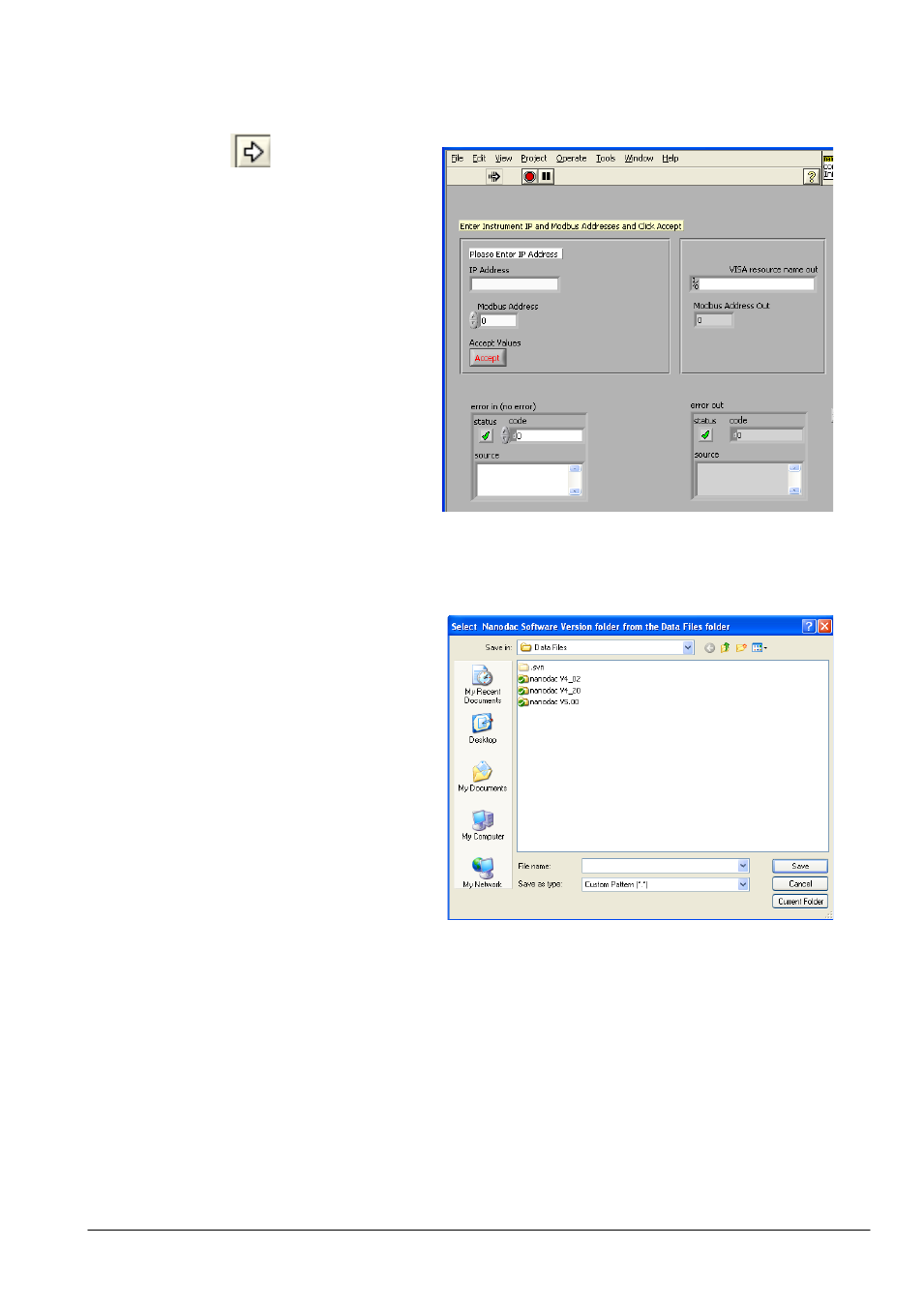
nanodac™
113
MC27 –EN–1.04
From the opening view, Figure F1;
press Run
Enter the IP address of the nanodac
instrument.
Enter the Modbus address of the nanodac
instrument. This depends on the setting
of the Unit ident enable in the
instrument;
If this is ‘Strict’ enter 255.
If this is ‘Instrument’ enter the modbus
address as set in the instrument from 1
to 99.
If this is ‘Loose’ then the ModbusTCP Unit
Identity field does not have to match the
instrument address. The instrument will
respond to ANY value in the Unit Identity
field.
Press ‘Accept’.
Note: further information is available from the Help menu.
Figure F1a Enter Instrument Address
It is then necessary to select the firmware
version which is supported for the
instrument in use. Certain functions will
not be available if the firmware version of
the instrument is not in this list.
Press ‘Current Folder’.
If a password has been entered in the
instrument it will be necessary to enter
this.
Figure F1b Data Files Folder
