Nanodac – Carbolite nanodac User Manual
Page 38
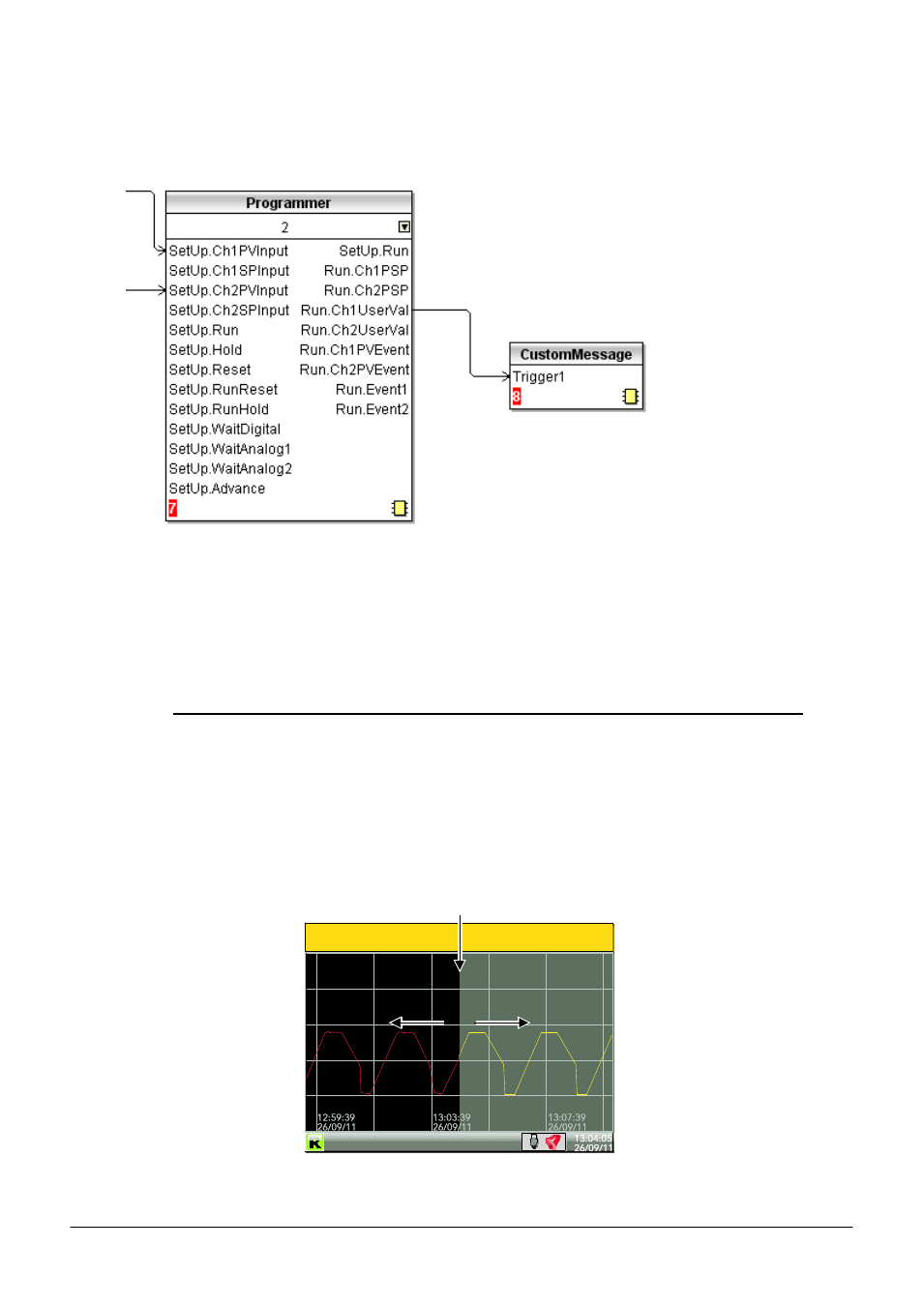
nanodac™
MC27 –EN– 1.04
36
Programmer Display Mode (cont.)
SEGMENT CONFIGURATION (Cont.)
Figure 1.4.9h iTools example showing Ch1 UserVal being used to trigger custom message 1.
FUTURE TREND DISPLAY MODE
If enabled in Instrument.Display configuration, this allows the user to view the actual value of the PSP
alongside the expected value, so the two can be compared to see how the process is performing.
Future trend is an enhancement of the horizontal trend mode, with the display being divided into two
parts, with the instantaneous current value located at the divide, with past trends to the left and the next
few program segments to come, to the right.
Notes:
1. For the future trend mode to appear, the programmer must be wired to the loop or advanced
loop feature.
2. Both historic and future trends move from right to left with the present anchored at the screen
centre.
3. The amount of history and of future trending displayed on the screen depends on the trend
interval set in Group.Trend configuration (Section 5.2.1)
Figure 1.4.9i shows a typical future trend display
Figure 1.4.9i Future trend display
Channel 1
26.23v
Inst name
Present
Past
Future
