Process variable display, Alarm icons, Nanodac – Carbolite nanodac User Manual
Page 11: 2 process variable display
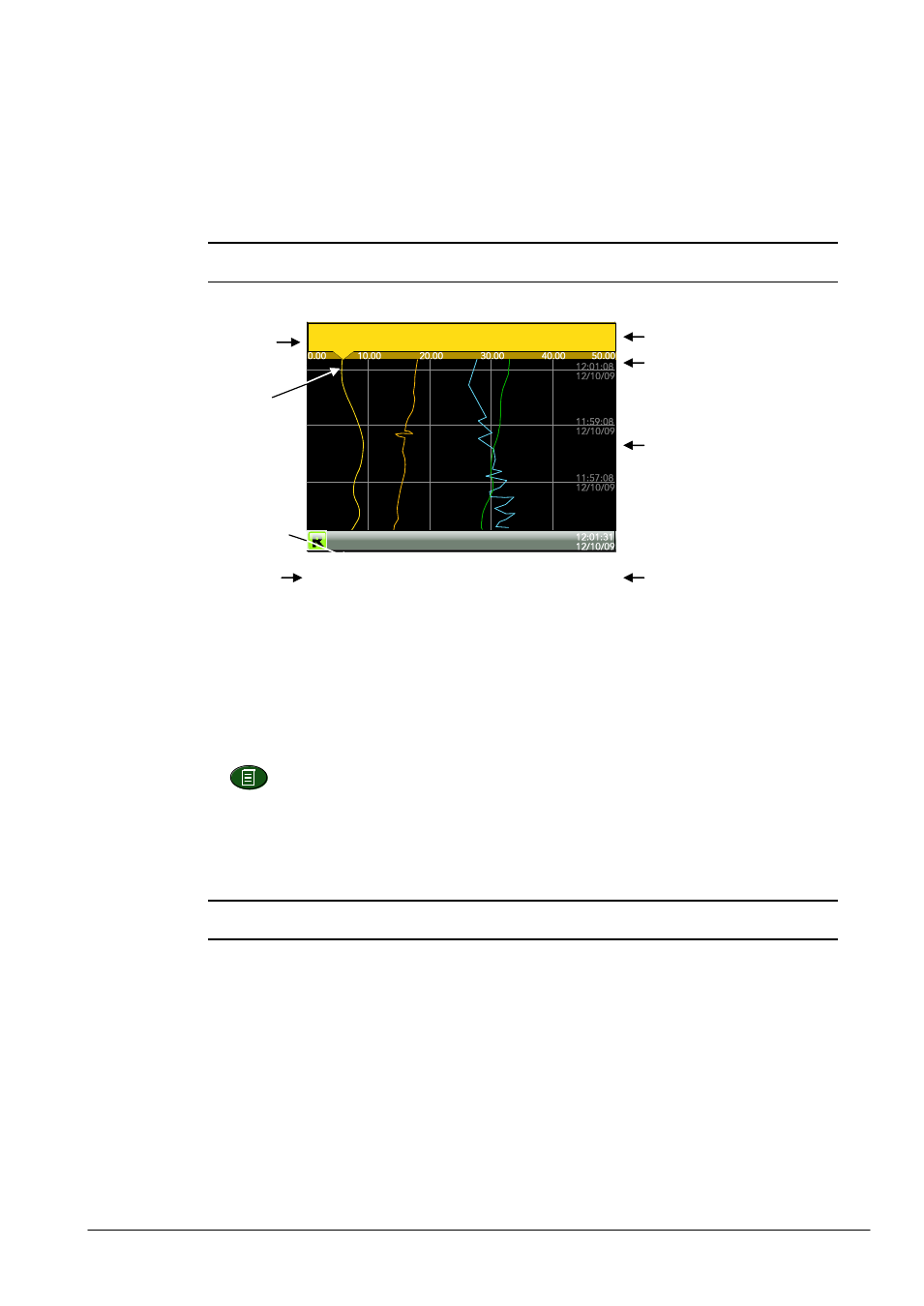
nanodac™
9
MC27 –EN–1.04
4.2 PROCESS VARIABLE DISPLAY
As discussed above, the operator interface consists of a display screen and associated push buttons. The
display screen shows process variables in one of a number of formats, or operational details (notes or
alarm history for example), or configuration details for use in setting up the recorder to produce the
required displays and history formats. The remainder of section four discusses the process variable
displays, alarm displays and so on; configuration details are to be found in Section 5.
Note: Some of the items below can be selected for use only by users with a suitable permission
level as set up in the ‘Instrument’ ‘Security’
.
Figure 1.2 below, depicts a typical trend display and gives details of the various areas of the display page.
Figure 1.2 Typical display screen (Vertical trend)
Figure 1.2 shows a vertical trend page. Operating the Raise/Lower push-buttons allows the user to scroll
through the other display modes: Horizontal trend, Vertical bargraph, horizontal bargraph, numeric,
vertical trend... and so on. All these display modes are described in Section 4.4, below.
A display mode can also be selected from the Top level menu ‘Go To View’ item which appears when the
‘Page’ key
is operated.
The scroll button can be used to scroll through the points in the group, overriding the ‘Faceplate Cycling’
on or off selection
4.2.1 Alarm Icons
Note:
Trigger alarms do not display threshold marks or bars, or faceplate symbols
The alarm icons shown below appear in some display modes. The icons on a channel faceplate show the
status of that channel’s alarm(s), as follows:
Icon is flashing
alarm is active but unacknowledged or it is an Auto alarm which is no longer
active but which has not been acknowledged
Icon steadily illuminated
the alarm is active and has been acknowledged.
Alarm thresholds and deviation alarm bars appear for horizontal and vertical trend modes. For deviation
bars, the bar stretches from (Reference - Deviation) to (Reference + Deviation). Vertical and Horizontal
bargraph modes display only absolute alarm symbols.
Current point value and units
Current point scale
Time/date stamps
Current time/date
Current point
name
Current point
‘pen’
Instrument name
Recording status
Channel 1
6.
23
v
Inst name
