Toolbar icons, Nanodac – Carbolite nanodac User Manual
Page 76
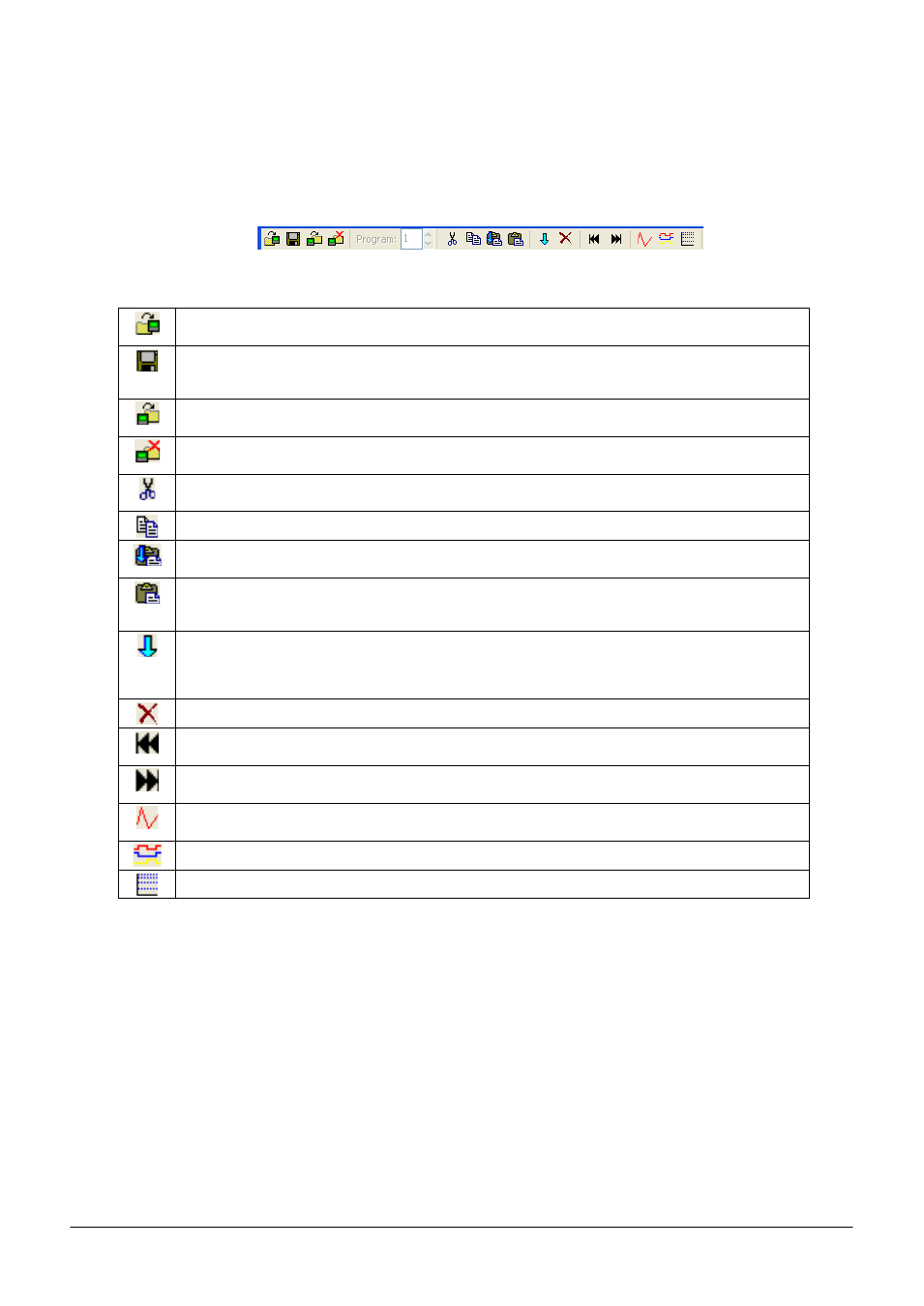
nanodac™
MC27 –EN– 1.04
74
The four program operation keys at the top left of the programmer window allow the user to load a
program from or save a program to either the currently connected instrument or to a pc.
The fourth icon allows the user to select a program to be deleted from the connected instrument.
See section 6.5.6 for more details.
6.5.6 Toolbar icons
The toolbar icons appearing at the top of the programmer window have the following properties:
Load Program. Opens a browser window allowing the user to select a program on the pc, or a program stored in the
connected instrument to load. Short cut:
Save current program to file. Opens a browser window allowing the user to select a location on the pc in which to save
the current program. This file is saved with a ‘.upiz’ extension and can be saved to a USB memory stick for downloading
to an instrument, or it can be transferred to the instrument via an ftp server. Short cut: .
Store current program on device. Allows the user to save the program to the program store on the instrument. Short
cut: .
Delete Programs from Device. Allows the user to delete programs from the program store on the connected instrument.
Short cut:
Cut. Removes the highlighted segment(s) from the program and places them on the pasteboard. Short cut:
Copy. Copies the selected segment(s) to the pasteboard, leaving the original segments in place. Short cut:
Paste insert. Inserts the segments on the pasteboard into a location to the left of the highlighted segment. Short cut:
Paste over. Overwrites the highlighted segment(s) with the segment(s) on the pasteboard. The number of segments on
the pasteboard must match the number of segments being overwritten. Short cut:
Insert. Inserts a new segment to the left of the highlighted segment. If more than one segment is highlighted, then the
same number of segments are inserted as are highlighted. Copies the segment type of the segment to the right of the
insertion point except if that segment is an ‘End’ or ‘GoBack’ segment, when newly inserted segments are of type
‘Ramp’. Short cut:
Delete. Deletes the highlighted segment(s). Short cut:
Go to first. Moves the user to the first segment. Useful in very long programs. Short cut:
Go to last. Moves the user to the end segment. Useful in very long programs. Short cut:
Analog. Selects the analogue trace chart for display and segment configuration. Short cut:
Digital Event Outputs. Selects the Event output chart for display and configuration.Short cut:
Logarithmic. Switches the vertical scale to logarithmic. Short cut:
