Modbus master display mode, Nanodac – Carbolite nanodac User Manual
Page 42
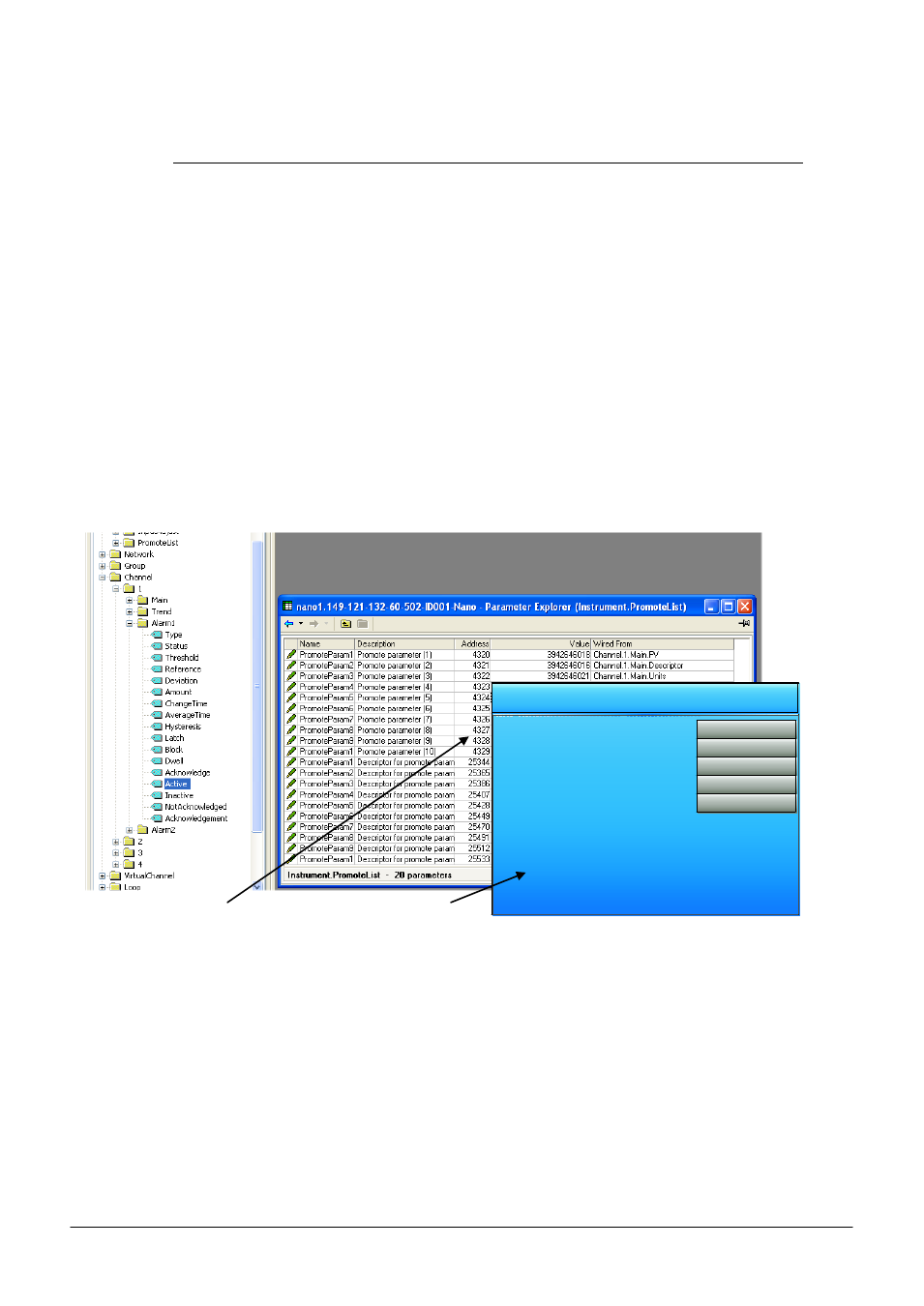
nanodac™
MC27 –EN– 1.04
40
3. If parameters which appear only in certain circumstances are selected, then they appear in the
promote list only when they appear in the Operator interface. For example, a channel PV is
not visible unless that channel is enabled (i.e. it is not ‘Off’).
PARAMETER SELECTION
1.
Open iTools and scan for the instrument, (see Section 6.2).
2.
Once the instrument has been found, stop the scan. When the instrument has synchronised, click on
the ‘Access’ button near the top of the display to set the unit into configuration mode (a password
may be required).
3.
Click on the ‘+’ sign to the left of the Instrument folder in the tree list (left-most pane) to expand the
folder. Double-click on ‘Promote List’, to display the Promote list in the main pane. The list contains
20 entries, 1 to 10 being for parameters, 11 to 20 being available to the user to add descriptors for
parameters 1 to 10 respectively.
4.
Expand further folders, as necessary, to access the required parameters, and click-drag these
parameters into the promote list. Enter a descriptor for the parameter if the default is not as
required. As each parameter is dragged into the list, it appears in the Promote list.
5.
If the parameters are modified at the operator interface, the changes are reflected in iTools, and vice-
versa.
6.
Once all the parameters have been added, it is recommended that the Access button be used to quit
configuration mode, as otherwise it will not subsequently be possible to quit from the operator
interface.
Figure 1.4.11 shows typical displays.
Figure 1.4.11 Promote list displays.
4.4.11
Modbus Master display mode
This display mode consists of two pages, as shown below.
Page one opens by default and shows the first eight parameters being read from (left pointing arrow) or
written to (right pointing arrow) the relevant slave. These items are configured in the Modbus Master
configuration described in Section 5.1.4. Hidden parameters may be viewed by operating the scroll key,
then using the arrow keys to scroll through the list. A green arrow means that the item may be edited by
the user when logged in.
Promote List
Chan 1 Tmp
T/C 157A
Channel.1.Main.Units
Group.Recording.Enable
Channel.1.Alarm1.Active
Promote List (iTools)
Promote List (Operator
interface)
268.34°C
H2O Tmp 12
°C
Yes
Yes
