Konica Minolta bizhub PRESS C1100 User Manual
Page 56
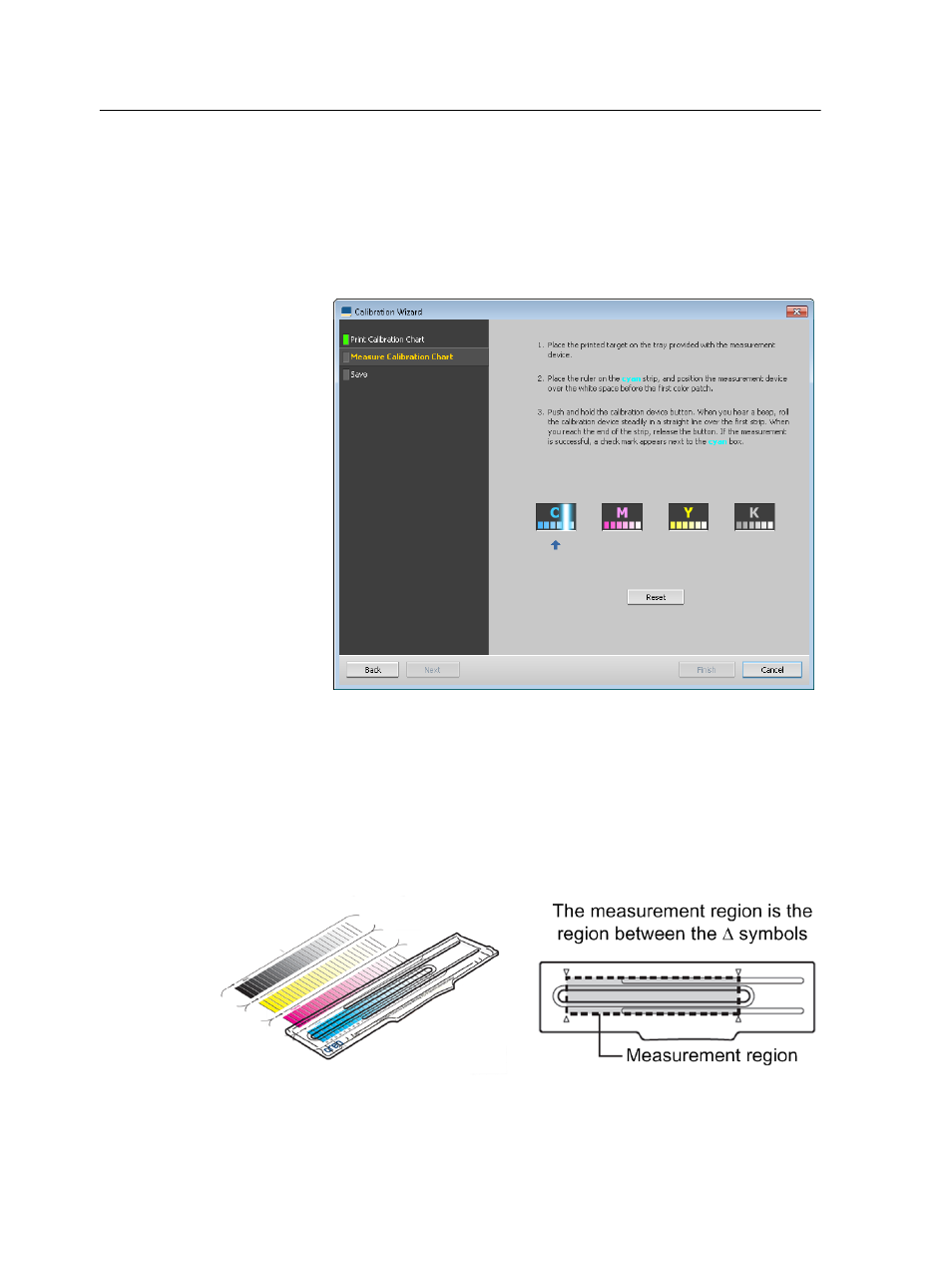
8. Place the calibration chart on a flat surface ready for scanning.
9. Click Next.
The Measure Calibration page of the Calibration wizard
appears. In this step you start to scan the calibration chart so
that the device can measure each separation and find the
point at which the toner appears on the paper.
10. Perform the following steps for each separation on the color
calibration chart (cyan, magenta, yellow, and black).
Note: Make sure that you scan each separation on the chart in the order
in which the icons appear: cyan, magenta, yellow, and then black.
Always start and finish scanning from a white area of the paper that has
nothing printed on it.
a. Place the ruler on the chart and align the opening to the
location on the chart to measure.
b. Place the instrument's two feet in the ruler grooves and
align the specimen measuring port with the position where
it touches the ruler's opening (on the left side of the ruler).
46
Chapter 3—Calibration
