Customizing the workspace toolbar – Konica Minolta bizhub PRESS C1100 User Manual
Page 21
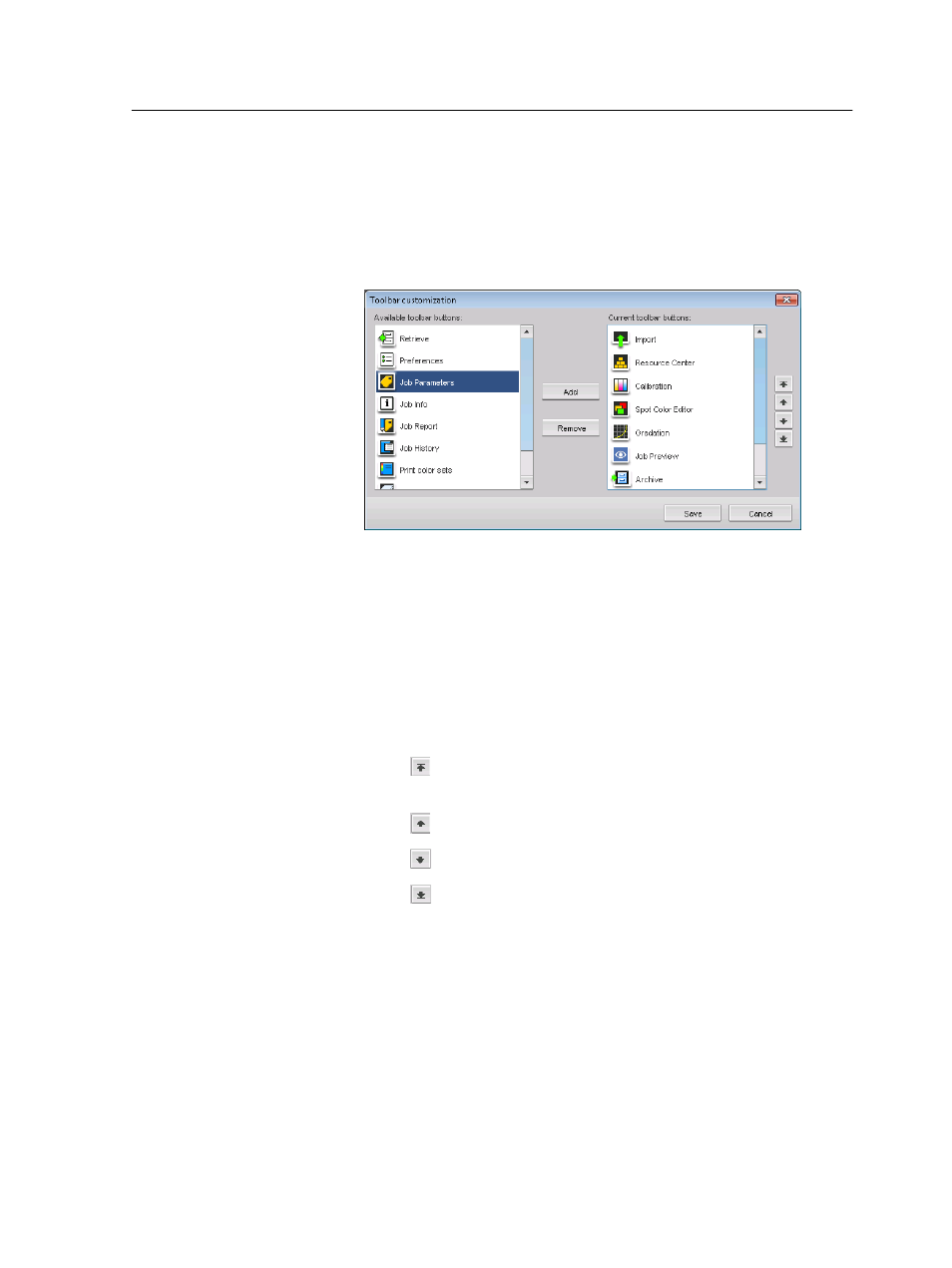
Customizing the workspace toolbar
Add shortcut buttons to the workspace toolbar, remove buttons
from the toolbar, and rearrange buttons on the toolbar.
1. From the Tools menu, select Toolbar customization.
2. Perform any of the following actions:
○
To add a button to the toolbar, select the button from the
Available toolbar buttons area and click Add.
○
To remove a button from the toolbar, select the button from
the Current toolbar buttons area and click Remove.
○
To move a button to a different position on the toolbar,
select the button in the Current toolbar buttons area, and
then click any of the following sorting icons:
●
: Moves the toolbar button to the first position (on the
left end of the toolbar)
●
: Moves the toolbar button one position to the left
●
: Moves the toolbar button one position to the right
●
: Moves the toolbar button to the last position (on the
right end of the toolbar)
3. Click Save.
The workspace toolbar displays your latest changes.
Customizing the workspace toolbar
11
