Konica Minolta bizhub PRESS C1100 User Manual
Page 213
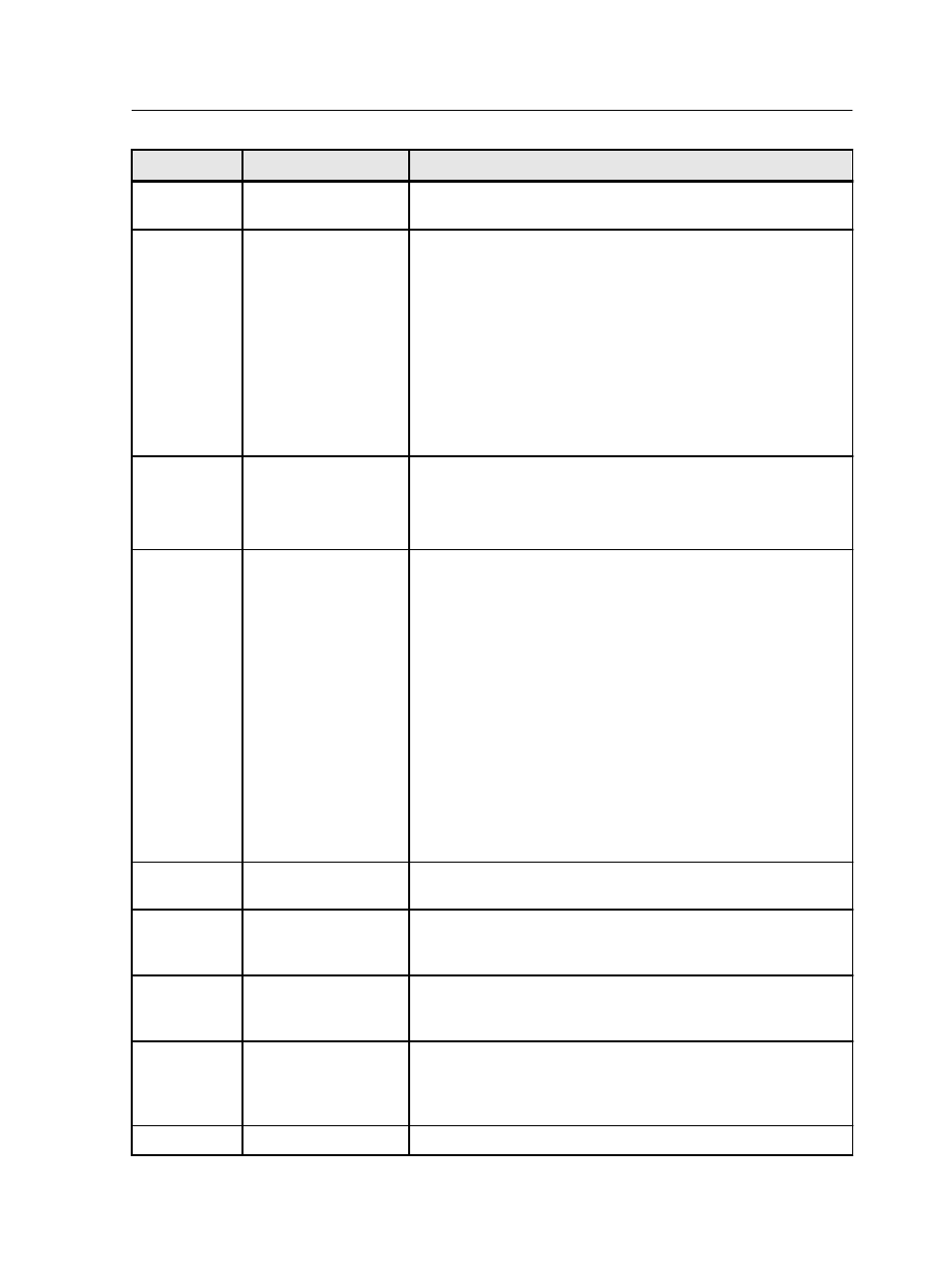
Parameter
Option
Description
Gallop
Enables you to start printing a long job, usually VDP, while the
job is still being spooled and processed.
Native PDF workflow Processes PDF files natively using the Adobe PDF Print Engine
(APPE). The APPE RIP ensures that complex designs and
effects, including transparencies, are reproduced quickly and
correctly.
Provides the following options:
●
Use APPE RIP—Uses the APPE RIP for PDF files. All other
file types are processed using the CPSI RIP.
—This icon appears in the RIP Type column in the IC-312
print controller workspace and indicates that APPE RIP is
used.
Job Deletion
Delete printed jobs
from storage
Removes jobs from the Storage area after printing is
completed.
You can select whether to delete the RTP and original file or
the RTP only (keep original file).
Delete failed jobs
from storage
Removes failed jobs from the Storage area while other jobs are
being processed or printed.
You can select whether to delete the RTP and original file or
the RTP only (keep original file).
Notes:
●
The Delete failed jobs from storage option retains enough
free disk space for the duration of the print run and only
affects the sub-job.
●
The associated Variable Print Specification file is also
deleted.
●
If you select Delete failed jobs from storage and RTP and
original file, the RTP data and the PDL file (PostScript,
PDF, EPS, Variable Print Specification, or PPML) is deleted.
Font
substitution
Use default font /
Use font emulation
Use default font is applied with CPSI RIP. Use font emulation
is applied with APPE RIP.
Optimization
s
PostScript
optimization
Significantly decreases the processing time for PostScript jobs
with repeated elements by applying a workflow intended for
PostScript jobs.
PDF optimization
Significantly the decreases processing time for PDF jobs with
repeated elements by applying a workflow intended for PDF
jobs.
Job slug
Color bar
Prints a measurable color bar. Looking at this bar, you can tell
the state of the printer and whether the quality is consistent.
You might need to calibrate the printer or perform color
proofing.
Job name
Prints the name of the job in the margin of the sheets.
Services tab in the job parameters window
203
