Konica Minolta Digital StoreFront User Manual
Page 25
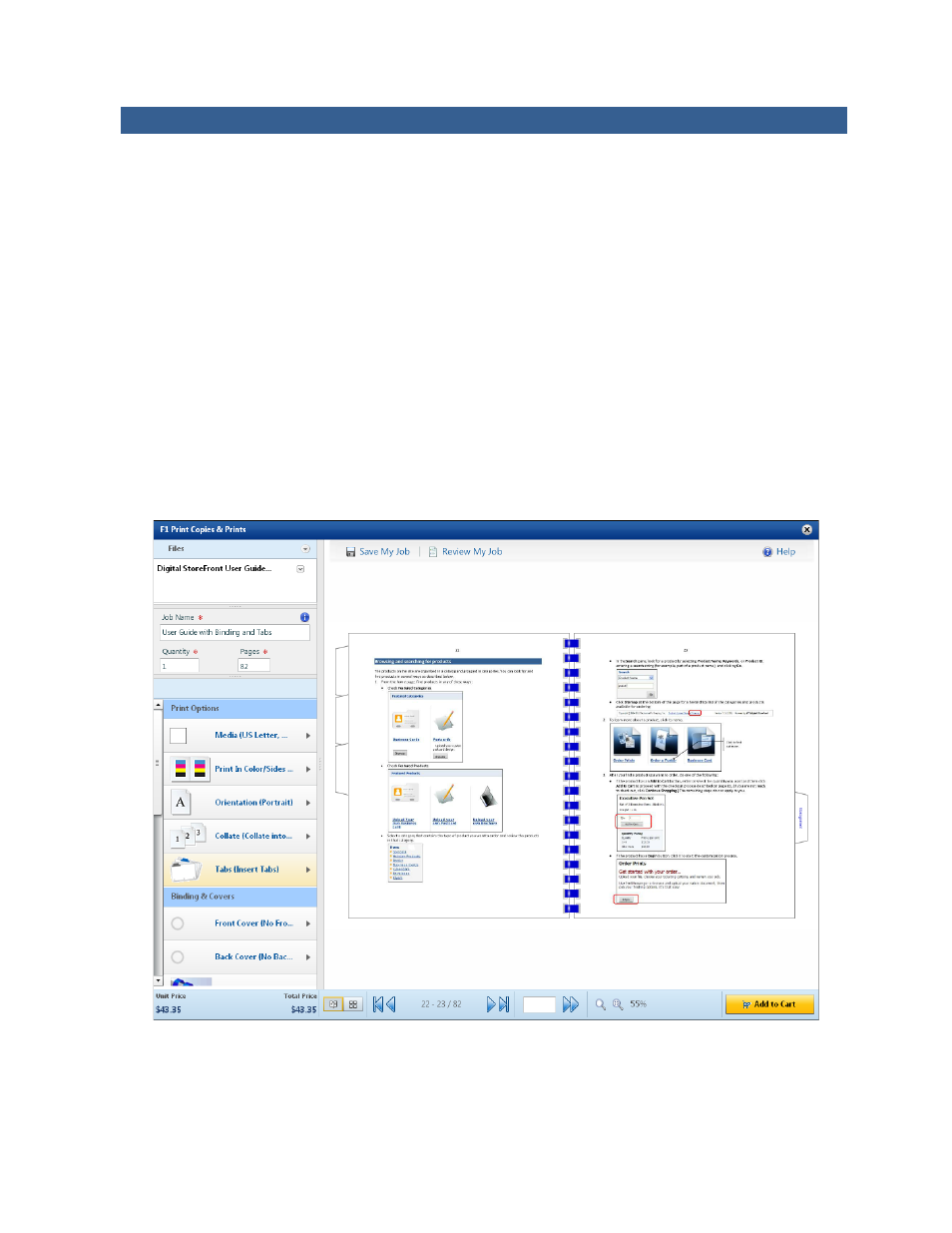
25
Ordering Products: Visual Product Builder vs. Classic Product Builder
After you click Begin next to a product to start the ordering process, the page that opens can vary, as
can the tasks that you must complete to customize the product.
Two ways of customizing – or building – products are possible:
• Visual Product Builder
Products that you customize with Visual Product Builder may include brochures, flyers, and copies
(where you supply the content); application forms or course materials (where the content is
fixed); or superwide format products such as banners and posters. Here you select print options,
provide your files, and preview your selections in a single window. As you make selections, you
can see your changes immediately.
Some single-record variable data products (VDPs) such as business cards, invitations, or note cards
also use Visual Product Builder. These VDPs are personalized with information such as a name,
address, phone number, and so on, or with an image.
In addition, DSFdesign Studio products (such as notecards or flyers that you can personalize with
your own text and graphics) use a visual interface with features related to adding, editing, and
manipulating text, graphics, and shapes.
The figure below shows an order for a copy of a user guide in Visual Product Builder.
