Section 4: management, Managing your address book – Konica Minolta Digital StoreFront User Manual
Page 111
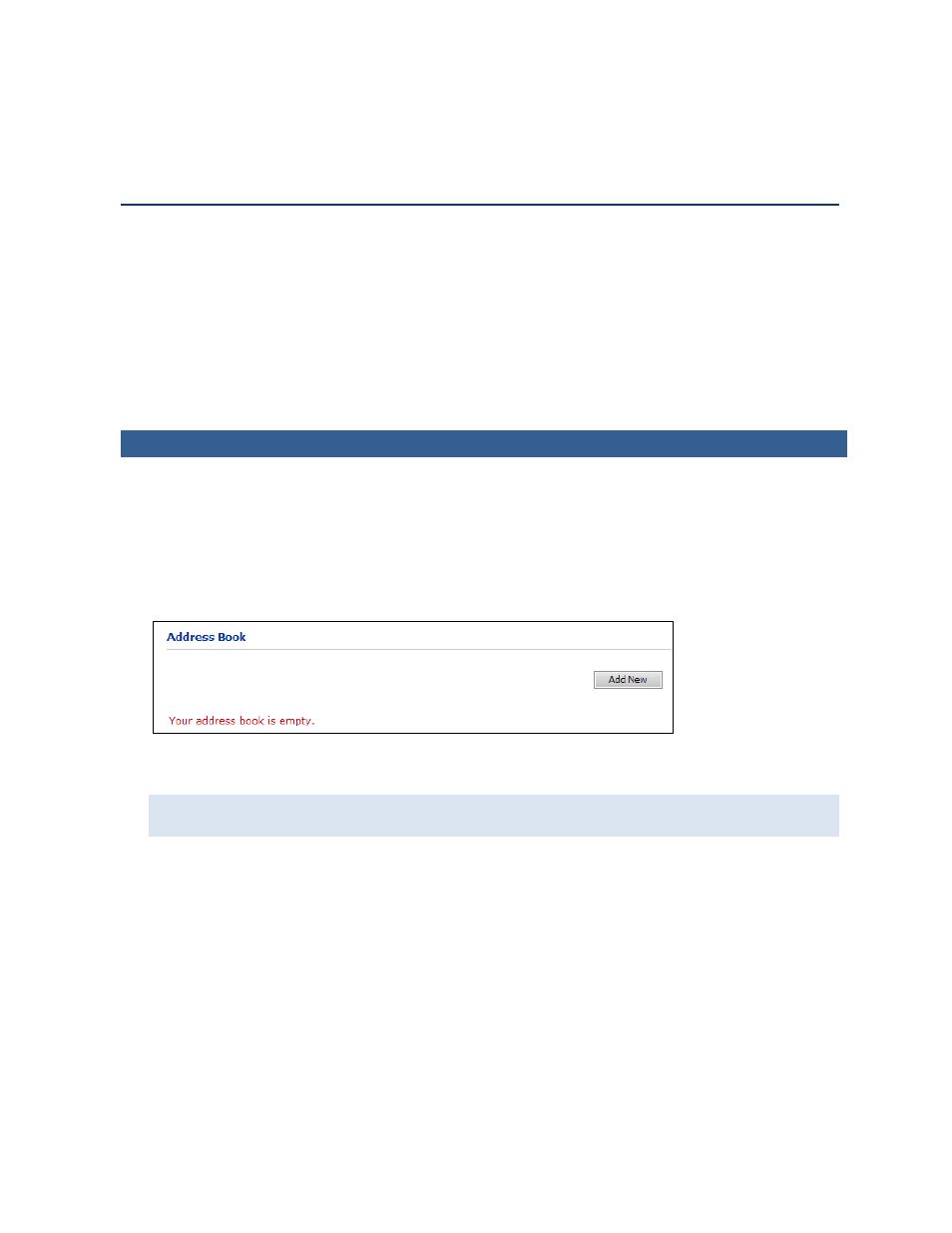
111
S
S
e
e
c
c
t
t
i
i
o
o
n
n
4
4
:
:
M
M
a
a
n
n
a
a
g
g
e
e
m
m
e
e
n
n
t
t
This section will answer the following questions:
How do I manage my address book?
Can CSRs place orders for buyers?
Can I check the status and history of my orders?
How do I approve or reject a price quote from the print shop?
How do I review and act on pending approvals?
How do I view and use my saved jobs?
How do I track my spending account usage?
Managing Your Address Book
By keeping an address book, you can avoid entering an address each time you want to ship an order to
someone; you just select the recipient from your address book during the checkout process.
You can add, edit, and delete addresses in your address book.
To add an address to your address book
1. Click My Account in the navigation bar.
2. Click Address Book. The Address Book page opens.
3. Click Add New.
4. Enter the contact information. All fields marked with an * (asterisk) are required.
An address can consist of three lines (Address 1, Address 2, and Address 3) so that you can
include lines for building names or floors if necessary.
5. Click Save to save the address. It is now listed on the Address Book page.
