Changing your print shop – Konica Minolta Digital StoreFront User Manual
Page 19
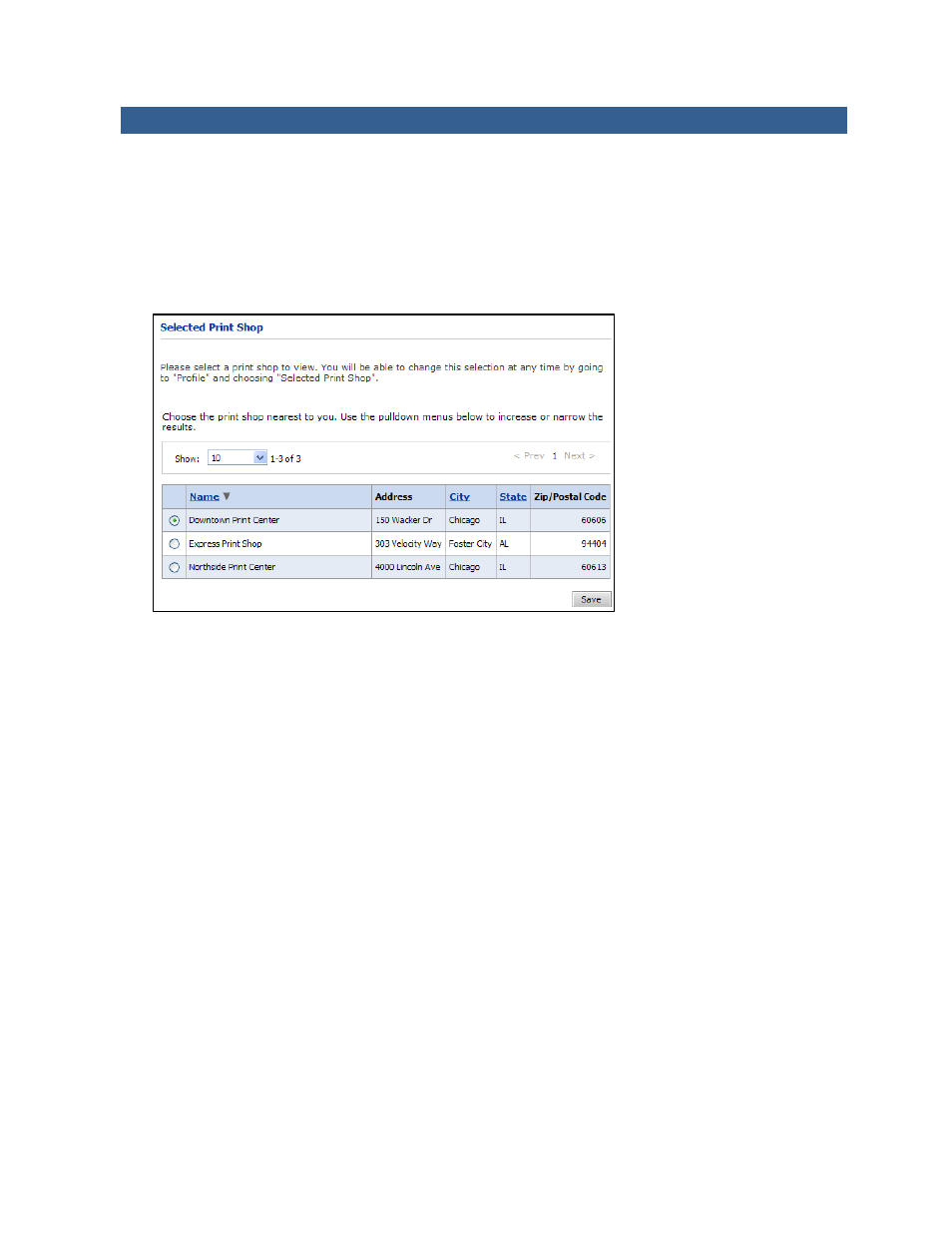
19
Changing Your Print Shop
A print shop is a place that handles the orders placed on the site, for example, a print center, copy
shop, or warehouse. When you first register on the site, you select a default print shop if several print
shops are available. If necessary, you can change your print shop, perhaps to make pickup more
convenient or to keep shipping costs lower.
To change your print shop
1. Click Print Shops in the navigation bar. (Alternatively, click My Account and then click Selected
Print Shop.) The Selected Print Shop page opens.
2. If many print shops are listed, do any of the following to help you find the print shop you want to
use:
• In the Show field, select a different number of print shops to display at the same time.
• Click Name, City, or State to sort the list of print shops in a different order.
• Click Prev or Next to move to the previous or next group of print shops.
3. Select the shop you want to use and click Save.
- Magicolor 3100 (28 pages)
- Magicolor 3100 (42 pages)
- PAGEPRO 9100 (178 pages)
- 1300 Series (4 pages)
- bizhub PRO C5500 (12 pages)
- bizhub PRO 920 (178 pages)
- bizhub PRO 1200 (31 pages)
- bizhub PRO 920 (76 pages)
- bizhub PRO 920 (8 pages)
- BIZHUB PRO bizhubPRO920 (410 pages)
- C203 (45 pages)
- Magicolor 2480 MF (46 pages)
- SU3 (112 pages)
- IP-511 (122 pages)
- C652 (6 pages)
- FK-505 (190 pages)
- bizhub 180 (256 pages)
- Image Controller IC-205 (106 pages)
- SU-502 (156 pages)
- bizhub 162 (256 pages)
- Copier 2223 (123 pages)
- 920 (76 pages)
- 7075 (311 pages)
- MAGICOLOR 2300 (182 pages)
- Magicolor 2300DL (50 pages)
- MAGICOLOR 2300 (72 pages)
- MAGICOLOR 2300 (172 pages)
- MAGICOLOR 2300 (34 pages)
- MAGICOLOR 2300 (156 pages)
- FAX2900/FAX3900 (60 pages)
- magicolor 1690MF (49 pages)
- magicolor 4690MF (9 pages)
- magicolor 1690MF (285 pages)
- magicolor 1690MF (12 pages)
- magicolor 1690MF (325 pages)
- magicolor 1690MF (113 pages)
- magicolor 1690MF (2 pages)
- magicolor 2550DN A00V014 (67 pages)
- PagePro 1250E (2 pages)
- 7450 (9 pages)
- magicolor 2430 DL (4 pages)
- BIZHUB 250/350 (14 pages)
- PagePro 5650EN (46 pages)
- PagePro 5650EN (394 pages)
- magicolor 4650 (260 pages)
