Shopping cart and checkout, After you add products to the cart, Shopping cart: products and recipients – Konica Minolta Digital StoreFront User Manual
Page 103: Shopping cart and, Checkout
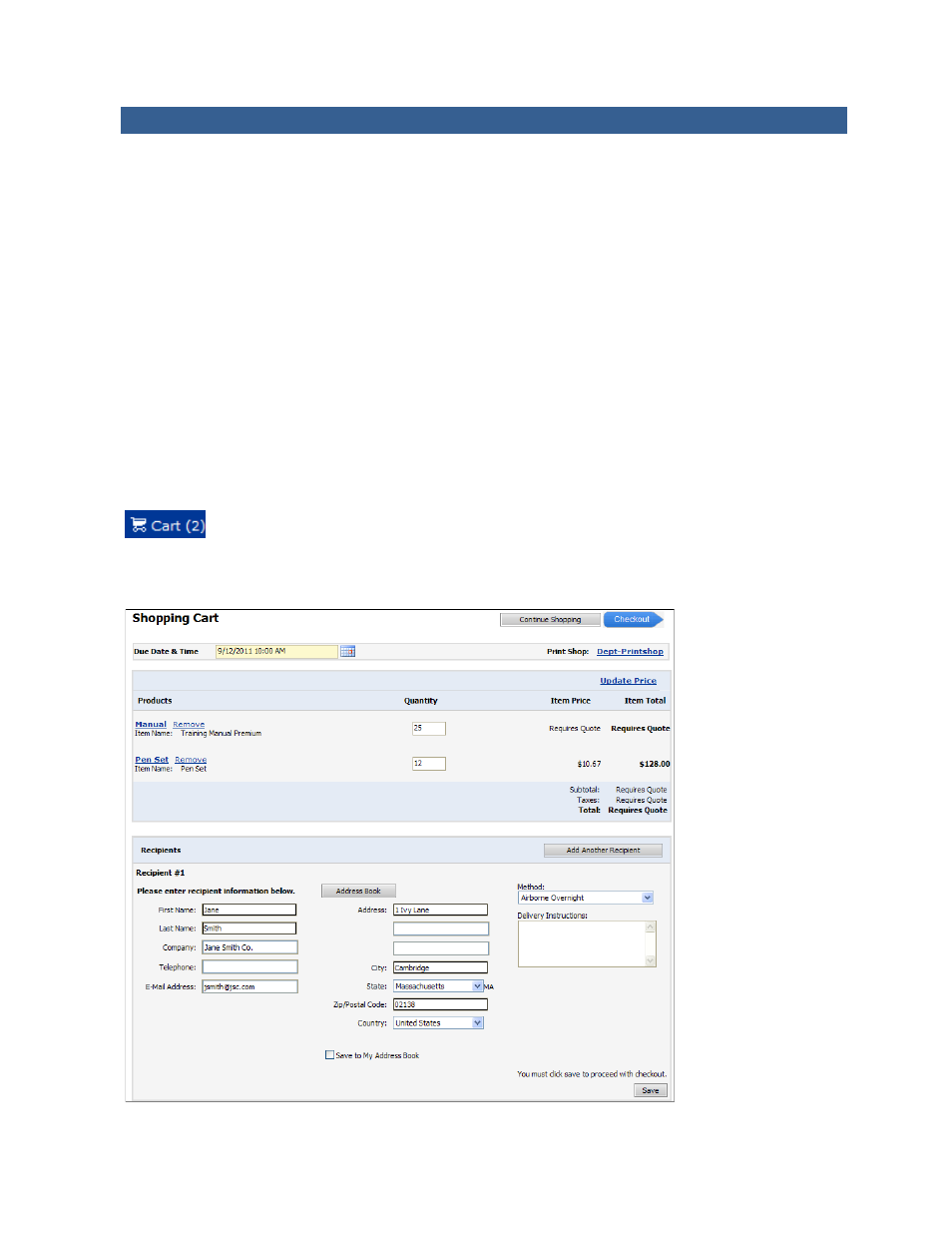
103
Shopping Cart and Checkout
After you add products to the cart
After you click Add to Cart to place a product in the shopping cart, you can either continue shopping
or review the contents of your cart and start the checkout process.
Checkout involves the following:
• Reviewing or providing due dates and times.
• Reviewing the contents of the cart.
• Specifying the recipient(s) for the order.
• If the order does not require a price quote, providing payment details; if the order does require a
quote, sending a request for a price quote. (After you receive and accept the quote, you then
complete checkout by providing payment details, and so on.)
• Reviewing and placing the order.
Shopping cart: products and recipients
The Shopping Cart page opens after you click Cart in the navigation bar or click Go To Cart button in
the cart pane.
The first step in the checkout process involves reviewing the products you are ordering and making
any necessary changes, as well as providing information about the recipients for the order. (If you are
not ready to check out, click Continue Shopping.)
