Navigation and customization – Samsung SPH-M580ZKASPR User Manual
Page 42
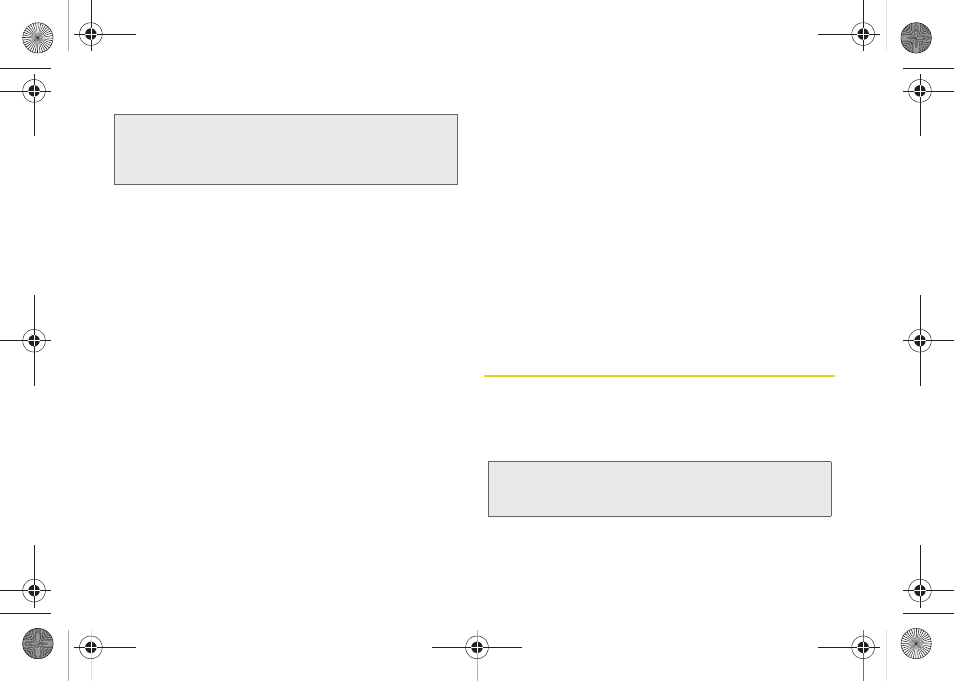
28
To use additional Voice Search functions:
From an open Voice Search dialog, speak the following
words to access additional features:
Ⅲ
voice actions
allows you to search the web by
speaking the search parameters.
Ⅲ
send text
allows you to open the Messaging
screen.
Ⅲ
navigate to
allows you to receive directions via
Google maps™. Use either an Address name,
Business name, business type, or other
navigation information to get the desired
directions.
Ⅲ
call
allows you to open the phone dial and
automatically
Ⅲ
send email
allows you to open your email account
and compose a new email message.
Ⅲ
map of
allows you to view a map of an area via
Google maps. Use either an Address name,
Business name, zip code, or other navigation
information.
Ⅲ
go to
allows you to navigate to any component of
your device.
Ⅲ
note to self
allows you to search for a note save to
your Memo Pad.
Ⅲ
directions to
allows you to receive a list of
websites that contain the spoken address via
Google™. Use an Address name for the desired
result list.
Navigation and Customization
The Samsung Replenish™ is a touch-sensitive device
which allows you to not only select an onscreen option
with a single tap, but also scroll through long menu
lists.
Note:
It is recommended that you use this feature in a quiet
room. Loud ambient or background noises can
confuse the application and result in inaccurate search
results.
Tip:
Some menu options are also accessed by pressing and
holding an onscreen item, such as a Contact entry from
the Contacts tab.
SPH-M580.book Page 28 Thursday, January 12, 2012 2:53 PM
