Camcorder settings, Video settings – Samsung SPH-M580ZKASPR User Manual
Page 136
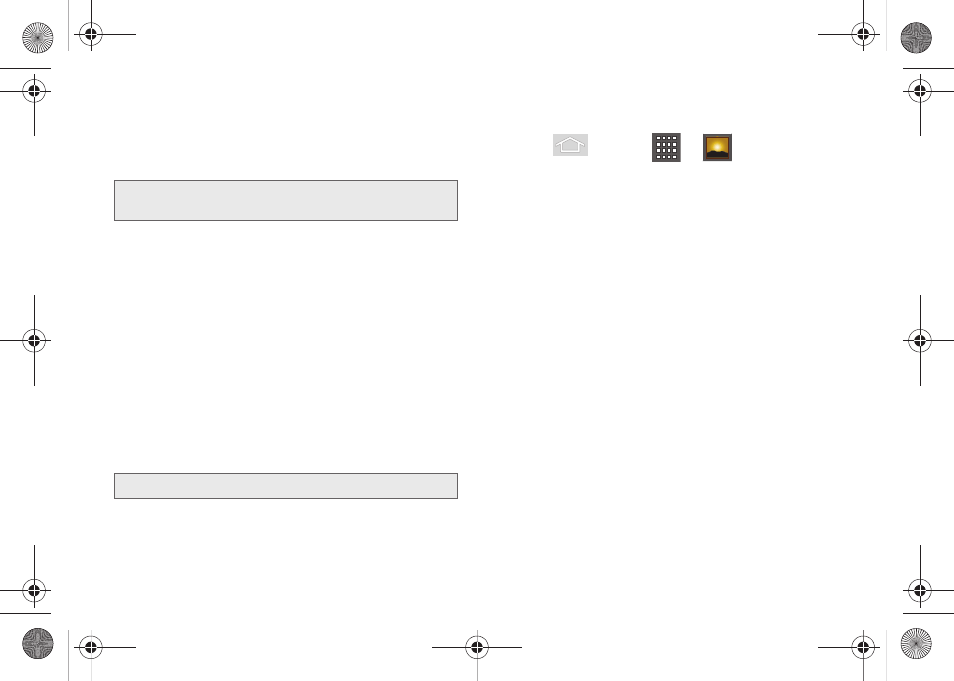
122
Camcorder Settings
From camcorder mode, touch the camera’s panel on
the right side and select from the following:
Ⅲ
Camcorder setting
to access camcorder hardware
settings:
●
Color effect
to apply different color effects onto
videos. Choose from:
None
(default),
Mono
,
Sepia
,
Negative
, or
Aqua
.
●
Camera settings
to restore the settings back to
their default values.
Ⅲ
White balance
to compensate for color differences
found within different lighting conditions. Choose
from:
Auto
(default),
Incandescent
,
Daylight
,
Fluorescent
, or
Cloudy
.
Ⅲ
Video quality
to set the quality for your video.
Choose from:
High (30m)
or
MMS (Low, 30s)
.
Video Settings
1.
Press
and tap
>
.
2.
From
Camera
gallery, tap a video icon to begin
video playback.
– or –
Touch and hold the video icon
to select the video
and display the following video menu context
menu options:
Ⅲ
Select all
to place a checkmark on all files within
the current folder.
Ⅲ
Unselect all
to remove checkmarks on all files
within the current folder.
Note:
Access a menus multiple options by tapping the
onscreen arrows.
Note:
Choosing MMS will downgrade the quality to 176x144.
SPH-M580.book Page 122 Thursday, January 12, 2012 2:53 PM
