Samsung SPH-M580ZKASPR User Manual
Page 123
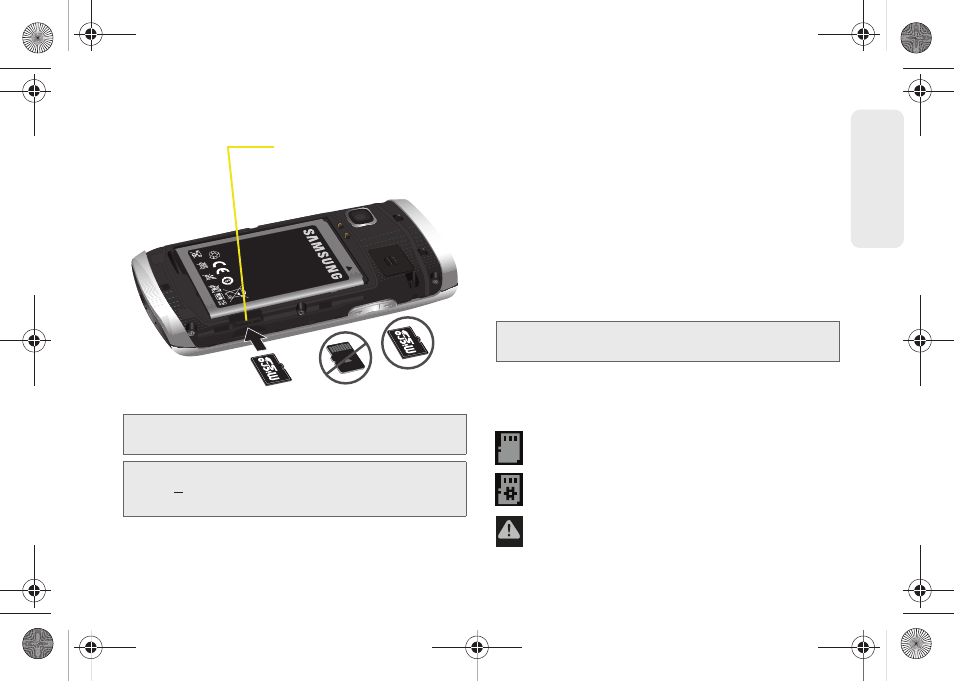
109
micro
S
D
Ca
rd
Re-inserting the microSD Card
1.
Remove the battery cover.
Ⅲ
Grasp the device firmly and locate the cover
release latch.
Ⅲ
Place your fingernail in the opening and firmly
“pop” the cover off the device (similar to a soda
can).
2.
Orient the card with the gold strips facing down.
3.
Firmly press the card into the slot and make sure
that it catches with the push-click insertion.
microSD Icon Indicators
The following icons show your microSD card
connection status at a glance:
– card has been unmounted (released from use)
from the device.
– card is being prepared for use and for
mounting.
– card has been removed.
WARNING:
Do not over-insert the card as this can damage
the contact pins.
Note:
Be sure to use only recommended microSD cards
(<32GB). Using non-recommended microSD cards
could cause data loss and damage your device.
Correct
Incorrect
microSD card Slot
Note:
Make sure the microSD card's gold contacts are facing
down.
SPH-M580.book Page 109 Thursday, January 12, 2012 2:53 PM
