Books – Samsung SPH-M580ZKASPR User Manual
Page 183
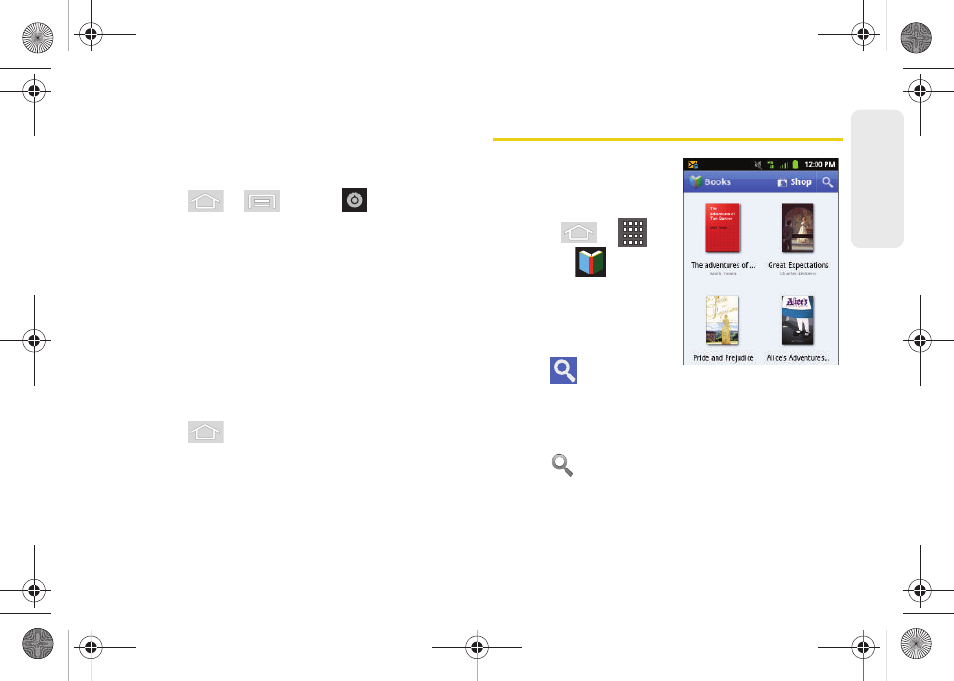
169
Web a
n
d
Dat
a
Configuring Data Synchronization Settings
This feature allows you to determine which current
applications are synchronized with external server and
at what intervals.
1.
Press
>
and tap
>
Accounts & sync.
These settings can affect data
minute usage, please refer to your current data
plan for more details.
2.
Tap any of the following options:
Ⅲ
Background data
: Allows data synchronization to
occur as a background function. It allows this to
occur behind the scenes and does not affect any
current use of the device.
Ⅲ
Auto-sync
: Requires the device to maintain
synchronization with the remote server providing
data to your selected applications.
3.
Press
to store your changes and return to
the Home screen.
Books
The Books application
allows you to purchase
ebooks through the
Google ebooks Website.
ᮣ
Press
>
and tap
.
Your downloaded ebooks
display on the Books
screen.
To search for an ebook:
1.
Tap
to search for
an ebook.
2.
Enter keywords to narrow your search results
(author, title, etc.).
3.
Tap
to view the results of your keyword
search.
4.
Read and follow the onscreen instructions to
download the ebook of your choice.
SPH-M580.book Page 169 Thursday, January 12, 2012 2:53 PM
