Samsung SPH-M580ZKASPR User Manual
Page 150
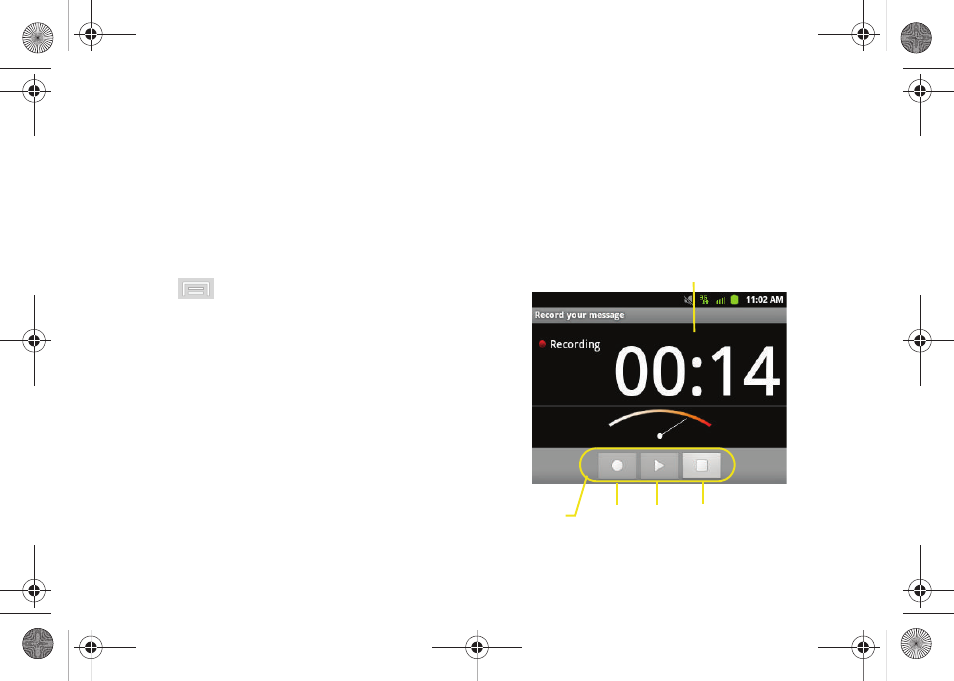
136
3A. Sprint Service: The Basics
2.
Tap the
To:
field and enter a Contact's name, a
mobile phone number, or an email address. As
you enter text and numbers, matching contacts
appear onscreen.
Ⅲ
If applicable, tap an available matching recipient
or continue entering the phone number or email
address.
3.
Touch the
Type to compose
field and enter your
message.
4.
Press
and tap
Attach
.
5.
Select a multimedia attachment type:
Ⅲ
Pictures
: Opens the Gallery application. Use the
onscreen navigation to select the picture you wish
to send with the outgoing message.
Ⅲ
Capture picture
: Opens the camera application.
Take a picture, then tap
OK
to use this image in
your message. See “Taking Pictures” on
page 116.
Ⅲ
Videos
: Opens the Gallery application. Use the
onscreen navigation to select a video and attach
it to your outgoing message.
Ⅲ
Capture video
: Opens the camcorder application.
Shoot a video, then tap
OK
to use this video in
your message. See “Recording Videos” on
page 120.
Ⅲ
Audio
: Opens the Select audio menu. Use the
onscreen navigation to select an audio file and
tap
OK
.
Ⅲ
Record audio
: Opens the message recorder.
Recording duration
Controls
Record Play
Stop
SPH-M580.book Page 136 Thursday, January 12, 2012 2:53 PM
