Samsung SPH-M580ZKASPR User Manual
Page 172
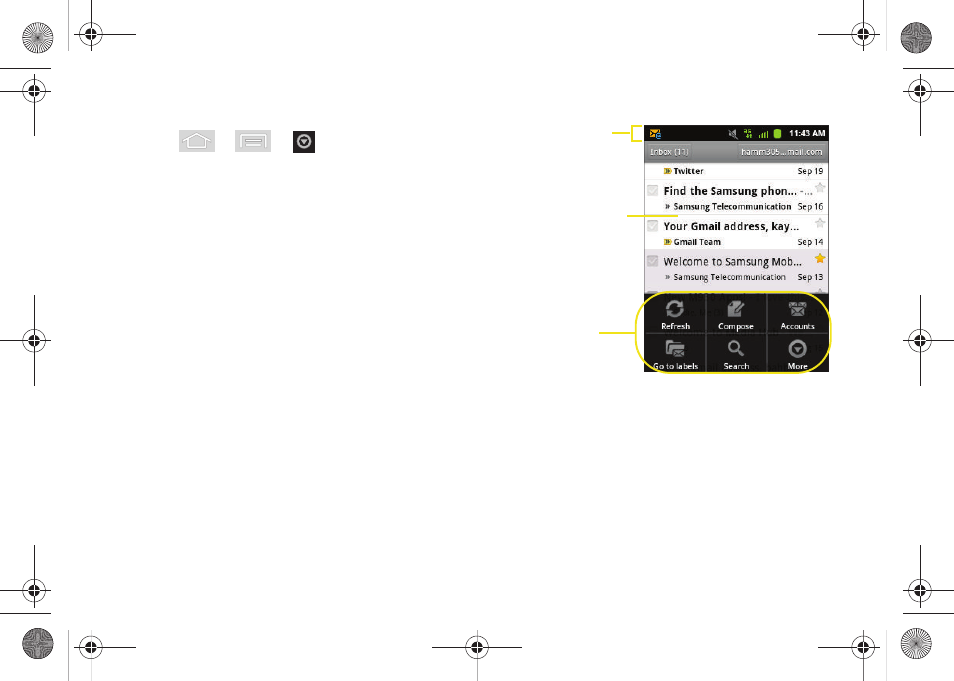
158
To view a new email:
1.
Press
>
>
>
Notifications
.
– or –
Touch and hold the Status bar, and then slide your
finger down the screen. (See “Using the
Notifications Panel” on page 41.)
2.
Tap the new email from the
Notifications
list to
launch the
Inbox
tab.
3.
Scroll up and down the email by dragging your
finger up and down the screen.
Status bar
Email functions
Screen
SPH-M580.book Page 158 Thursday, January 12, 2012 2:53 PM
This manual is related to the following products:
