Samsung SPH-M580ZKASPR User Manual
Page 203
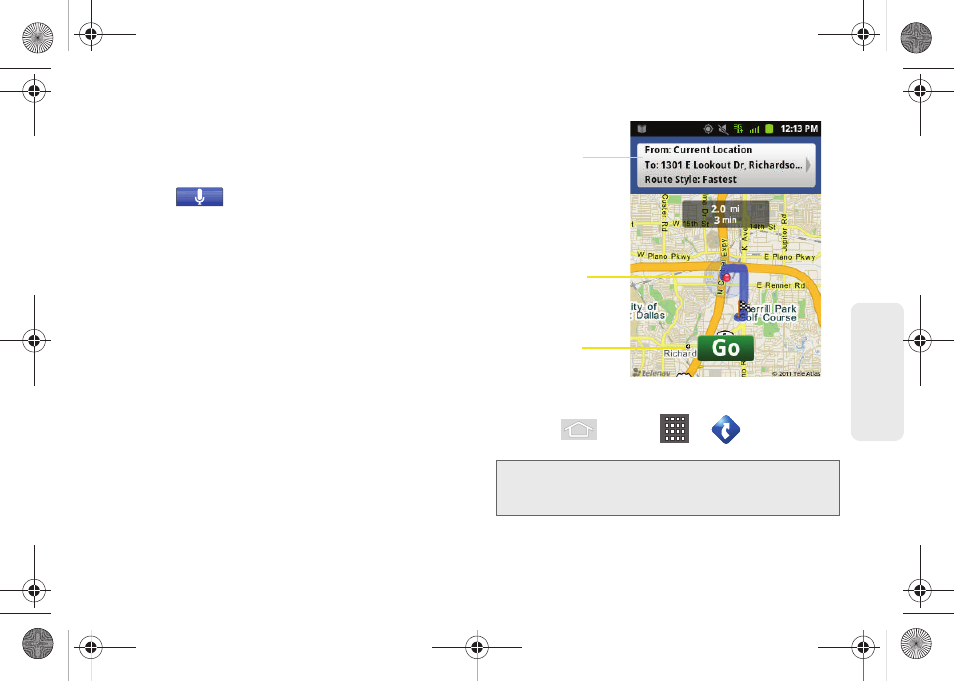
189
GPS N
a
viga
tio
n
2.
Tap the
Street number and name
field to manually
enter the new address and receive driving
directions from the GPS network.
– or –
Tap
to place a call to the TeleNav™
operator where you will speak the desired address.
This is similar to calling 411 for directory
assistance. (A fee may be incurred.)
3.
Tap
Submit
to initiate your search.
4.
Follow both the onscreen and audio directions.
After you enter the location and receive driving
directions, you can alter the information being
displayed by using one of three other driving options:
Places, Map, Directions,
and
Traffic
.
To receive turn-by-turn directions (2D):
1.
Press
and tap
>
> Drive To >
Address
.
Note:
A 2D map is a flat representation of your projected
driving directions. A 3D map (shown here) represents
the driving directions with a representation of depth.
Current Street
Your location
location
Get
Directions
SPH-M580.book Page 189 Thursday, January 12, 2012 2:53 PM
