Nascar sprint cup mobile – Samsung SPH-M580ZKASPR User Manual
Page 188
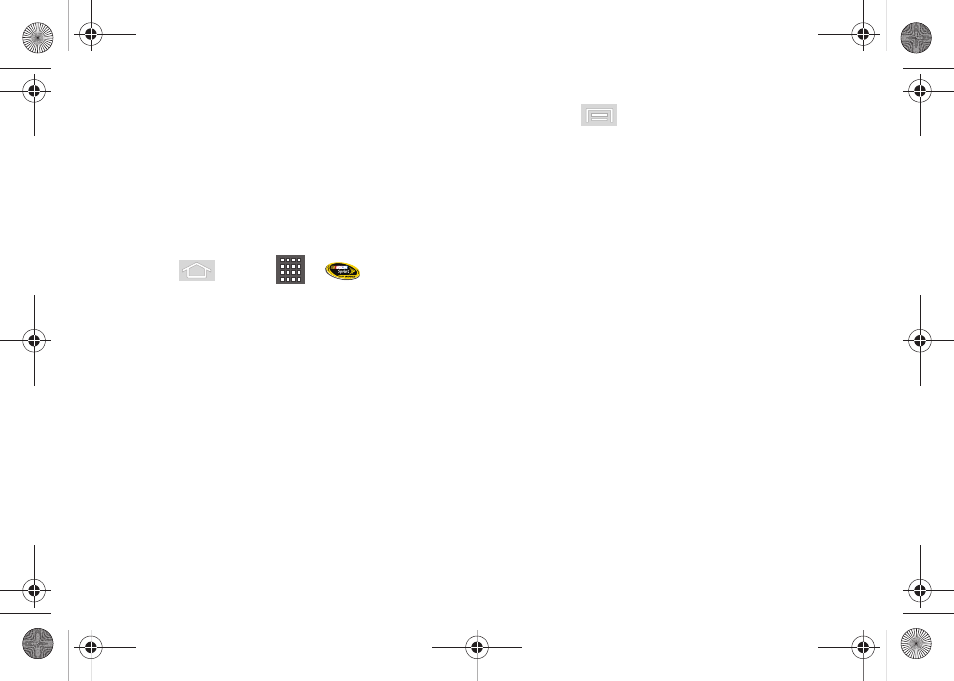
174
2.
From the Sprint Zone Web page, scroll up or down
and tap an item to check your account, read the
latest news about your device, load an application,
and more.
NASCAR Sprint Cup Mobile
Now you have the ability to get every bit of NASCAR
coverage, news, and stats right on your device.
1.
Press
and tap
>
(
NASCAR
).
2.
If prompted, read the permission check disclaimer,
make a selection and tap
OK
. Follow the onscreen
instructions until you reach the main NASCAR
Sprint Cup Mobile page.
3.
Tap an onscreen option to activate features that
include:
Ⅲ
Home
is the main NASCAR homepage where you
can view stats on a current race, choose to follow
a specific driver, view special NASCAR
promotions and other NASCAR-specific
multimedia content.
●
Press
and tap
HOME
to return to the
main NASCAR page. This applies to each of
these options.
Ⅲ
Race Recap
provides overviews of the current
races, pictures, commentary, additional photos,
and race stats.
Ⅲ
SPEED
displays a list of selectable multimedia
video clips from the SPEED channel that are
specific to NASCAR.
Ⅲ
Chase
for the latest from Chase including
Chase
News
,
Who's Hot
,
Top 5s
,
Most Wins
,
Best this
Week
,
Chase Tweets
, and
Chase 101
.
Ⅲ
My Driver
to customize your NASCAR experience
by following specific drivers. Information includes
driver-specific stats and NASCAR RSS feeds. You
can also get additional stats, review other driver
info, or change drivers.
Ⅲ
Stats & Schedule
lets you track race information
such as:
NSCS Recap
,
NNS Recap
,
Point
Standings
,
Season Stats
,
Schedules
,
Past Results
,
and
Fantasy Insights
.
SPH-M580.book Page 174 Thursday, January 12, 2012 2:53 PM
