Creating a google account – Samsung OPH-D700ZKMSPR User Manual
Page 77
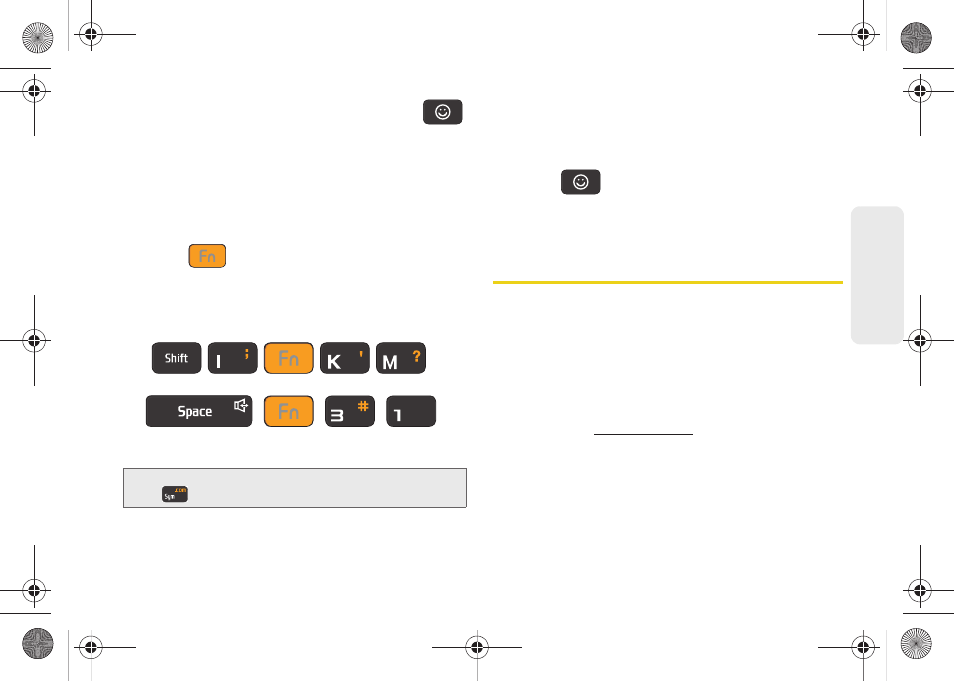
63
Dev
ice
Basics
Smileys (emoticons) are accessed by pressing
and then selecting an image from the
Insert Smiley
page that is then inserted at your current cursor
position.
To enter symbols:
1.
Position the cursor where you want the symbol to
appear within your message.
2.
Press
and then press the key
corresponding to the symbol you want to insert.
Ⅲ
For example, to enter “I’m #1,” you would use the
keyboard sequence shown below.
To enter “smileys” (emoticons):
1.
Position the cursor where you want the emoticon to
appear within your message.
2.
Press
to open the onscreen smiley page.
3.
Scroll through the list and select a smiley by
touching the onscreen icon.
Creating a Google Account
You will need a Google account to access several
device features such as Gmail, Google Maps, Google
Talk, and the Android Market applications. Before you
are able to access Google applications, you must enter
your account information. These applications sync
between your device and your online Google account.
1.
From a computer, launch a Web browser and
navigate to
2.
On the main page, click
Sign-in > Create an
account now
.
3.
Follow the onscreen prompts to create your free
account.
Tip:
Certain additional symbols can be accessed by pressing
and touching the onscreen symbol.
I’m #1
SPH-D700.book Page 63 Thursday, December 9, 2010 10:22 AM
