Samsung OPH-D700ZKMSPR User Manual
Page 165
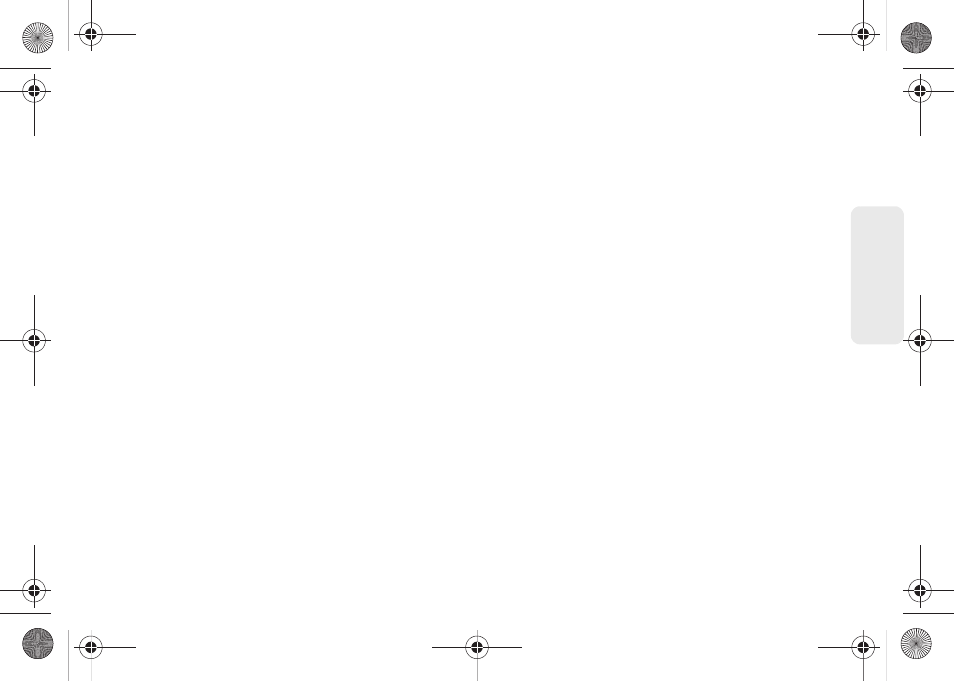
151
Ca
me
ra
Ⅲ
Unselect all
to remove checkmarks on all files
within the current folder.
Ⅲ
Share
to share the selected video via one of many
options:
●
AllShare
to utilize the AllShare application to
share your video with other communicating
devices.
●
Bluetooth
to send your selected videos to an
external Bluetooth-compatible device.
●
to attach your video to a new email
message.
●
YouTube
to upload your selected video file to a
YouTube page. Tap
Upload
to complete the
process.
●
Messaging
to attach your video to a new MMS
message.
●
Gmail
to attach your video to a new Gmail
email message.
Ⅲ
Delete
to delete the current video.
Ⅲ
More
to open additional video options such as:
●
Details
to display video details such as Title,
Type, Date taken, Album, Location, Latitude,
and Longitude.
SPH-D700.book Page 151 Thursday, December 9, 2010 10:22 AM
