Using the android market, Plied. (see “using the android market” on – Samsung OPH-D700ZKMSPR User Manual
Page 220
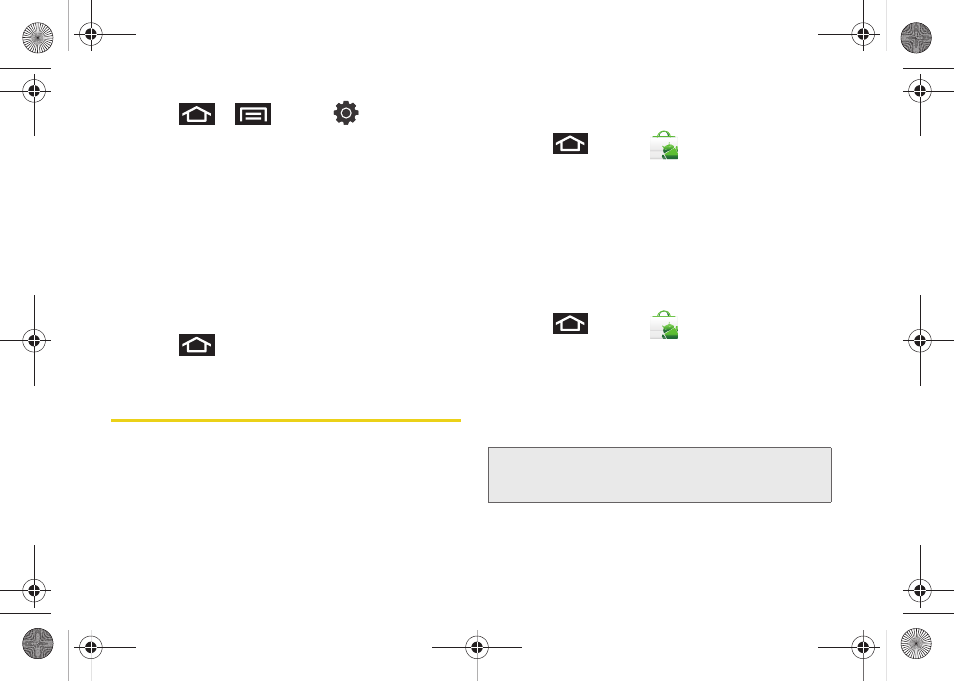
206
1.
Press
>
and tap
>
Accounts and sync.
These settings can affect data
minute usage, please refer to your current data
plan for more details.
2.
Tap any of the following options:
Ⅲ
Background data
: Allows data synchronization to
occur as a background function. It allows this to
occur behind the scenes and does not affect any
current use of the device.
Ⅲ
Auto-sync
: Requires the device to maintain
synchronization with the remote server providing
data to your selected applications.
3.
Press
to store your changes and return to
the Home screen.
Using the Android Market
The Android Market provides direct access to a large
selection of applications which you can download and
install on your device.
Accessing the Market
1.
Press
and tap
(
Market
).
2.
If not already logged in with your Google account,
tap
Next
.
3.
Tap
Sign in
and enter your Google account
information.
4.
Touch
Accept
to agree to the Android Market terms
of service.
Selecting and Installing a Google Application
1.
Press
and tap
.
2.
Browse through the categories (
Apps, Games,
or
Sprint
), find an application you're interested in, and
tap the name.
3.
Read the application descriptions.
4.
Tap
Install
.
5.
If prompted, follow the onscreen instructions to pay
for the application.
Note:
Use caution with applications which request access to
any personal data, functions, or significant amounts of
data usage times.
SPH-D700.book Page 206 Thursday, December 9, 2010 10:22 AM
