Sending contacts via bluetooth, See “sending contacts via bluetooth” on – Samsung OPH-D700ZKMSPR User Manual
Page 170
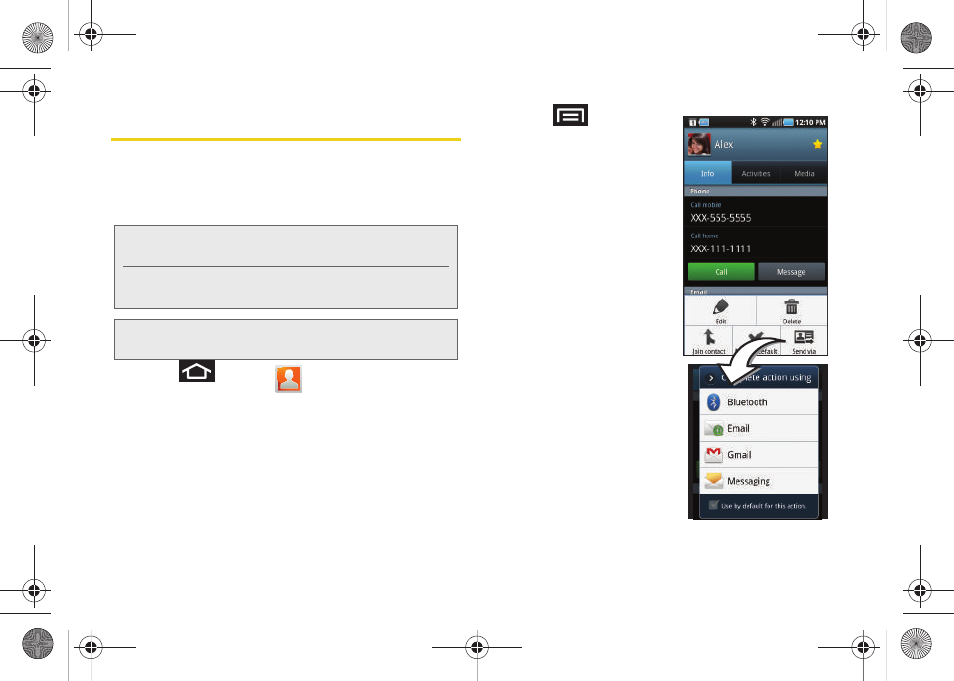
156
Sending Contacts via Bluetooth
Depending on your paired devices’ settings and
capabilities, you may be able to send pictures,
Contacts information, or other items using a Bluetooth
connection.
1.
Press
and tap
.
2.
Touch an entry to open its overview page.
3.
Press
and tap
Send namecard via >
Bluetooth
.
4.
Tap a paired device.
Ⅲ
The external Bluetooth
device must be visible
and communicating for
the pairing to be
successful.
Note:
Prior to using this feature, Bluetooth must first be
enabled, and the recipient’s device must be visible.
In addition to Contact’s information, other file types
(video, image, or audio) can be sent using Bluetooth.
Note:
If no devices are detected, tap
Scan devices
to begin a
new search.
SPH-D700.book Page 156 Thursday, December 9, 2010 10:22 AM
