Multimedia messaging (mms), Composing mms messages – Samsung OPH-D700ZKMSPR User Manual
Page 182
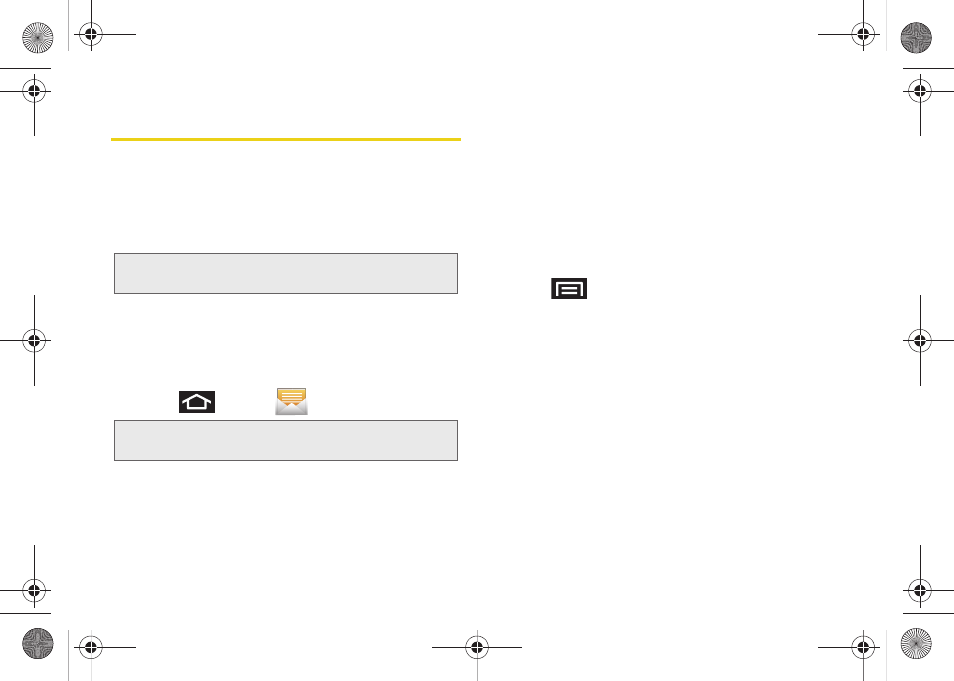
168
3A. Sprint Service: The Basics
Multimedia Messaging (MMS)
With multimedia messaging (MMS), you can send and
receive instant text messages that contain text, pictures,
audio, recorded voice, or a picture slideshow.
Messaging is available via the Messaging application
in your Applications screen.
Composing MMS Messages
Composing MMS messages is exactly the same as
composing text messages, except that you attach a
picture, a video, or an audio file to the message.
1.
Press
and tap
>
New message
.
2.
Tap the
To:
field and enter a Contact's name, a
mobile phone number, or an email address. As
you enter text and numbers, matching contacts
appear onscreen.
Ⅲ
If applicable, tap an available matching recipient
or continue entering the phone number or email
address.
3.
Touch the
Type to compose
field and enter your
message.
4.
Press
and tap
Attach
.
5.
Select a multimedia attachment type:
Ⅲ
Slideshow
: Opens the
Edit slideshow
menu.
●
Touch
Add slide
to create a new slide (this is a
placeholder for new images to be added,
similar to a playlist).
●
Touch the created slide (example, Slide 1), tap
Add picture
, and then select the picture you
want to add to the slide.
●
Tap the text field below the image to enter a
caption for the picture.
Note:
See your service plan for applicable charges for text
messaging and MMS voice messaging.
Note:
From the Messages screen, you can also touch
New
message
to begin creating a new outgoing message.
SPH-D700.book Page 168 Thursday, December 9, 2010 10:22 AM
