Samsung OPH-D700ZKMSPR User Manual
Page 210
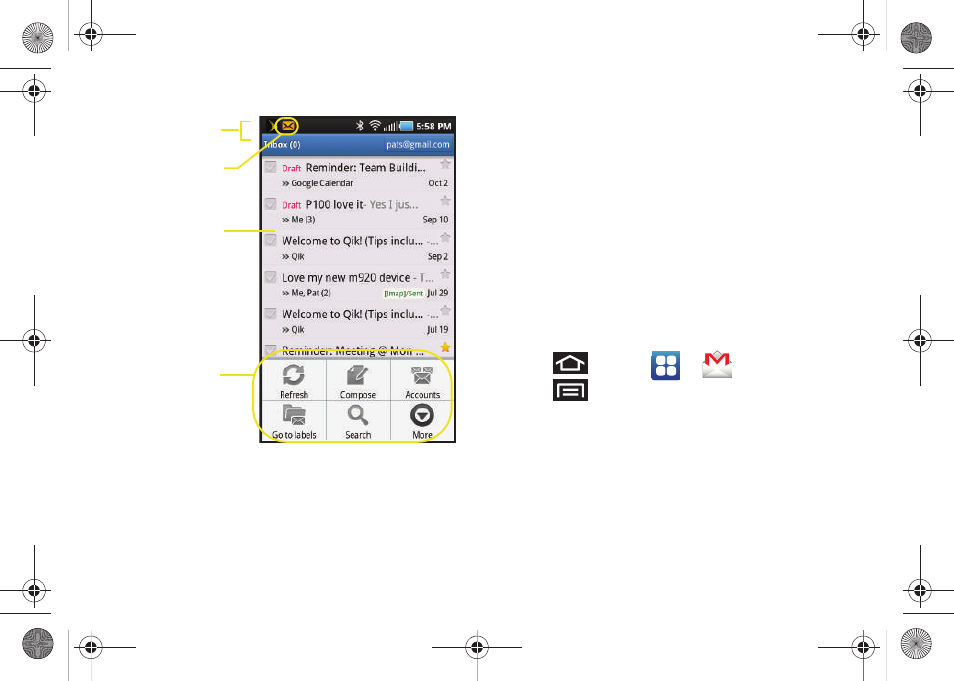
196
To reply to an email message:
1.
With the email message displayed:
Ⅲ
From within Gmail, tap the recipient name from
the
To:
field and select an email application to
begin replying to the sender. Choose from:
Compose
(Gmail) or
.
Ⅲ
From within Email, tap
Reply
or
Reply all
.
2.
Enter a new message body and tap
Send
.
To delete an email message:
ᮣ
With the email message displayed, tap
Delete
.
Configuring Gmail Settings
1.
Press
and tap
>
.
2.
Press
and tap
More > Settings
.
Status bar
Email functions
New email
Screen
message
SPH-D700.book Page 196 Thursday, December 9, 2010 10:22 AM
This manual is related to the following products:
