Making a call from logs, Saving a number from logs, Making a call from logs saving a number from logs – Samsung OPH-D700ZKMSPR User Manual
Page 113: See “making a call from, Ee “saving a number
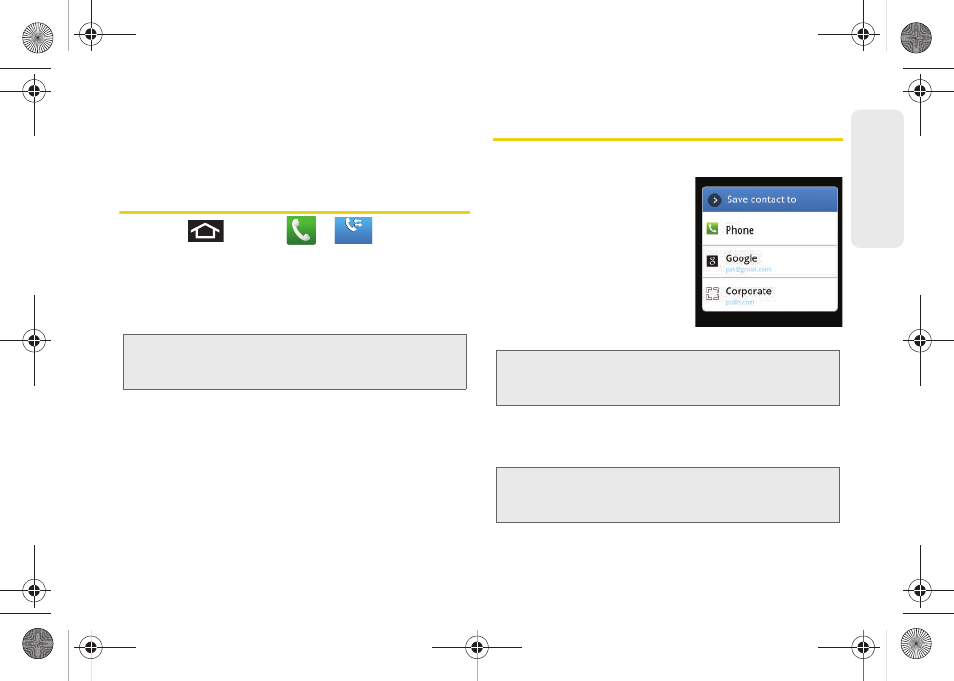
99
Lo
g
s
Ⅲ
Send contact information
to send the Log entry
information via text message.
Ⅲ
Remove
to delete the entry from the Logs list.
Making a Call From Logs
1.
Press
and tap
>
.
2.
Tap an entry, and then tap
Call
.
– or –
Touch and hold an entry name/number from the
list, and then tap
Call [Number]
.
Saving a Number From Logs
1.
Tap an entry
> Add to Contacts
.
2.
Tap a destination type
(
Phone, Google,
or
Corporate
).
3.
Tap the
First name
and
Last name
fields and enter
a name for the contact.
4.
Tap
Save
when you have
finished entering
information for the contact.
After you have saved the number, your device displays
the new Contacts entry in place of the previous
number. (See “Contacts Entry Options” on page 107.)
Note:
You cannot make calls from the Logs screen to entries
identified as
Unknown, No ID
,
Restricted
or
Private
Number
.
Logs
Logs
Note:
The option to select a destination is only available if you
have previously established a Google or Corporate
account on the device.
Note:
You cannot save phone numbers already in your
Contacts or from calls identified as
Unknown, No ID
,
Restricted
or
Private Number
.
SPH-D700.book Page 99 Thursday, December 9, 2010 10:22 AM
