Changing your main greeting via the voicemail menu, Editing the from name via the voicemail menu, Voicemail notification – Samsung OPH-D700ZKMSPR User Manual
Page 178
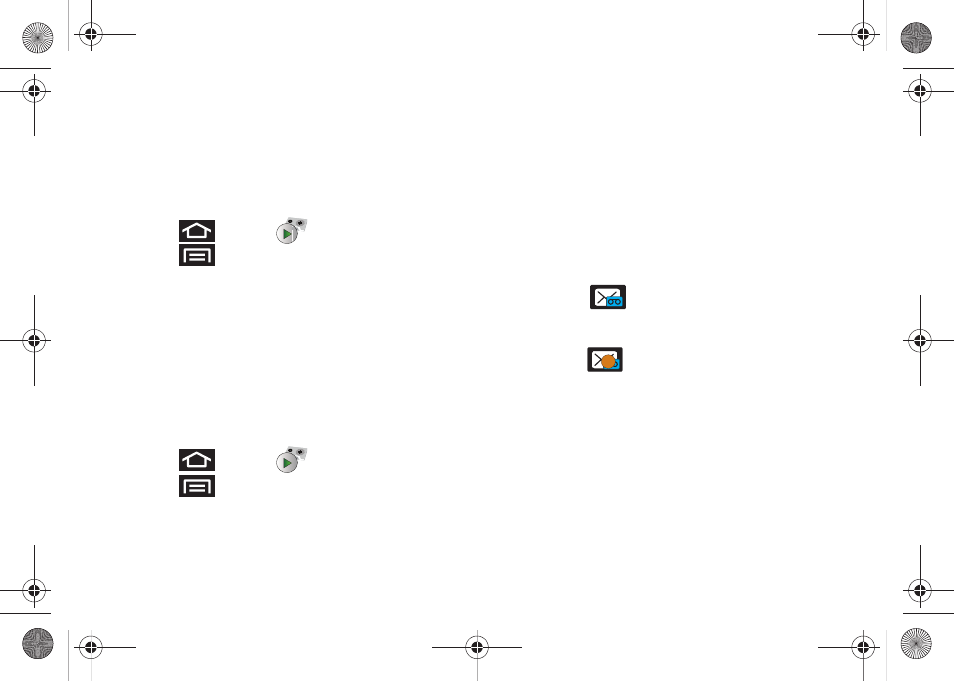
164
3A. Sprint Service: The Basics
Changing Your Main Greeting via the
Voicemail Menu
Your main greeting can be changed directly via the
Visual Voicemail system. This direct access saves you
from having to navigate within the voicemail menu.
1.
Press
and tap
.
2.
Press
and tap
Settings > Change greeting
.
3.
Tap
OK
to connect to the Sprint voicemail system
and follow the prompts to change your current
greeting.
Editing the From Name via the Voicemail
Menu
From your Visual Voicemail menu, you can quickly
change the name or number attached to your voice
messages.
1.
Press
and tap
.
2.
Press
and tap
Settings > From name
.
3.
Tap the existing identification field and enter a new
identifying name or number (used to identify you
to recipients of your voice messages).
4.
Tap
OK
to save your information.
Voicemail Notification
There are several ways your device alerts you to a new
message:
ⅷ
By sounding the assigned ringer type.
ⅷ
By displaying
within the Notifications area of
the Status bar when a single new unheard voicemail
message is received.
ⅷ
By displaying
within the Notifications area of
the Status bar when multiple new unheard voicemail
messages have been received.
3
SPH-D700.book Page 164 Thursday, December 9, 2010 10:22 AM
