Sprint mobile hotspot, Ection. (see “sprint mobile hotspot – Samsung OPH-D700ZKMSPR User Manual
Page 205
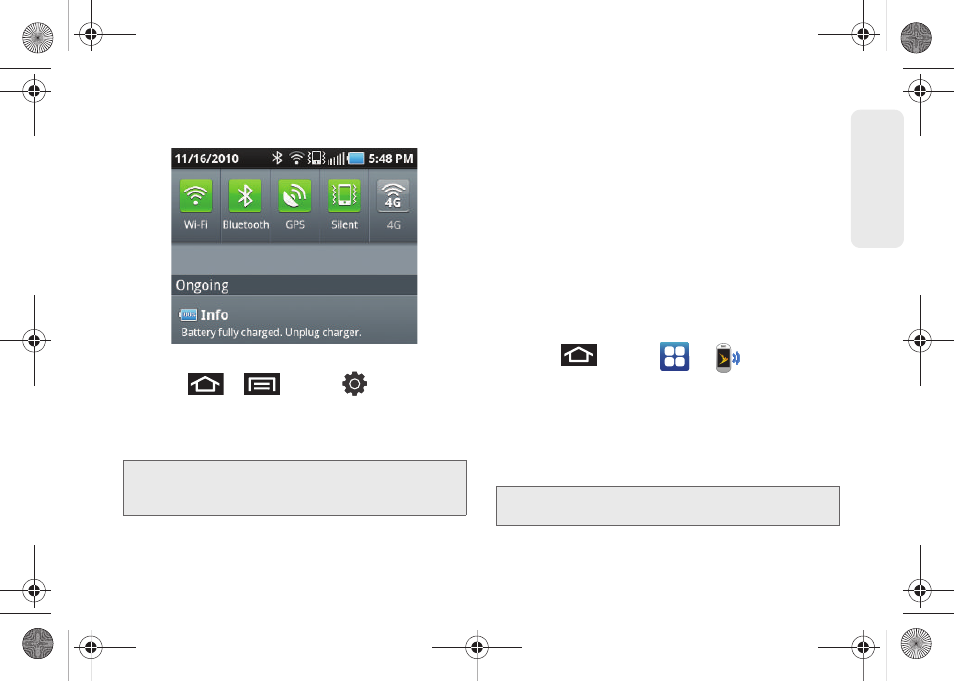
191
Web a
n
d
Dat
a
2.
Tap the onscreen 4G icon to turn on the 4G
service (turns green when enabled).
To turn 4G off:
1.
Press
>
and tap
>
Wireless and network > 4G settings.
2.
Tap
4G
to remove the green checkmark and
deactivate 4G services.
– or –
1.
Touch and hold the Status bar, slide your finger
down the screen.
2.
Tap the onscreen 4G icon to turn off the service
(turns gray when disabled).
Sprint Mobile Hotspot
Sprint Mobile Hotspot allows you to turn your phone
into a Wi-Fi hotspot. The feature works best when used
in conjunction with 4G data services (although 3G
service can also be used). (See “4G Services” on
To set up your Sprint Mobile Hotspot:
1.
Press
and tap
>
(
Sprint
Hotspot
).
2.
Tap
Sprint Hotspot
and place a checkmark in the
adjacent field to activate the service.
Ⅲ
Using both 4G service and Hotspot drains your
device’s battery at a much faster rate than when
using any other feature combination.
Note:
Use of 4G communication and Sprint Mobile Hot Spot
service can cause an added drain to your battery and
reduce your battery use times.
Note:
The best way to keep using the device as a hotspot is
to have it connected to a power supply.
SPH-D700.book Page 191 Thursday, December 9, 2010 10:22 AM
