Updating your prl – Samsung OPH-D700ZKMSPR User Manual
Page 142
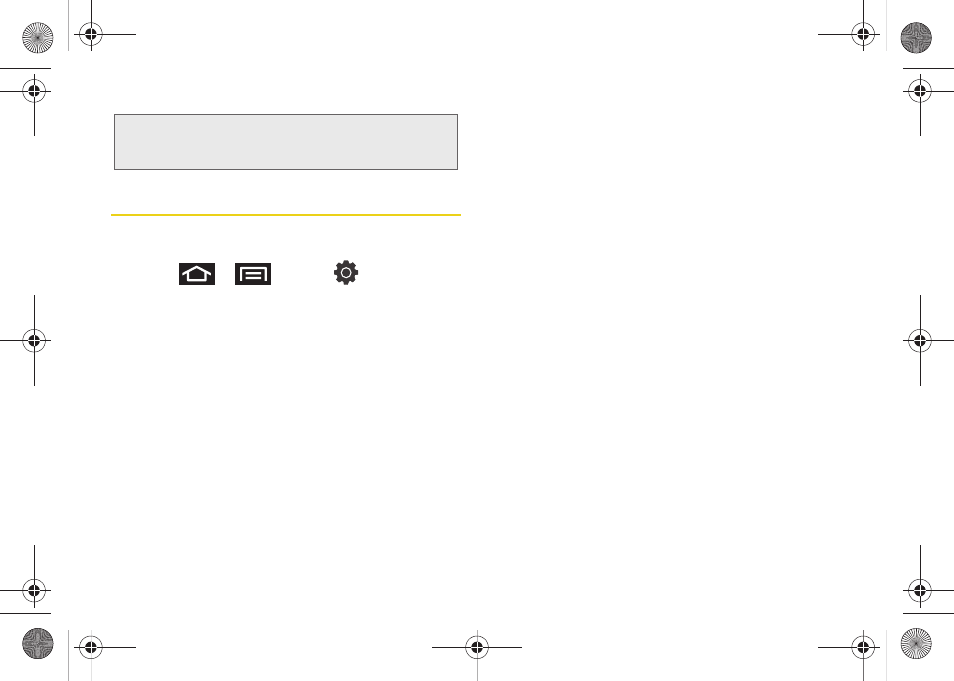
128
Updating Your PRL
This option allows you to download and update the
PRL (preferred roaming list) automatically.
1.
Press
>
and tap
>
About phone > System updates > Update PRL
.
2.
Follow the onscreen instructions.
Note:
If your data services or account syncing ever seems to
go out unexpectedly, use this feature to reconnect with
the network.
SPH-D700.book Page 128 Thursday, December 9, 2010 10:22 AM
This manual is related to the following products:
