Camcorder options and settings – Samsung OPH-D700ZKMSPR User Manual
Page 163
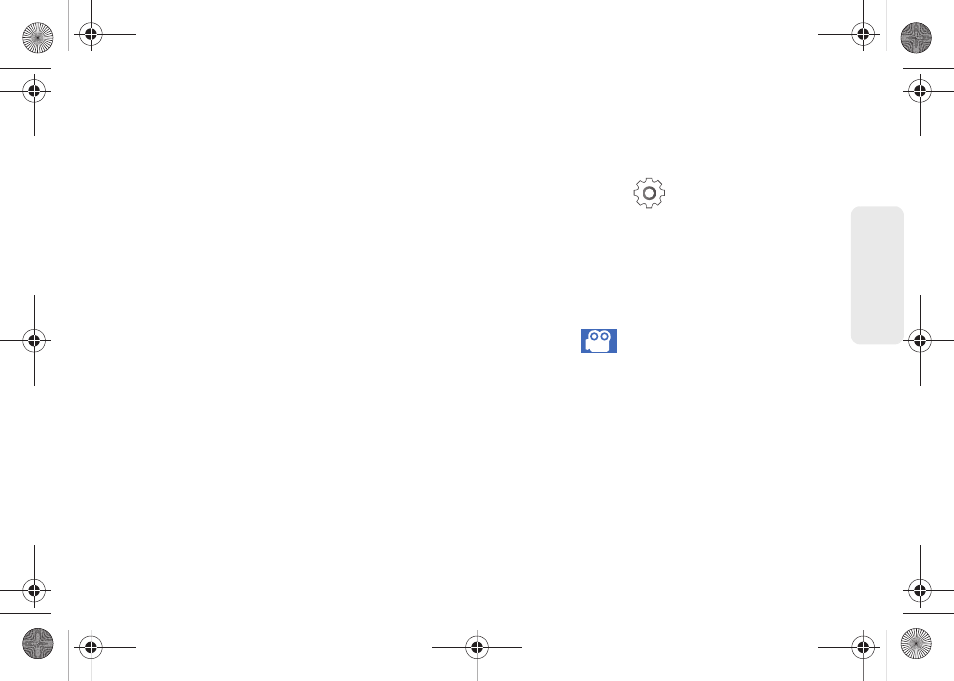
149
Ca
me
ra
Ⅲ
Recording mode
to set the image quality for your
image. Choose from:
Normal
(for SDHC card
storage) or
Limit for MMS
(sending the video in an
MMS/video message).
Ⅲ
Flash
set the flash on or off.
Ⅲ
Exposure value
to adjust the overall image
brightness. Use the onscreen slider to adjust the
value.
Ⅲ
Resolution
to set the video resolution. Choose
from:
1280x720, 720x480, 640x480, 320x240,
or
176x144
.
Ⅲ
Settings
to access the camera options and
settings:
●
Camcorder
: to configure the camera hardware
parameters (page 149).
●
Settings
: provides additional image shooting
options.
Ⅲ
Mode
to toggle between the camcorder and
camera modes.
Ⅲ
Shoot
touch to begin shooting the video.
Ⅲ
Video Viewer
to review the saved videos. Tap the
onscreen arrows to view additional videos.
●
Additional features in the viewer include
Share
,
Play
, or
Delete
.
Camcorder Options and Settings
Tap the settings icon
to access the options and
settings screens where there are two available tabs.
ᮣ
Tap
OK
to exit from a menu and return to the
Settings tab.
– or –
Tap a setting option to reveal an onscreen
description.
ⅷ
Camcorder
for general camera settings:
Ⅲ
Outdoor visibility
to adjust the display screen for
better viewing outdoors.
Ⅲ
Timer
to set a time delay before the camcorder
remotely shoots a video (self-timer). Once a time
is selected, and you click the shoot button, you
will hear and see a countdown before the video is
shot. Choose from:
Off
,
2 sec
,
5 sec
, or
10 sec
.
SPH-D700.book Page 149 Thursday, December 9, 2010 10:22 AM
