2a. device basics, 10 2a. device basics – Samsung OPH-D700ZKMSPR User Manual
Page 24
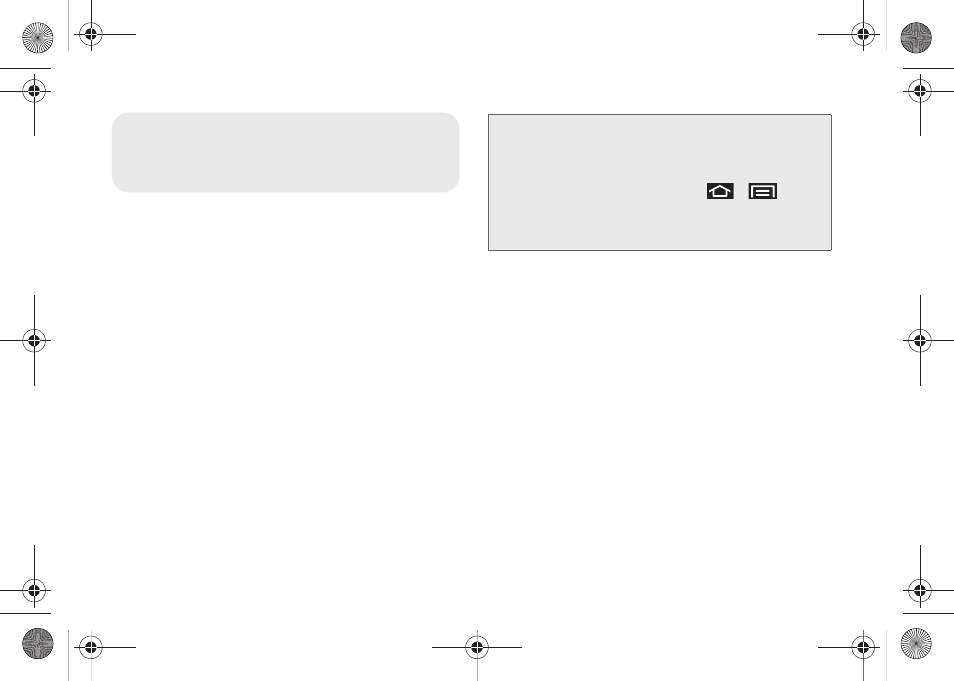
10
ࡗ
ࡗ
Viewing the Display Screen (page 15)
ࡗ
Turning Your Device On and Off (page 18)
ࡗ
ࡗ
Device Function Keys (page 23)
ࡗ
Navigation and Customization (page 27)
ࡗ
Displaying Your Phone Number (page 44)
ࡗ
Entering Text Using the Onscreen Keyboards (page 44)
ࡗ
Entering Text Using the Android Keyboard (page 46)
ࡗ
Entering Text Using the Samsung Keypad (page 49)
ࡗ
Entering Text Using Swype (page 54)
ࡗ
Entering Text Using the QWERTY Keyboard (page 59)
ࡗ
Creating a Google Account (page 63)
2A. Device Basics
Tip:
Device Software Upgrades
– Updates to your device’s
software may become available from time to time. Sprint
will automatically upload critical updates to your device.
• You can also use the menu to manually check for
and download updates. Press
>
and tap
Settings > About phone > System updates >
Update Firmware
or
Update Android
to search for
and download available updates.
SPH-D700.book Page 10 Thursday, December 9, 2010 10:22 AM
