Unlocking your device screen – Samsung OPH-D700ZKMSPR User Manual
Page 18
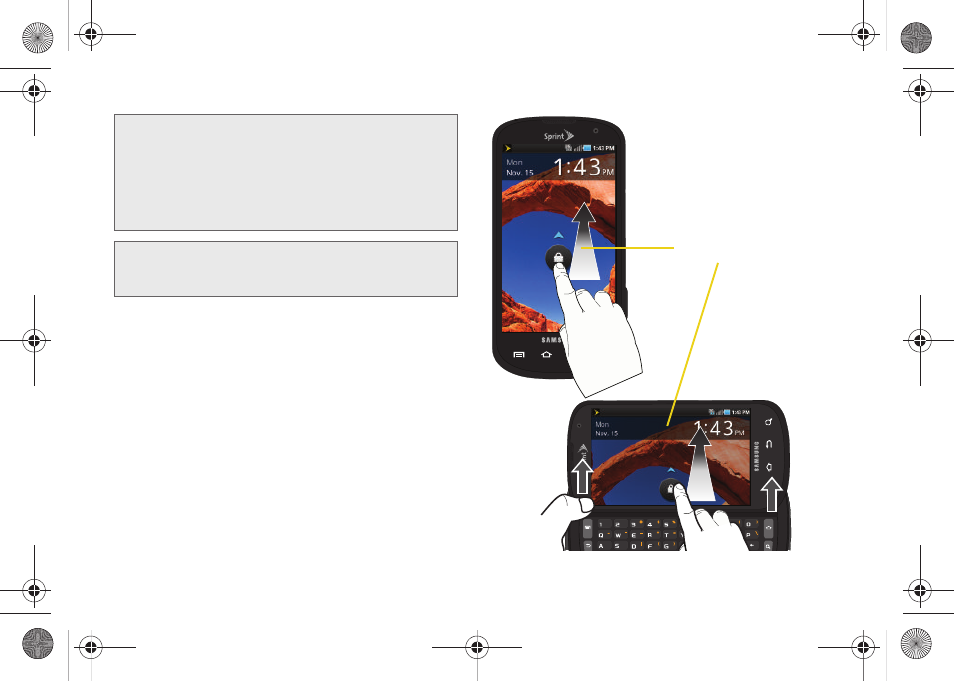
4
Unlocking Your Device Screen
ᮣ
To unlock your device from this screen, touch and
drag the lock icon up or slide the QWERTY
keyboard out.
WARNING:
If your device has a touchscreen display,
please note that a touchscreen responds best to
a light touch from the pad of your finger. Using
excessive force or a metallic object when
pressing on the touchscreen may damage the
tempered glass surface and void the warranty.
See “4B. Manufacturer’s Warranty” on page 247.
Note:
Your device’s battery should have enough charge for
your device to turn on and find a signal, but you should
fully charge your battery as soon as possible.
Unlock Screen
SPH-D700.book Page 4 Thursday, December 9, 2010 10:22 AM
This manual is related to the following products:
